Dhcp snooping configuration example, Network requirements, Configuration procedure – H3C Technologies H3C WX6000 Series Access Controllers User Manual
Page 224: Dhcp snooping configuration example -29
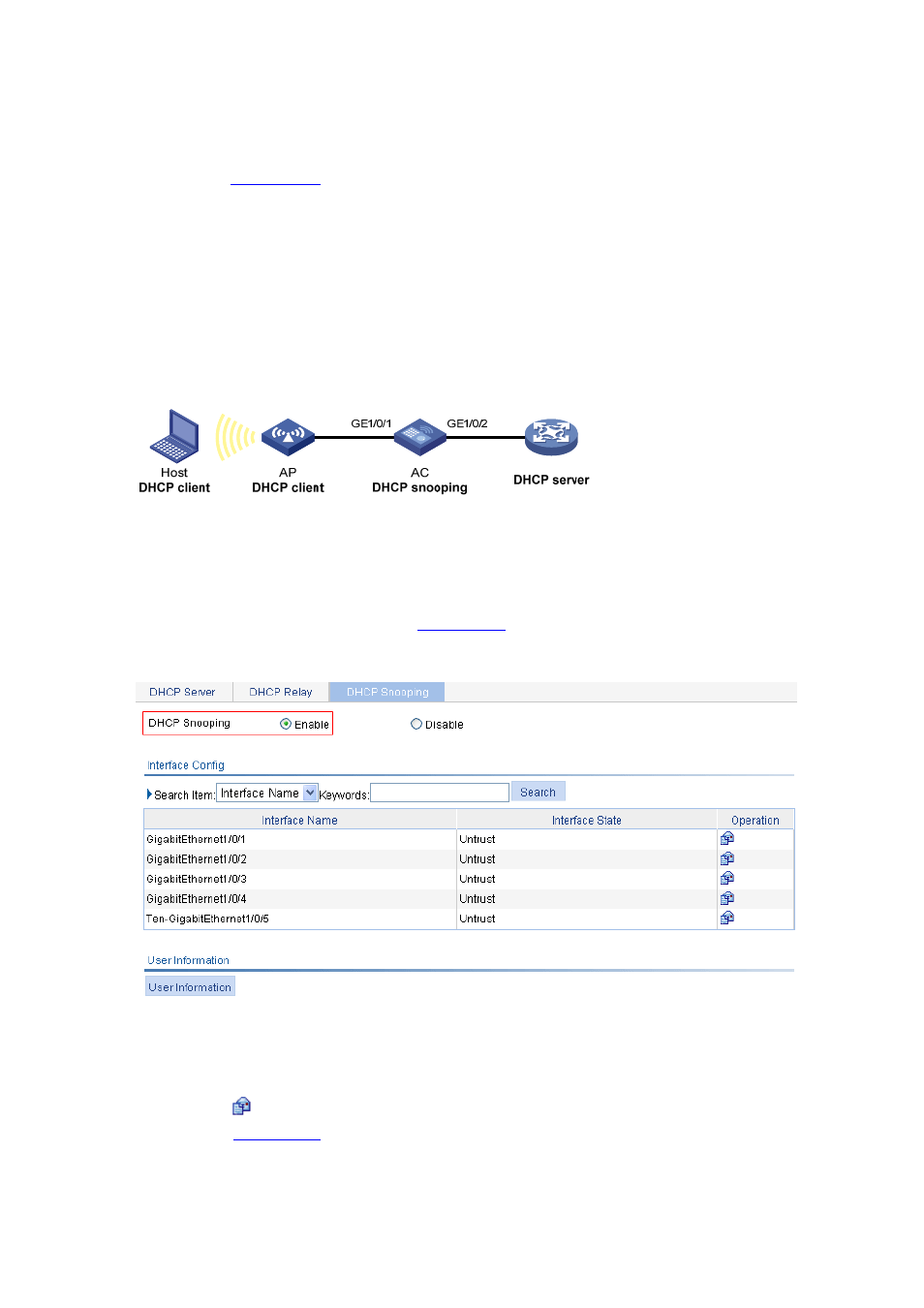
26-29
DHCP Snooping Configuration Example
Network requirements
As shown in
, a DHCP snooping device (AC) is connected to a DHCP server through
GigabitEthernet 1/0/2, and to an AP through GigabitEthernet 1/0/1.
Enable DHCP snooping on the AC and configure DHCP snooping to support Option 82. Configure
the handling strategy for DHCP requests containing Option 82 as replace.
Enable GigabitEthernet 1/0/2 to forward DHCP server responses; disable GigabitEthernet 1/0/1
from forwarding DHCP server responses.
Configure the AC to record clients’ IP-to-MAC address bindings in DHCP-REQUEST messages
and DHCP-ACK messages received from a trusted port.
Figure 26-30 Network diagram for DHCP snooping configuration
Configuration procedure
# Enable DHCP snooping.
Select Network > DHCP from the navigation tree, and then click the DHCP Snooping tab. Perform
the following operation, as shown in
.
Figure 26-31 Enable DHCP snooping
Click on the Enable radio button next to DHCP Snooping.
# Configure DHCP snooping functions on GigabitEthernet 1/0/2.
Click the
icon of GigabitEthernet 1/0/2 on the interface list. Perform the following operations, as
shown in
.
