Configure an ap – H3C Technologies H3C WX6000 Series Access Controllers User Manual
Page 249
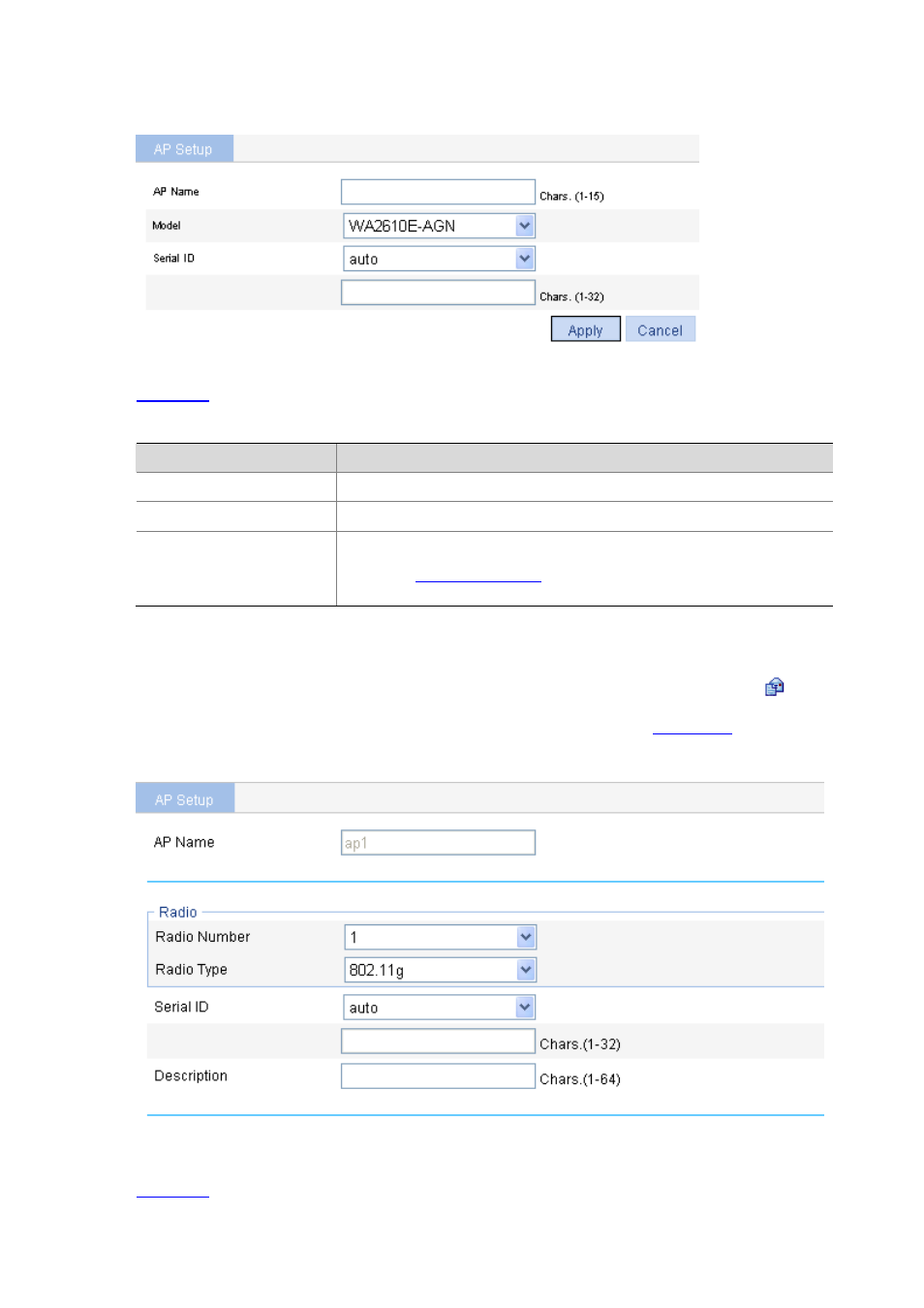
30-3
Figure 30-3 Add an AP
shows the configuration items of adding an AP.
Table 30-1 Configuration items of adding an AP
Item
Description
AP Name
AP name
Model AP
model
Serial ID
Auto: If selected, the AP serial ID is automatically found. This function is
used together with the auto AP function. For how to configure auto AP,
refer to
.
Manual: If this mode is selected, you need to type an AP serial ID.
Configure an AP
Select AP > AP Setup from the navigation tree, find the AP to be configured, and click the
icon in
the Operation column to enter the page for configuring an AP, as shown in
.
Figure 30-4 AP setup
shows the configuration items of configuring an AP.
This manual is related to the following products:
