Radio setup, Configuring radio parameters – H3C Technologies H3C WX6000 Series Access Controllers User Manual
Page 359
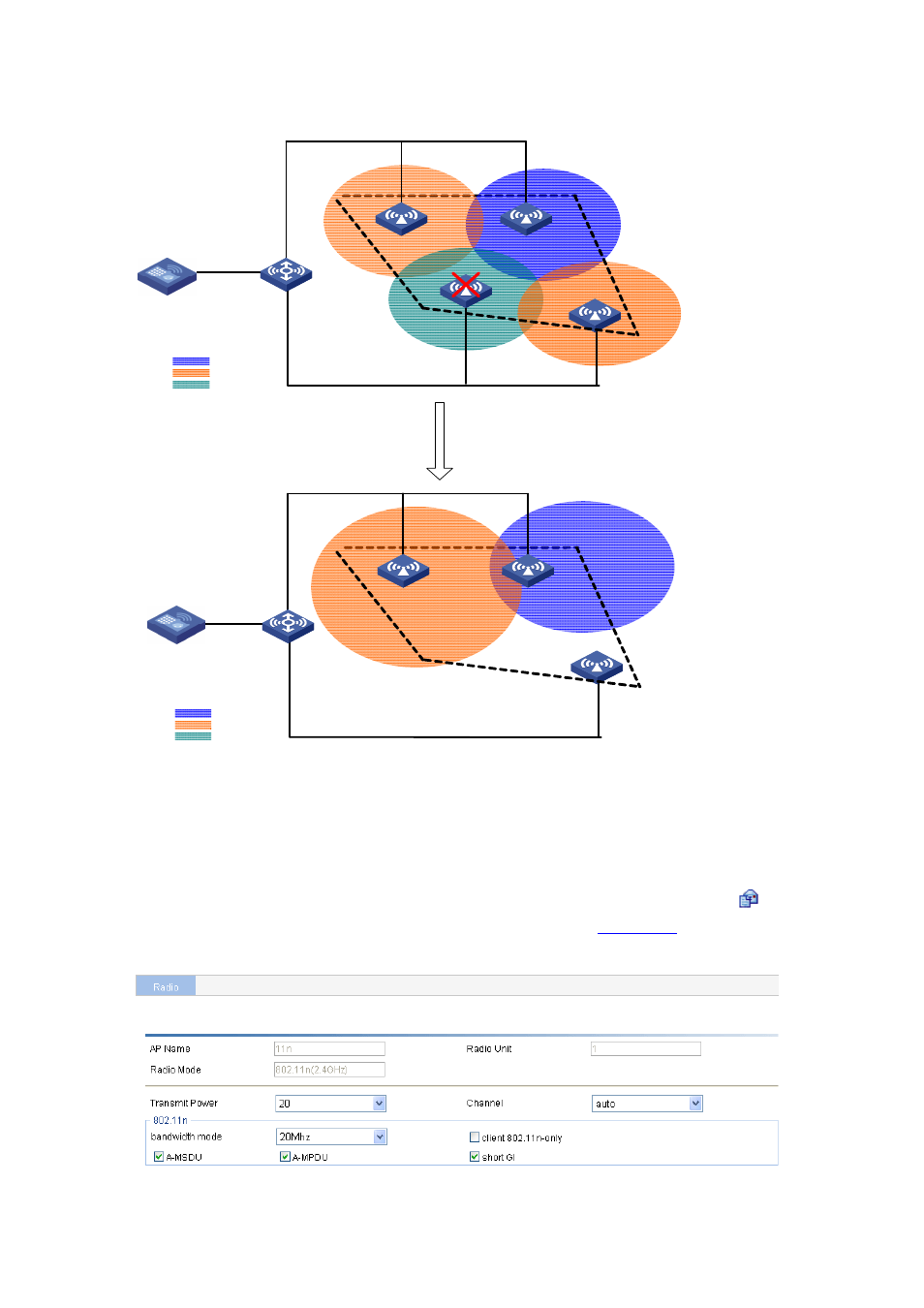
34-4
Figure 34-3 Power increasing
L 2 Switch
AP 1
AP 2
AP 4
Channel 1
Channel 11
Channel 6
AC
L 2 Switch
AP 1
AP 2
AP 4
Channel 1
Channel 11
Channel 6
AC
Enable power
adjustment
AP 3
After AP3 fails, other
APs increase their
power to cover the
whole area.
Radio Setup
Configuring Radio Parameters
Select Radio > Radio from the navigation tree to enter the radio setup page, click the
icon of the
target radio to enter the page for AP radio setup page, as shown in
Figure 34-4 Radio setup
This manual is related to the following products:
