Configuring line rate – H3C Technologies H3C WX6000 Series Access Controllers User Manual
Page 536
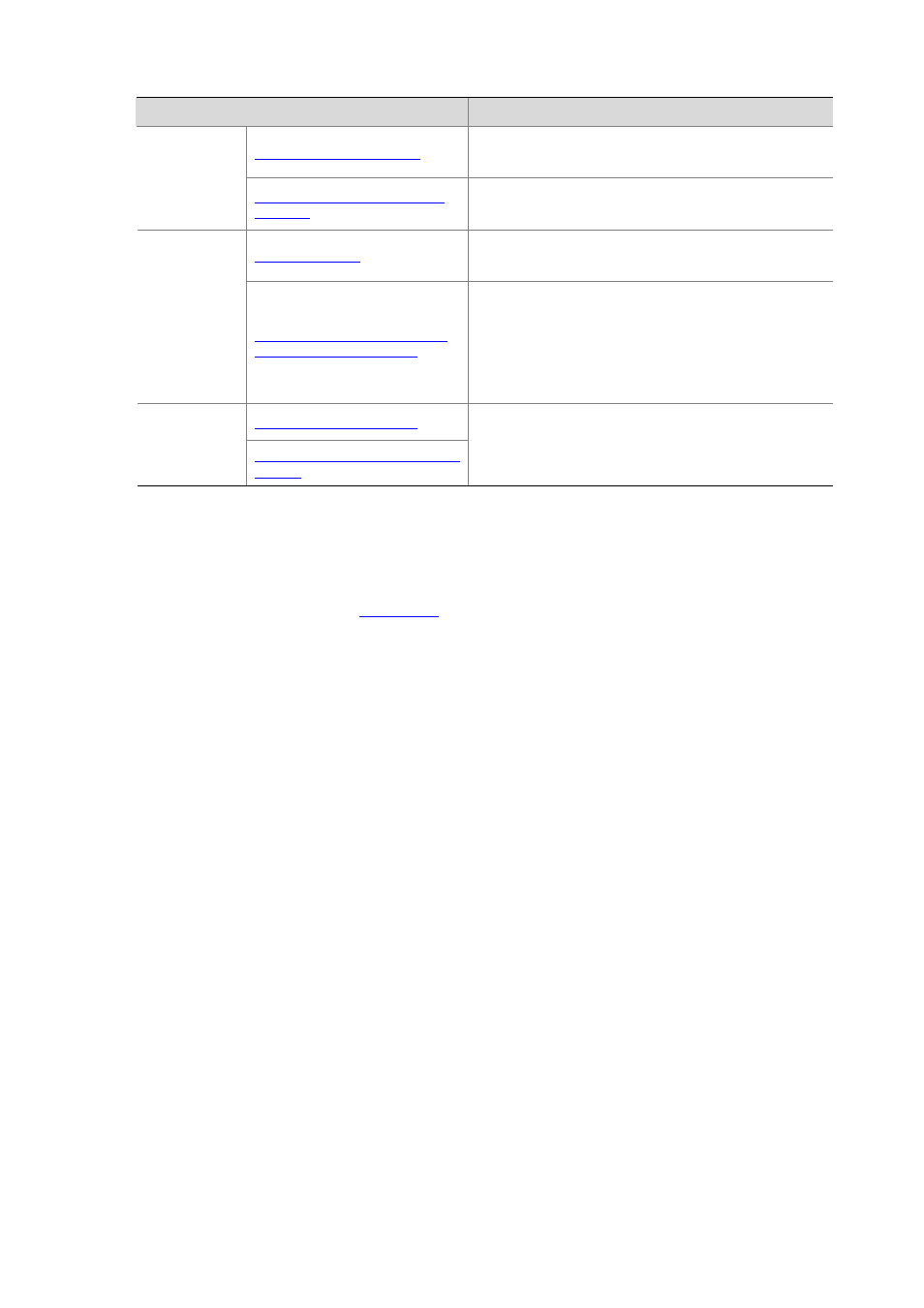
46-7
Task
Remarks
Required
Create a traffic behavior.
Configure the
traffic behavior
Configuring Actions in a Traffic
Behavior
Use either approach
Configure various actions for the traffic behavior.
Required
Create a policy.
Configure the
policy
Configuring Classifier-Behavior
Associations for the Policy
Required
Associate a traffic behavior with a class in the QoS
policy.
A class can be associated with only one traffic behavior
in a QoS policy. If a class is associated with multiple
traffic behaviors, the last associated one takes effect.
Apply the
policy
Applying a QoS policy to a WLAN
Service
Use either approach
Apply the QoS policy to a port or WLAN service.
Configuring Line Rate
Select QoS > Line rate from the navigation tree and click the Setup tab to enter the line rate
configuration page, as shown in
