26 dhcp configuration, Dhcp overview, Introduction to dhcp – H3C Technologies H3C WX6000 Series Access Controllers User Manual
Page 196: Dhcp configuration
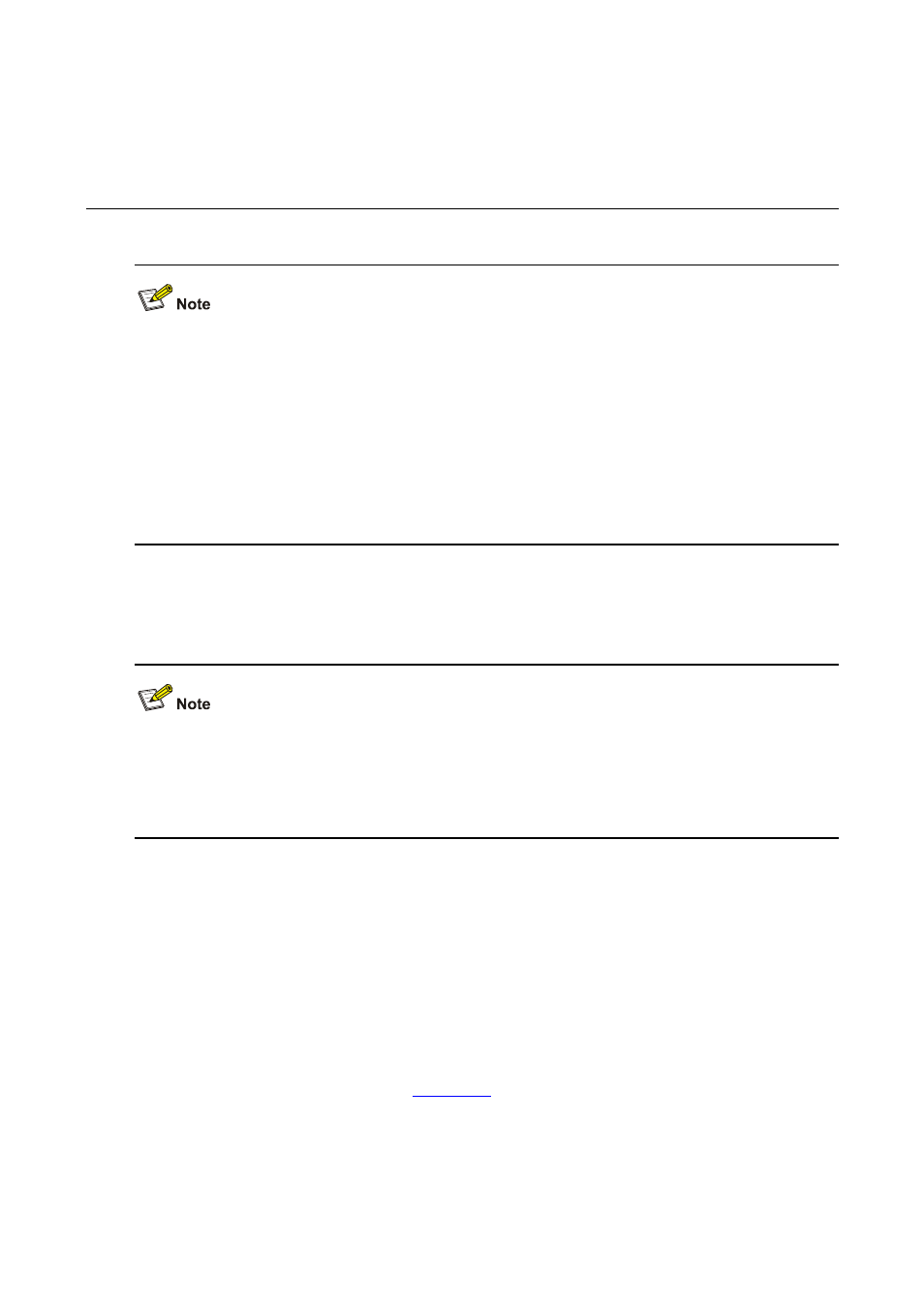
26-1
26
DHCP Configuration
Support of the H3C WX series access controllers for features may vary by device model. For more
information, see "Feature Matrixes" in Compatibility Matrixes.
The sample output in this manual was created on the WX5004. The output on your device may
vary.
The grayed out functions or parameters on the Web interface indicate that they are not supported
or cannot be modified.
The models listed in this manual are not applicable to all regions. Please consult your local sales
office for the models applicable to your region.
DHCP Overview
After the DHCP client is enabled on an interface, the interface can dynamically obtain an IP address
and other configuration parameters from the DHCP server. This facilitates configuration and centralized
management. For details about the DHCP client configuration, refer to Interface Management
Configuration in the Device Volume.
Introduction to DHCP
The fast expansion and growing complexity of networks result in scarce IP addresses assignable to
hosts. Meanwhile, as many people need to take their laptops across networks, the IP addresses need to
be changed accordingly. Therefore, related configurations on hosts become more complex. The
Dynamic Host Configuration Protocol (DHCP) was introduced to solve these problems.
DHCP is built on a client-server model, in which a client sends a configuration request and then the
server returns a reply to send configuration parameters such as an IP address to the client.
A typical DHCP application, as shown in
, includes a DHCP server and multiple clients (PCs
and laptops).
