Enabling radio, Configuring a peer mac address, Configuring a peer mac address -18 – H3C Technologies H3C WX6000 Series Access Controllers User Manual
Page 327: Own in, Figure 32-24
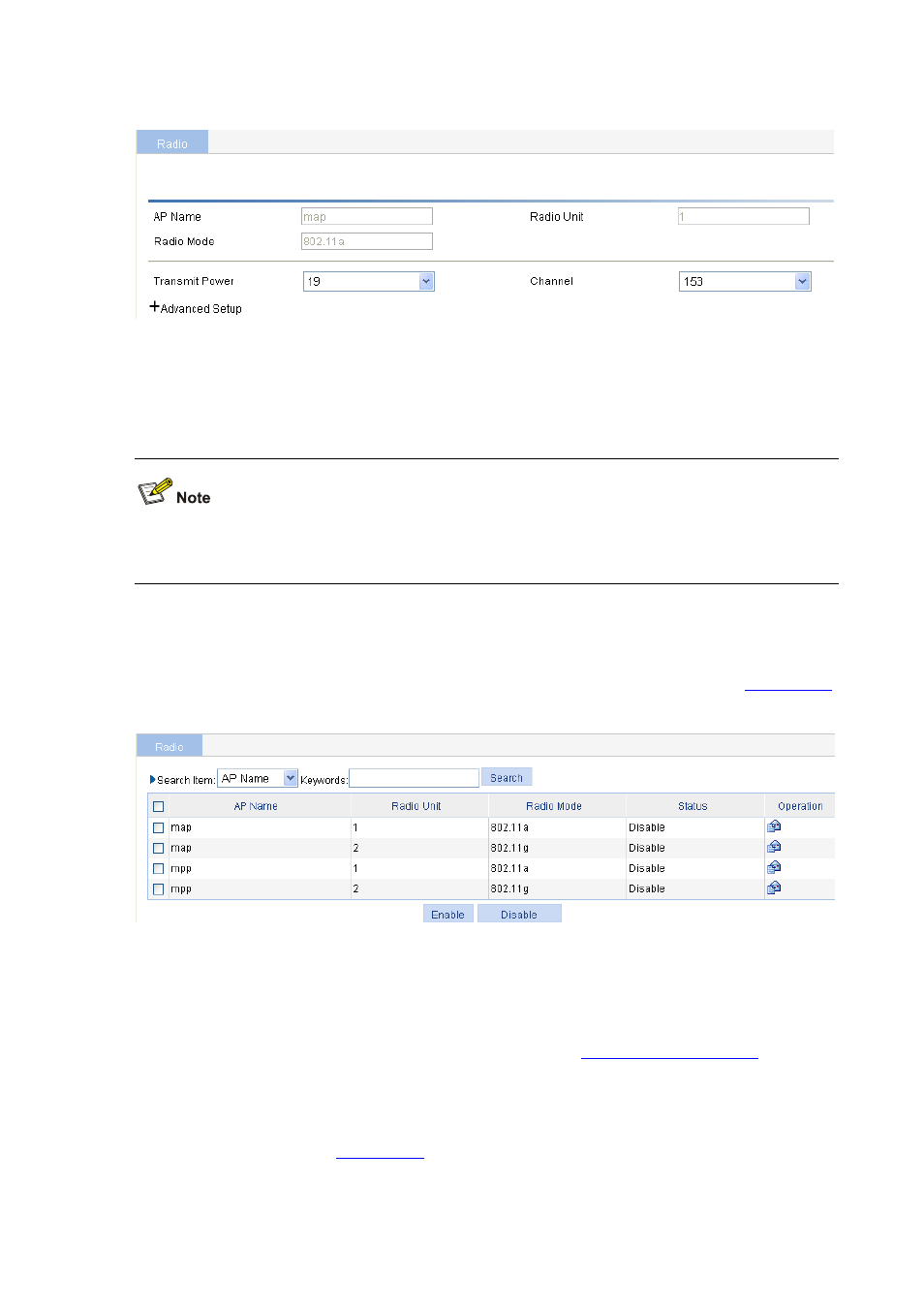
32-18
Figure 32-24 Working channel configuration page
Select a specified channel from the Channel drop-down list.
Auto: Set the working channel mode on the MPP and MAP to auto so that the working channel is
automatically negotiated when a WDS link is established between the MPP and MAP.
If you configure the working channel mode of the radios of the MPP and MAP as auto, the automatically
selected working channel is a non-radar channel.
Enabling Radio
Select Radio > Radio from the navigation tree to enter the radio setup page, as shown in
.
Figure 32-25 Enable radio
Select the radio mode to be enabled, and click Enable.
Configuring a Peer MAC Address
The mesh feature supports three topologies. For details, refer to
. The mesh
feature is implemented through configuration of peer MAC addresses for each AP.
Select Wireless Service > Mesh Service from the navigation tree, find the mesh service to be bound in
the list, and click the corresponding Bind button on the right to enter the page for binding an AP radio to
a mesh service, as shown in
