20 mac address configuration, Overview, Mac address configuration – H3C Technologies H3C WX6000 Series Access Controllers User Manual
Page 142
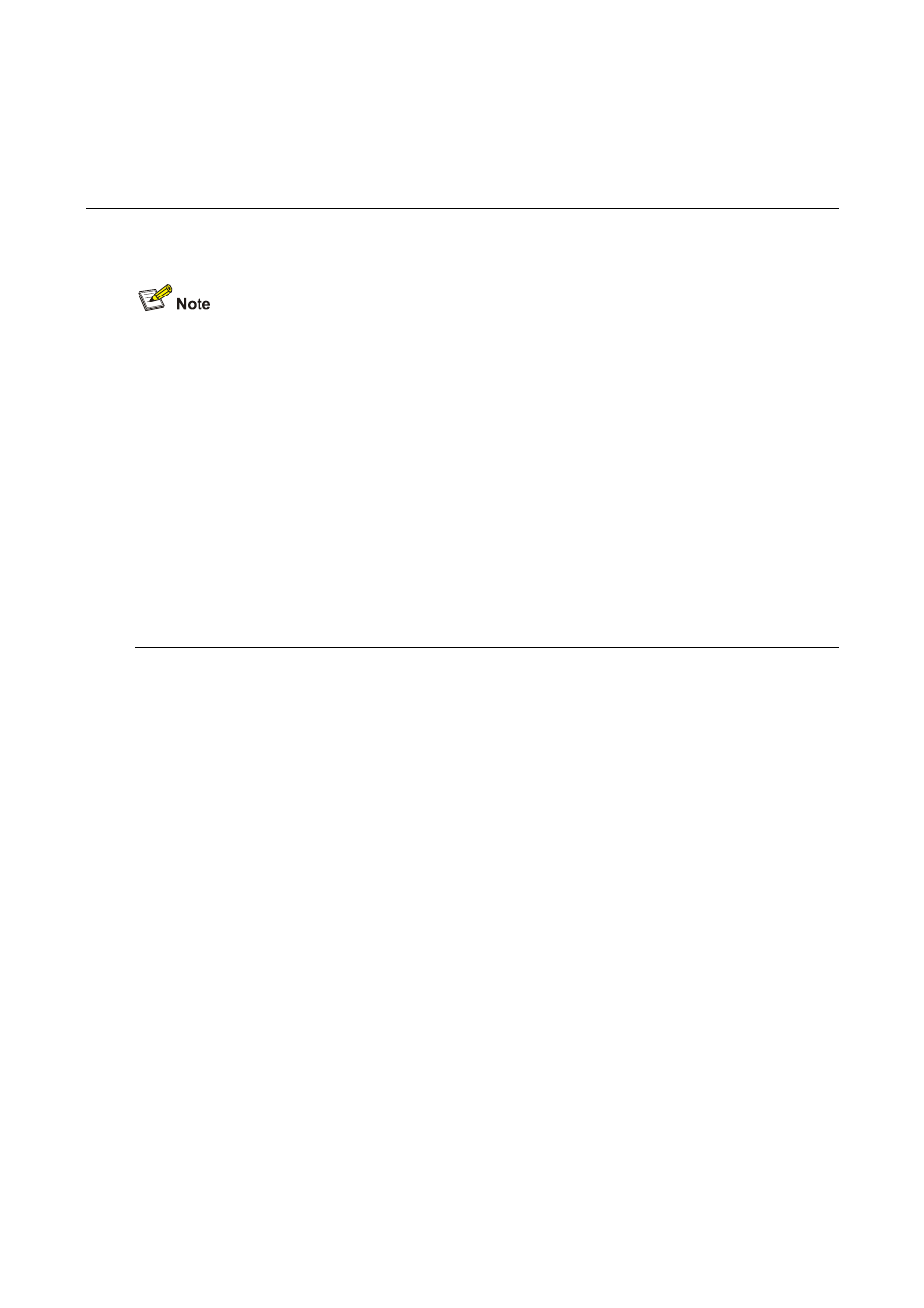
20-1
20
MAC Address Configuration
Support of the H3C WX series access controllers for features may vary by device model. For more
information, see "Feature Matrixes" in Compatibility Matrixes.
The sample output in this manual was created on the WX5004. The output on your device may
vary.
The grayed out functions or parameters on the Web interface indicate that they are not supported
or cannot be modified.
The models listed in this manual are not applicable to all regions. Please consult your local sales
office for the models applicable to your region.
Currently, MAC address configurations related to interfaces only apply to Layer 2 Ethernet
interfaces.
This manual covers only the management of static and dynamic MAC address entries, not
multicast MAC address entries.
Overview
A device maintains a MAC address table for frame forwarding. Each entry in this table indicates the
MAC address of a connected device, to which interface this device is connected and to which VLAN the
interface belongs. A MAC address table consists of two types of entries: static and dynamic. Static
entries are manually configured and never age out. Dynamic entries can be manually configured or
dynamically learned and will age out.
The following is how your device learns a MAC address after it receives a frame from a port, port A for
example:
1) Checks the frame for the source MAC address (MAC-SOURCE for example).
2) Looks up the MAC address table for an entry corresponding to the MAC address and do the
following:
If an entry is found for the MAC address, updates the entry.
If no entry containing the MAC address is found, adds an entry that contains the MAC address and
the receiving port (port A) to the MAC address table.
After the MAC address (MAC-SOURCE) is learned, if the device receives a frame destined for
MAC-SOURCE, the device looks up the MAC address table and then forwards the frame from port A.
