Figure 24-13 – H3C Technologies H3C WX6000 Series Access Controllers User Manual
Page 185
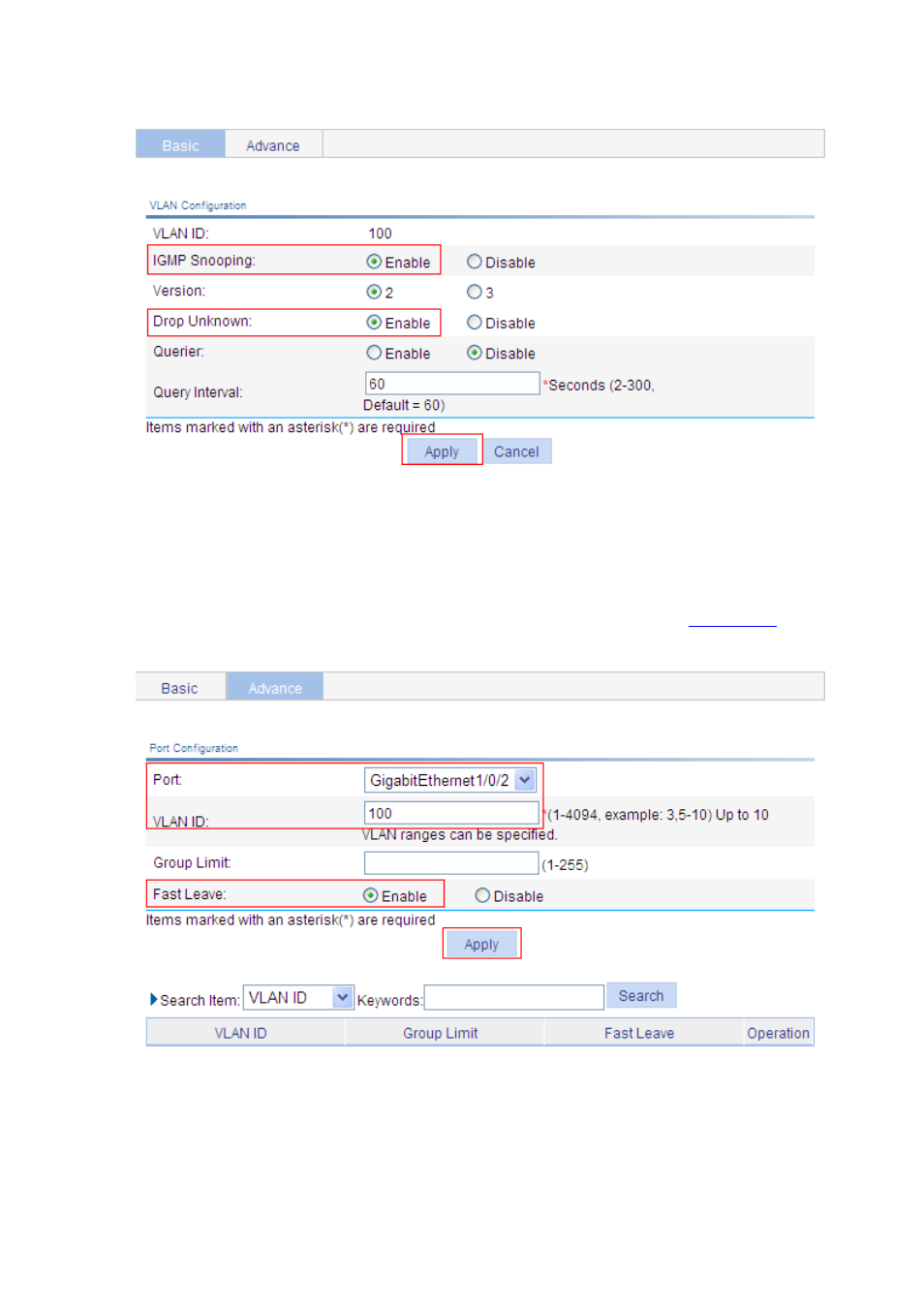
24-13
Figure 24-13 Configure the VLAN
Click on the Enable radio button in the IGMP Snooping field.
Click on the Enable radio button in the Drop Unknown field.
Click Apply to complete the operation.
# Enable the fast leave function for GigabitEthernet 1/0/2.
Click the Advance tab and perform the following configuration, as shown in
Figure 24-14 Advanced configuration
Select GigabitEthernet 1/0/2 from the Port drop-down list.
Type 100 for VLAN ID.
Click on the Enable radio button in the Fast Leave field.
Click Apply to complete the operation.
This manual is related to the following products:
