Removing a file – H3C Technologies H3C WX6000 Series Access Controllers User Manual
Page 102
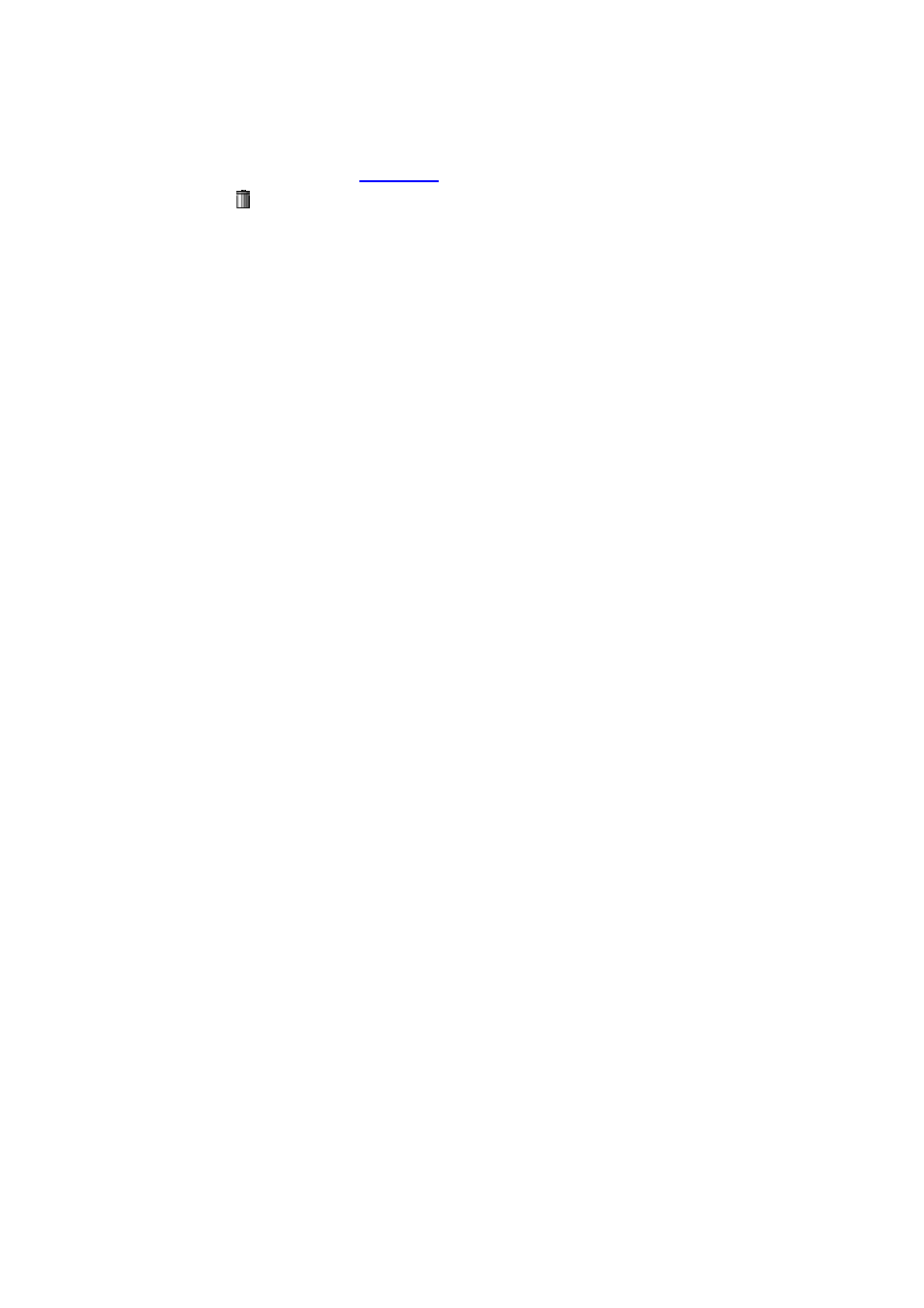
14-3
Removing a File
Select Device > File Manage from the navigation tree at the left side of the interface to enter the file
management page, as shown in
. You can remove a file by using one of the following ways:
Click the
icon to remove a file.
Select one or multiple files from the file list, and then click Remove File.
This manual is related to the following products:
