Figure 21-13, Own in, Figure 21-14 – H3C Technologies H3C WX6000 Series Access Controllers User Manual
Page 156
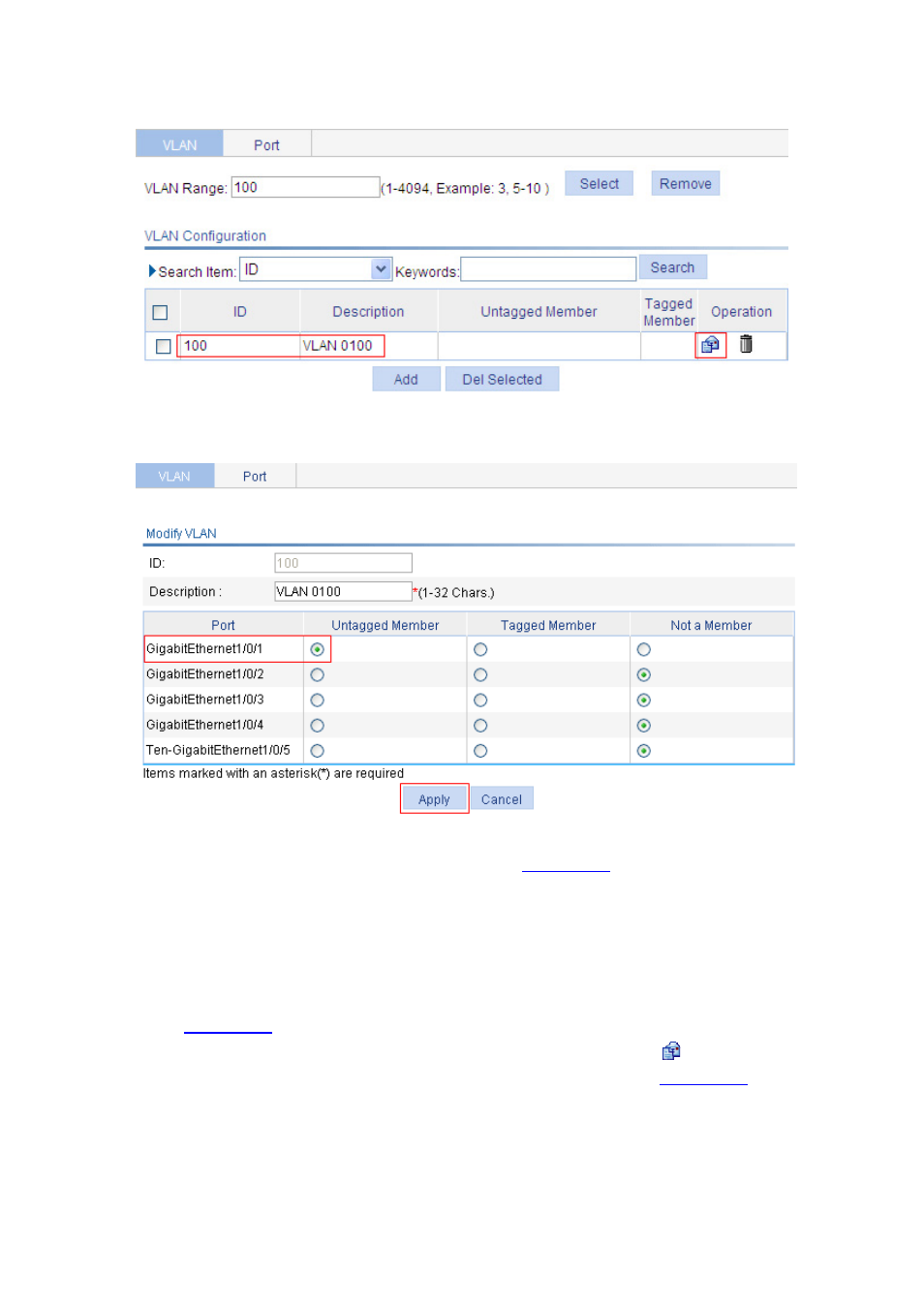
21-10
Figure 21-13 VLAN configuration page
Figure 21-14 Modify a VLAN
Make the following configurations on the page shown in
:
Find GigabitEthernet1/0/1 in the port list.
Select the Untagged Member option for the port.
Click Apply to end the operation.
# Configure GigabitEthernet 1/0/1 as a tagged member of VLAN 2, and VLAN 6 through VLAN 50.
Select Network > VLAN in the navigation tree and then select the Port tab to enter the page shown
in
Find GigabitEthernet1/0/1 in the port list, and click the corresponding
icon in the Operation
column. The page for modifying the selected port appears, as shown in
This manual is related to the following products:
