Rename an ap, Batch switch – H3C Technologies H3C WX6000 Series Access Controllers User Manual
Page 252
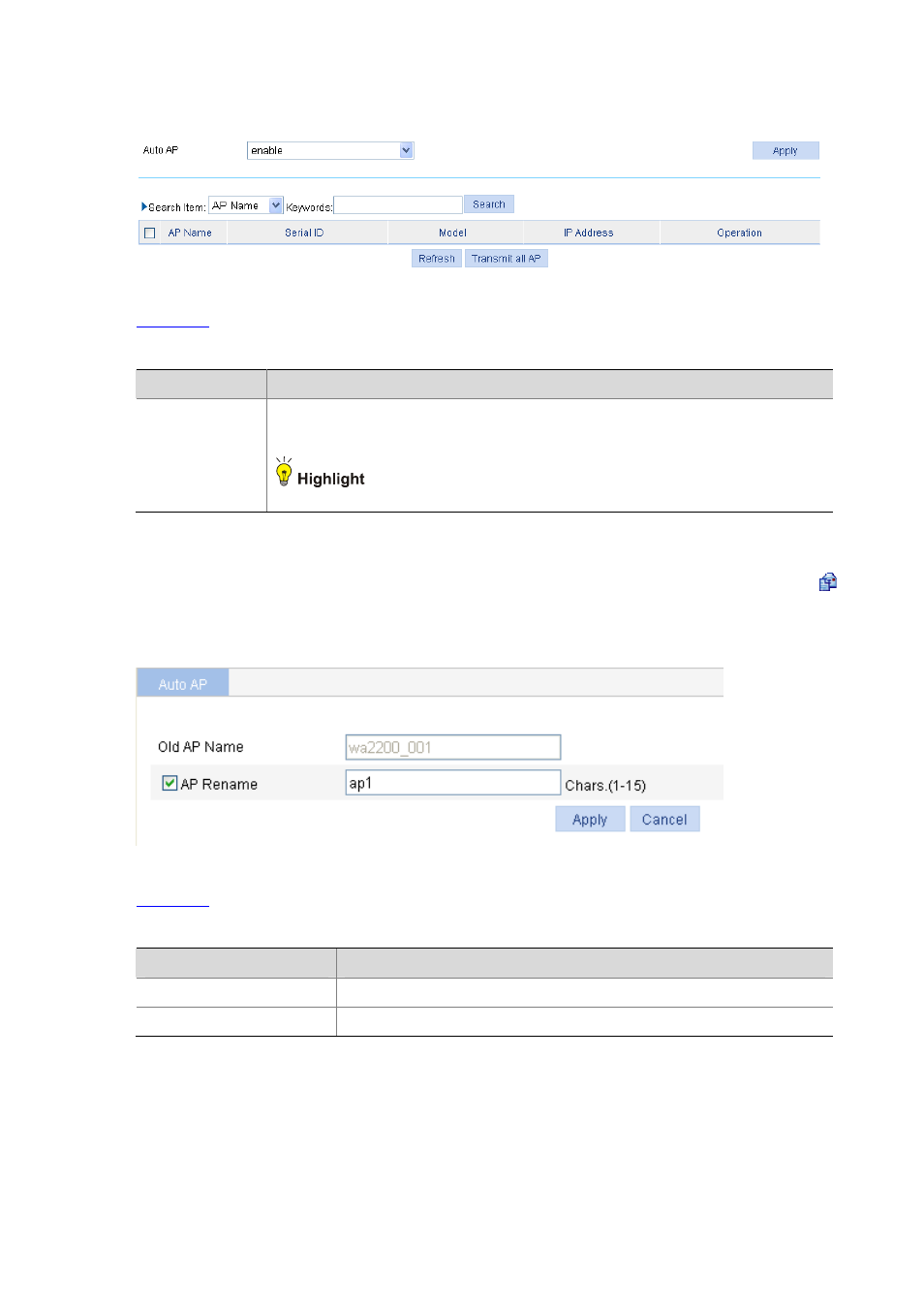
30-6
Figure 30-6 Configure auto AP
shows the configuration items of configuring auto AP.
Table 30-4 Configuration items of configuring auto AP
Item
Description
Auto AP
enable: Select it to enable the auto AP function. You must also select Auto from the
Serial ID drop-down box on the AP setup page to use the auto AP function.
disable: Select it to disable the auto AP function.
After using the auto AP function, you are recommended to disable the auto AP function.
Rename an AP
After enabling auto AP, click Refresh. Then, to modify the automatically found AP name, click the
icon in the Operation column.
Figure 30-7 Rename an AP
shows the configuration items of renaming an AP.
Table 30-5 Configuration items of renaming an AP
Item
Description
Old AP Name
Name of the automatically discovered AP
AP Rename
Select the AP Rename check box, and type the new AP name.
For the example of configuring auto AP, refer to Wireless Service.
Batch switch
If you do not need to modify the automatically found AP names, you can select the AP Name check box,
and then click Transmit All AP to complete auto AP setup.
