H3C Technologies H3C WX6000 Series Access Controllers User Manual
Page 559
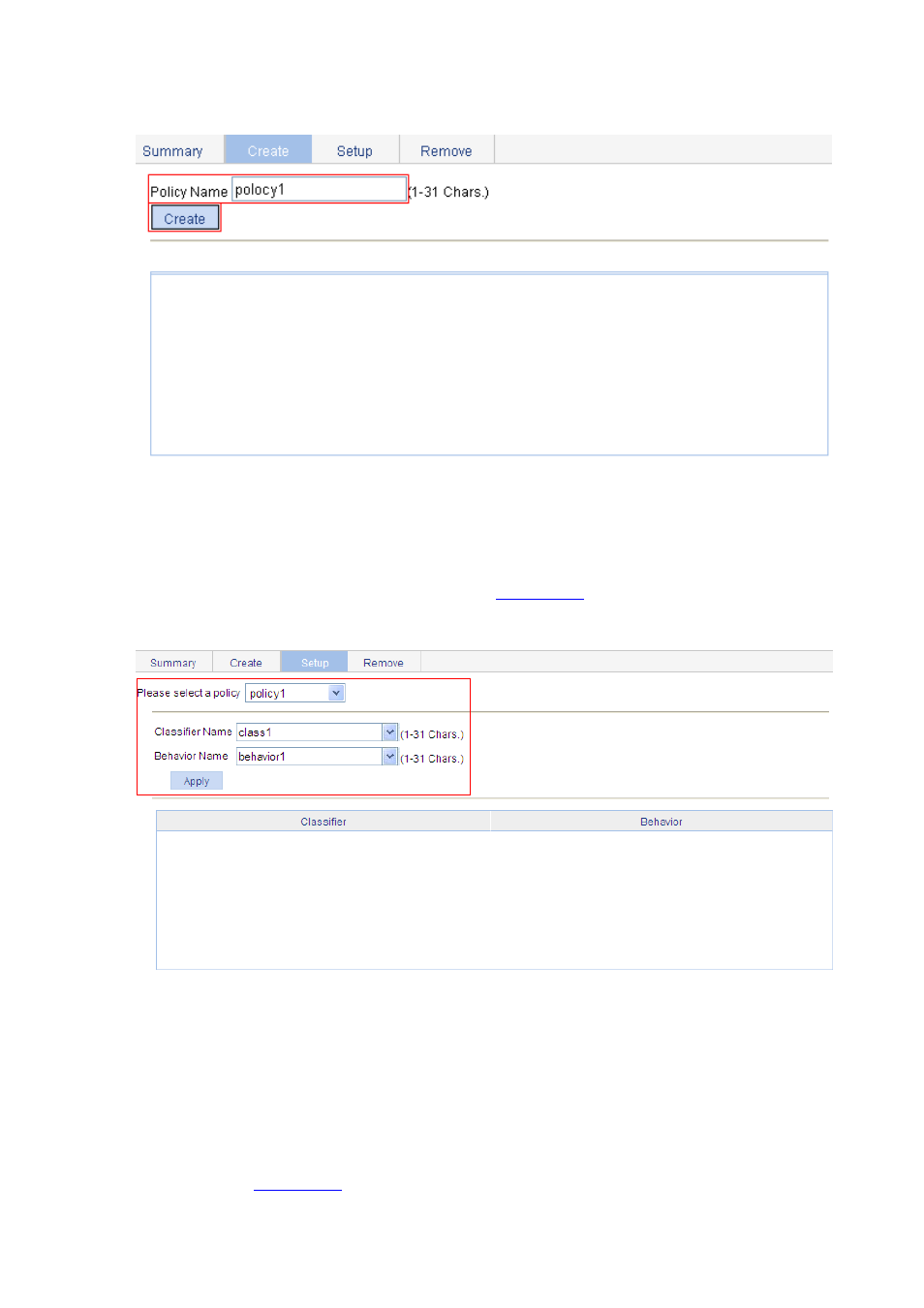
47-9
Figure 47-9 Create a policy
Type the policy name policy1.
Click Create.
# Configure classifier-behavior associations for the policy.
Click Setup. Perform configuration as shown in
.
Figure 47-10 Configure classifier-behavior associations for the policy
Select policy1.
Select class1 in the Classifier Name drop-down list.
Select behavior1 in the Behavior Name drop-down list.
Click Apply.
# Apply the QoS policy in the inbound direction of WLAN-ESS1.
Select QoS > Port Policy from the navigation tree and click the Setup tab. Perform configuration
as shown in
This manual is related to the following products:
