Figure 31-64 – H3C Technologies H3C WX6000 Series Access Controllers User Manual
Page 299
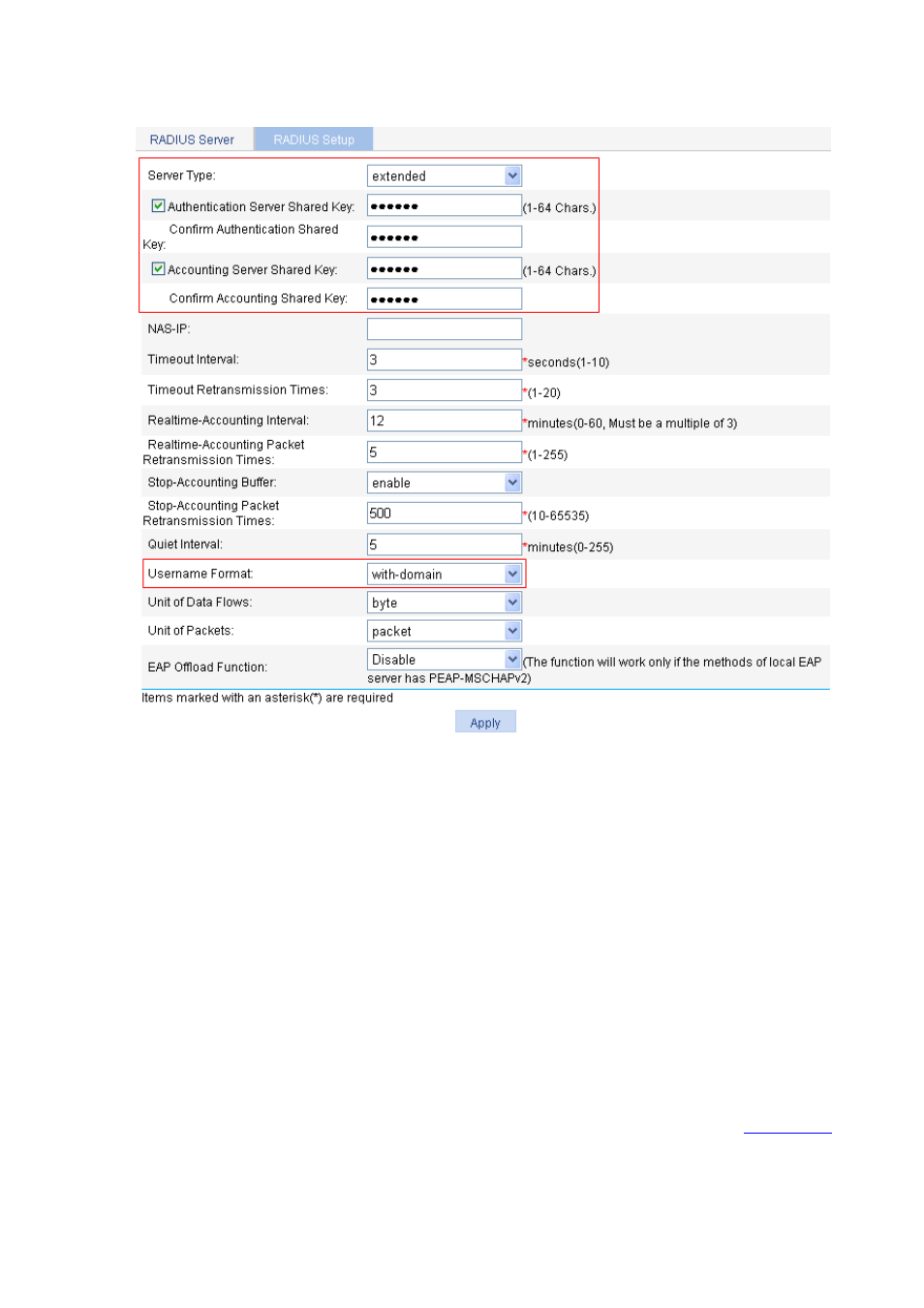
31-45
Figure 31-64 Configure RADIUS parameters
Select extended as the server type.
Select the Authentication Server Shared Key option and enter expert in the text box.
Enter expert in the Confirm Authentication Shared Key text box.
Select the Accounting Server Shared Key option and enter expert in the text box.
Enter expert in the Confirm Accounting Shared Key text box.
Select without-domain for Username Format.
Click Apply.
3) Configure
AAA
# Create an ISP domain.
From the navigation tree, select Authentication > AAA. The domain setup page appears. In this
example, the default domain system is used (you can create and configure a new ISP domain as
needed).
# Configure the AAA authentication method for the ISP domain.
Select the Authentication tab, and perform the following configuration, as shown in
.
