Configuring an ap group, Creating an ap group – H3C Technologies H3C WX6000 Series Access Controllers User Manual
Page 253
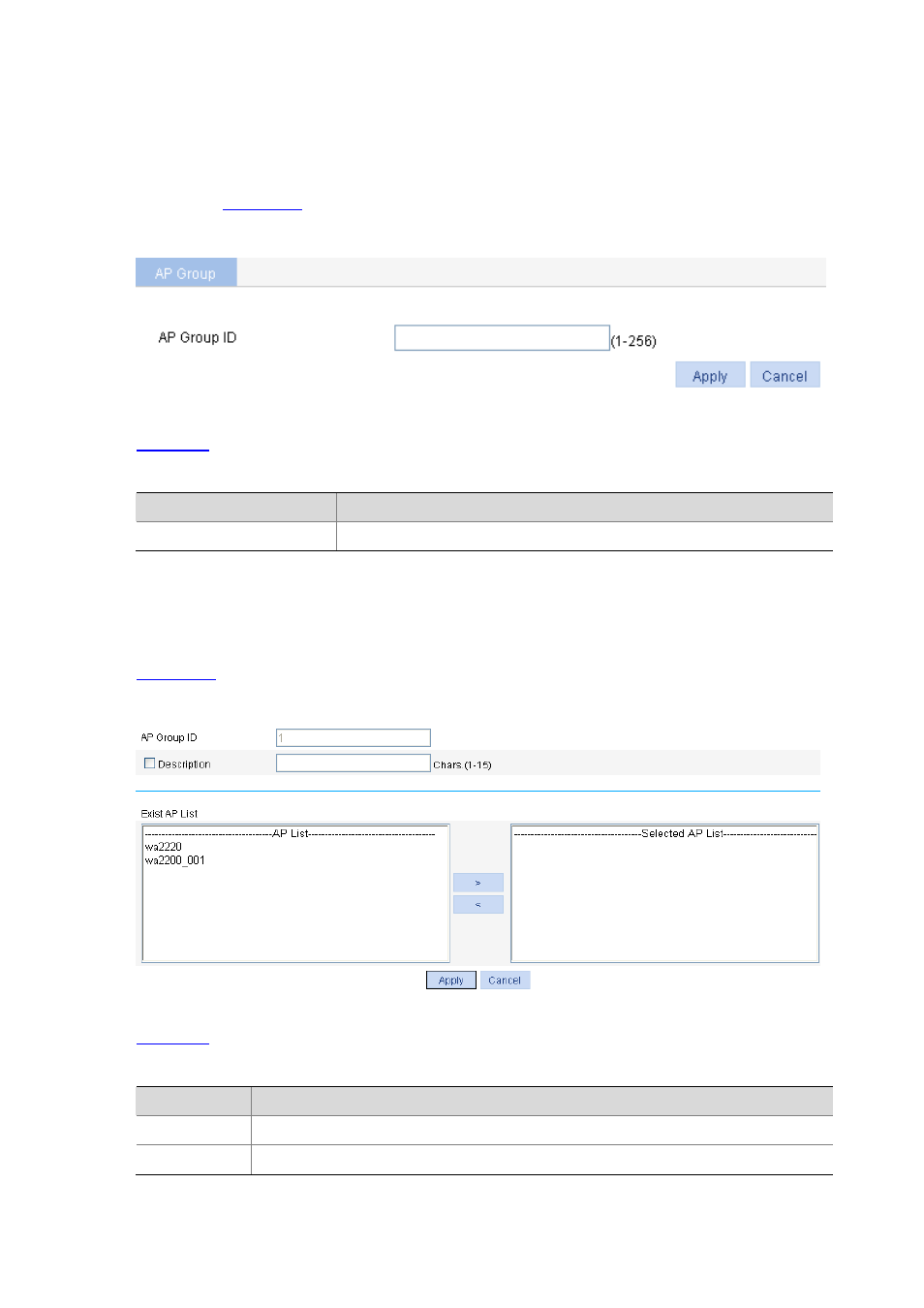
30-7
Configuring an AP Group
Creating an AP group
Select AP > AP Group from the navigation tree, click New to enter the page for creating an AP group,
as shown in
.
Figure 30-8 Create an AP group
shows the configuration items of creating an AP group.
Table 30-6 Configuration items of creating an AP group
Item
Description
AP Group ID
AP group ID
Configuring an AP group
Select AP > AP Group from the navigation tree, find the AP group to be configured, and click the
corresponding icon in the Operation column to enter the page for configuring an AP group, as shown in
.
Figure 30-9 Configure an AP group
shows the items of configuring an AP group.
Table 30-7 AP group configuration items
Item
Description
AP Group ID
Displays the ID of the selected AP group.
Description
Select this option to configure a description for the AP group.
