Types of vlan, Introduction to port-based vlan, Port link type – H3C Technologies H3C WX6000 Series Access Controllers User Manual
Page 149: Default vlan
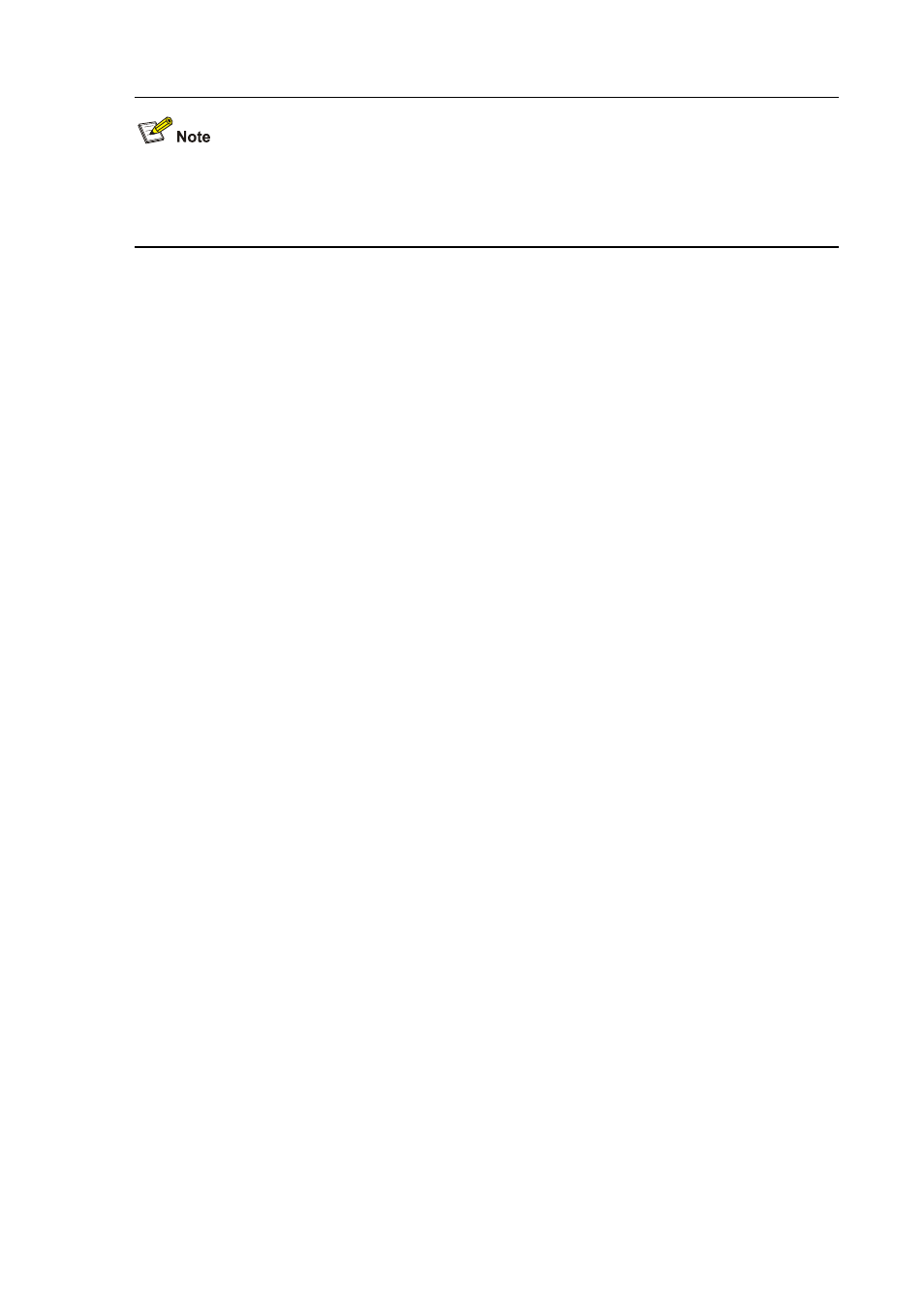
21-3
The Ethernet II encapsulation format is used in this section. Besides this format, other encapsulation
formats, including 802.2 LLC, 802.2 SNAP, and 802.3 raw, are also supported by Ethernet. The VLAN
tag fields are also used in these encapsulations for VLAN identification.
Types of VLAN
You can create VLANs based on:
Port
MAC address
Protocol
IP subnet
Policy
Other criteria
Because the Web interface is available only for port-based VLANs, this chapter introduces only
port-based VLANs.
Introduction to Port-Based VLAN
Port-based VLANs group VLAN members by port. A port forwards traffic for a VLAN only after it is
assigned to the VLAN.
Port link type
Depending on the tag handling mode, the link type of a port can be one of the following three:
Access. An access port belongs to only one VLAN and usually connects to a user device.
Trunk. A trunk port can join multiple VLANs to receive and send traffic for them. It usually connects
to a network device.
Hybrid. A hybrid port can join multiple VLANs to receive and send traffic for them. It can connect
either a user device or a network device.
A hybrid port is different from a trunk port in that:
A hybrid port allows traffic of multiple VLANs to pass through untagged.
A trunk port allows only traffic of the default VLAN to pass through untagged.
Default VLAN
By default, VLAN 1 is the default VLAN for all ports. However, you can change the default VLAN for a
port as required. When doing that, follow these guidelines:
Because an access port can join only one VLAN, its default VLAN is the VLAN to which it belongs
and cannot be configured.
Because a trunk or hybrid port can join multiple VLANs, you can configure a default VLAN for the
port.
