H3C Technologies H3C WX6000 Series Access Controllers User Manual
Page 163
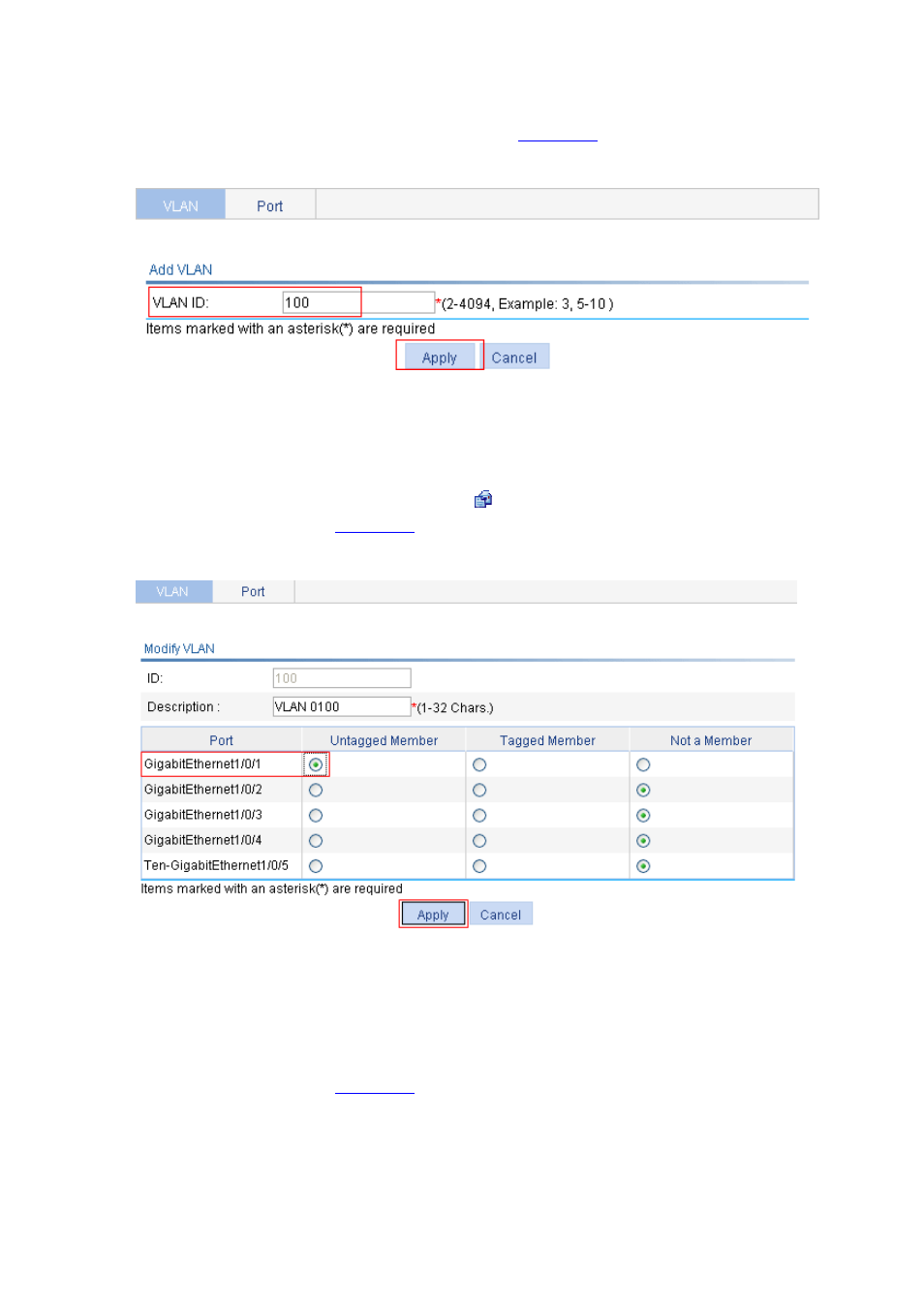
22-6
Select Network > VLAN from the navigation tree to enter the default VLAN page, click Add, and
then perform the following operations, as shown in
Figure 22-6 Create VLAN 100
Type 100 for VLAN ID.
Click Apply to complete the configuration.
# Add GigabitEthernet 1/0/1 to VLAN 100.
On the VLAN page, click the corresponding
icon of VLAN 100 and then perform the following
operations, as shown in
Figure 22-7 Add GigabitEthernet 1/0/1 to VLAN 100
Click on the Untagged Member radio button next to the GigabitEthernet 1/0/1 port.
Click Apply to complete the configuration.
# Configure VLAN-interface 100.
Select Device > Interface from the navigation tree, click Add, and then perform the following
operations, as shown in
This manual is related to the following products:
