Enabling the dhcp relay agent on an interface, Enabling the dhcp relay agent on an interface -20 – H3C Technologies H3C WX6000 Series Access Controllers User Manual
Page 215
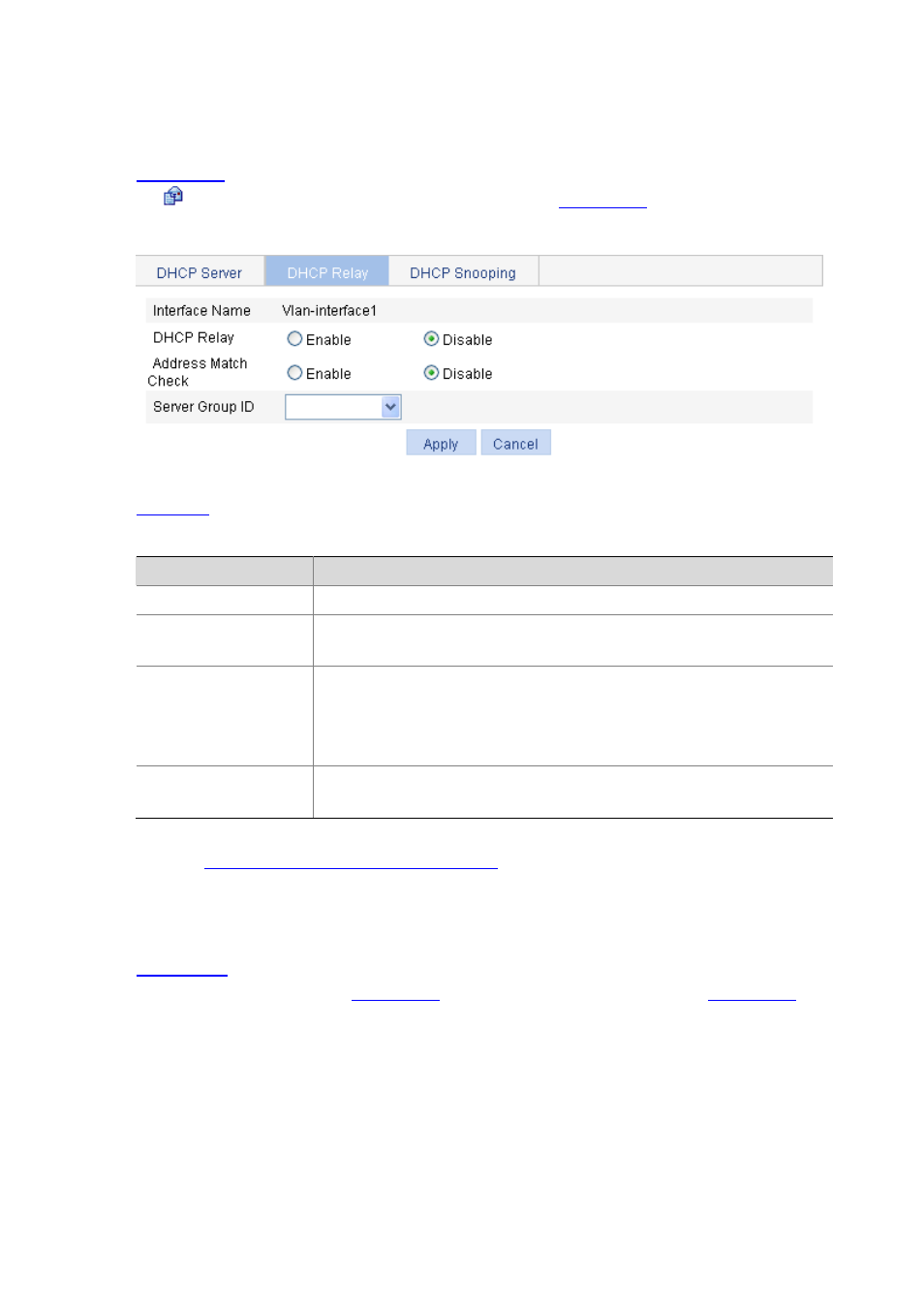
26-20
Enabling the DHCP Relay Agent on an Interface
Select Network > DHCP from the navigation tree to enter the default DHCP Relay page shown in
. In the Interface Config field, the DHCP relay agent state of interfaces is displayed. Click
the
icon of a specific interface to enter the page shown in
.
Figure 26-18 Configure a DHCP relay agent interface
describes the DHCP relay agent interface configuration items.
Table 26-6 DHCP relay agent interface configuration items
Item
Description
Interface Name
This field displays the name of a specific interface.
DHCP Relay
Enable or disable the DHCP relay agent on the interface.
If the DHCP relay agent is disabled, the DHCP server is enabled on the interface.
Address Match Check
Enable or disable IP address check.
With this function enabled, the DHCP relay agent checks whether a requesting
client’s IP and MAC addresses match a binding (dynamic or static) on the DHCP
relay agent. If not, the client cannot access outside networks via the DHCP relay
agent. This prevents invalid IP address configuration.
Server Group ID
Correlate the interface with a DHCP server group.
A DHCP server group can be correlated with multiple interfaces.
DHCP Relay Agent Configuration Task List
Configuring and Displaying Clients' IP-to-MAC Bindings
Select Network > DHCP from the navigation tree to enter the default DHCP Relay page shown in
. In the User Information field, click the User Information button to view static and
dynamic bindings, as shown in
. Click Add to enter the page shown in
