Apply button, Cancel button, Search button – H3C Technologies H3C WX6000 Series Access Controllers User Manual
Page 55: Introduction to the controls on the web pages
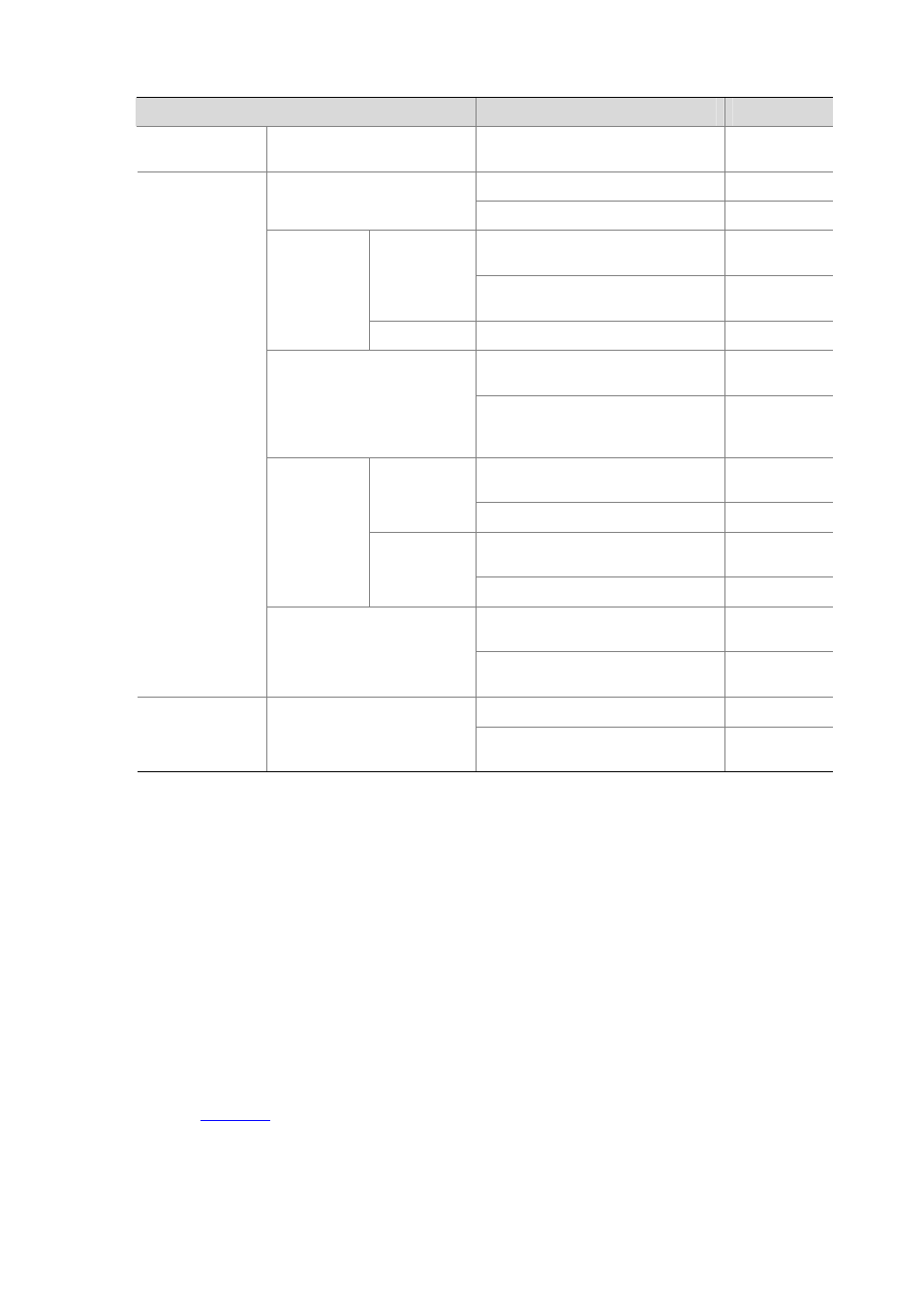
6-15
Function menu
Description
User level
Allows you to configure the QoS
policy applied to a WLAN-ESS port.
Configure
Displays the district code.
Monitor
District code
Allows you to modify the district code.
Configure
Displays the address of the backup
AC.
Monitor
Setup
Allows you to configure the address of
the backup AC.
Configure
AC Backup
Status
Displays the status of the AC.
Monitor
Displays the load balancing mode
and the current connection status.
Monitor
Load Balancing
Allows you to configure the load
balancing mode and refresh the
current connection status.
Configure
Displays the AP version, including the
AP model and software version.
Monitor
AP Version
Allows you to upgrade the software.
Configure
Displays the model and IP address of
the AP.
Monitor
AP Setup
Switch to fat
AP
Switches to fat AP.
Configure
Displays the AP working mode
switching information.
Monitor
Advanced
Settings
Switch to Fat AP
Allows you to switch the working
mode of an AP.
Configure
Displays stateful failover information.
Monitor
High Reliability
Stateful Failover
Allows you to modify stateful failover
configuration.
Configure
Introduction to the Controls on the Web Pages
Apply button
Click to submit the input information.
Cancel button
Click to cancel the input information. The page changes to the display page of the function or to the
Device Info page.
Search button
Select an item to be queried, input the keyword, and click the Query button to display the items that
meet the requirements.
The advance search function is also provided. You can click the plus sign before Search Item, as
shown in
. You can select Match case and whole word, that is, the item to be searched must
completely match the keyword, or you can select Search in previous results. If you do not select exact
search, fuzzy search is performed.
