Configuration verification – H3C Technologies H3C WX6000 Series Access Controllers User Manual
Page 381
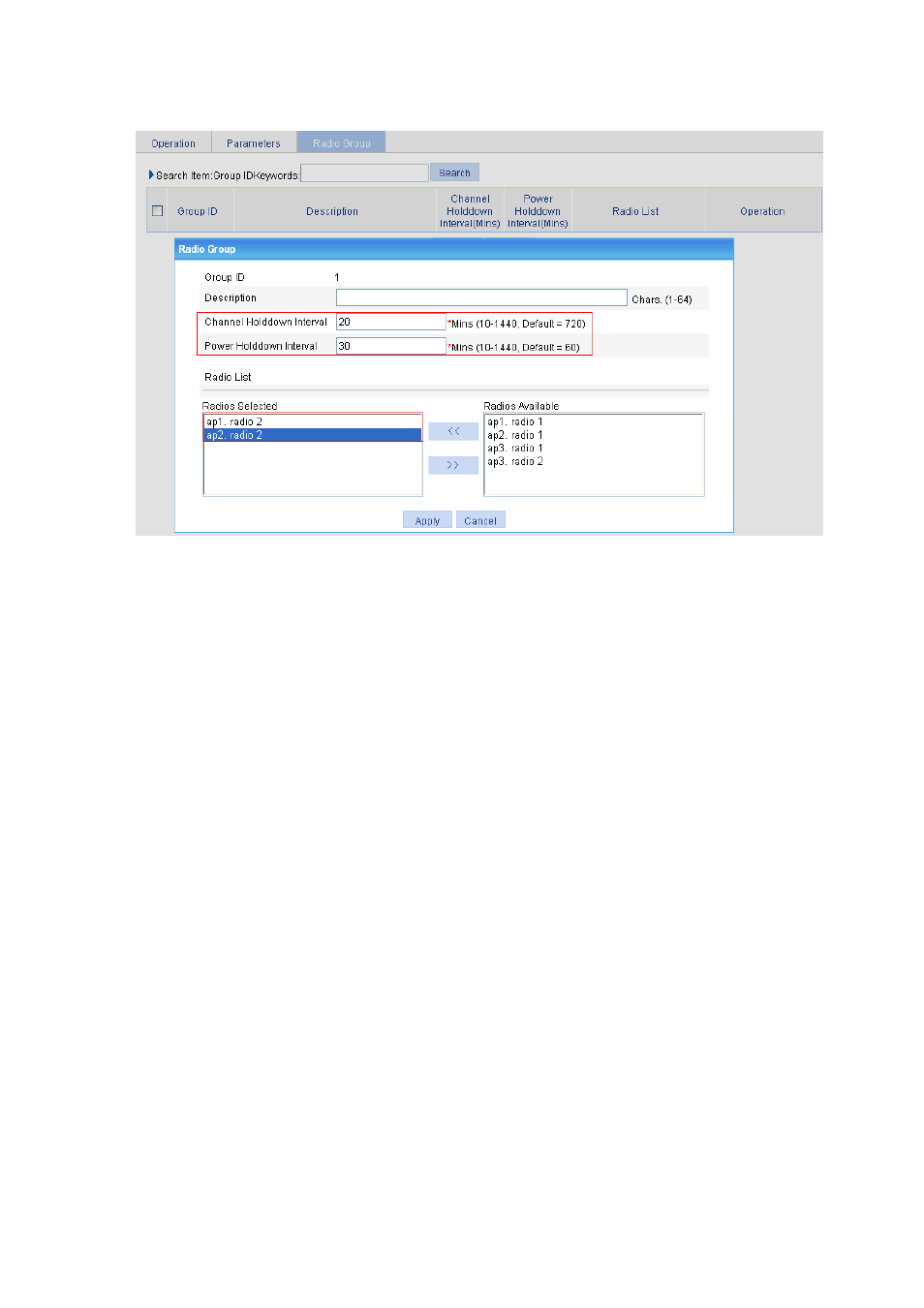
34-26
Figure 34-25 Configure the radio group
Type the channel holddown interval 20.
Type the power holddown interval 30.
In the Radios Available area, select the target radios, and then click << to add them into the
Radios Selected area.
Click Apply.
Configuration verification
The working channel of radio 2 of AP 1 and that of radio 2 of AP 2 do not change within 20 minutes
after each automatic channel adjustment.
The power of radio 2 of AP 1 and that of radio 2 of AP 2 do not change within 30 minutes after each
automatic power adjustment.
This manual is related to the following products:
