Configuring stateful failover – H3C Technologies H3C WX6000 Series Access Controllers User Manual
Page 607
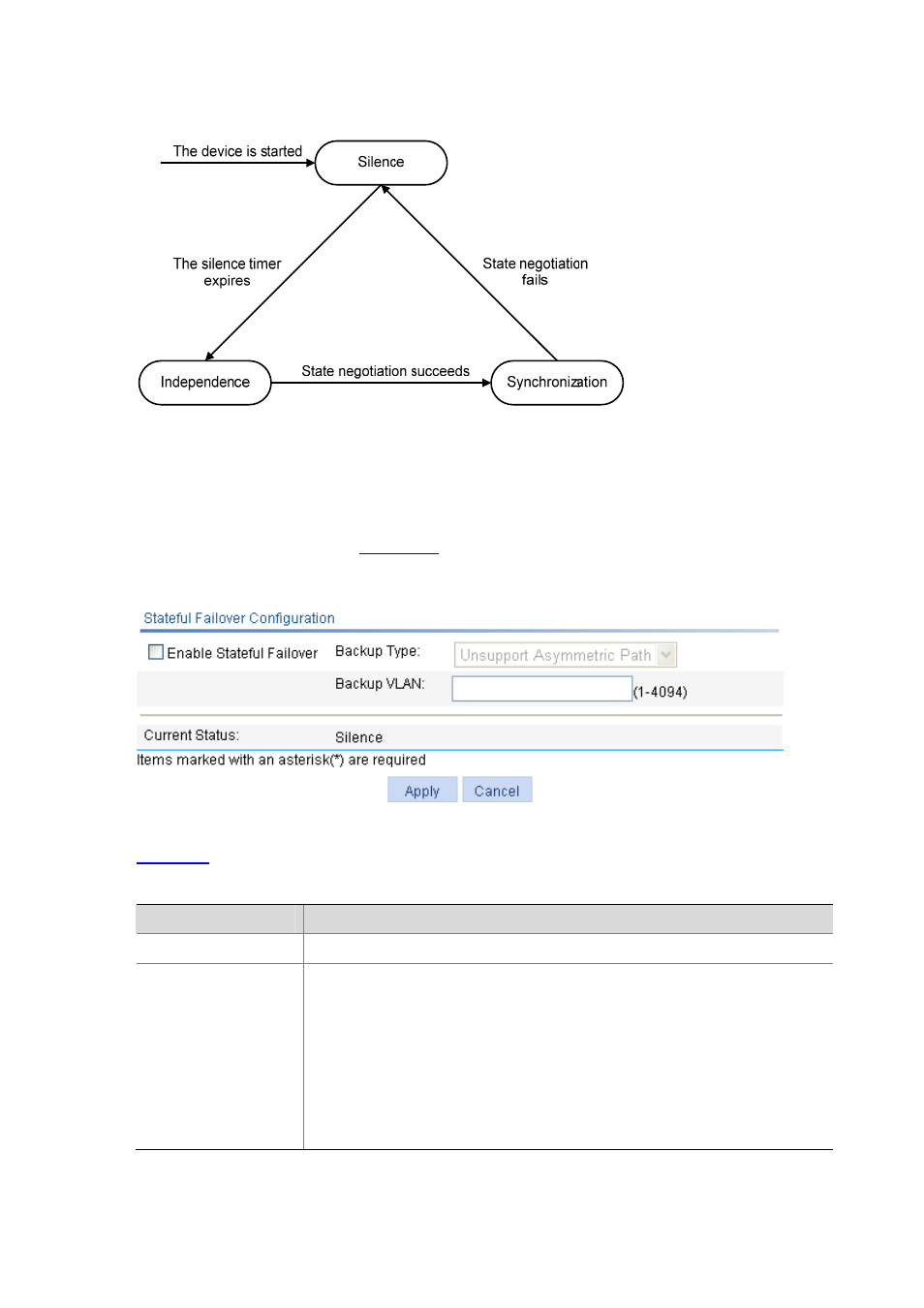
50-3
Figure 50-3 Stateful failover state diagram
Configuring Stateful Failover
Select High reliability > Stateful Failover from the navigation tree to enter the stateful failover
configuration page, as shown in
Figure 50-4 Stateful failover configuration page
describes the stateful failover configuration items.
Table 50-1 Stateful failover configuration items
Item
Description
Enable Stateful Failover
Enable/disable the stateful failover feature.
Backup Type
Select whether to support asymmetric path.
This option is available when the Enable Stateful Failover check box is selected.
Unsupport Asymmetric Path. When the two devices operate normally, each
session goes in and out the internal network through the same device. that is, the
master device, and the other device serves as the backup.
Support Asymmetric Path. When two devices operate normally, a session can
go into the internal network through one device and go out through the other
device. That is, the session passes through one of the two devices randomly
when leaving the internal network, thus to achieve load sharing. The two devices
work in the load sharing mode and serve as backup for each other.
