Table 46-5 – H3C Technologies H3C WX6000 Series Access Controllers User Manual
Page 539
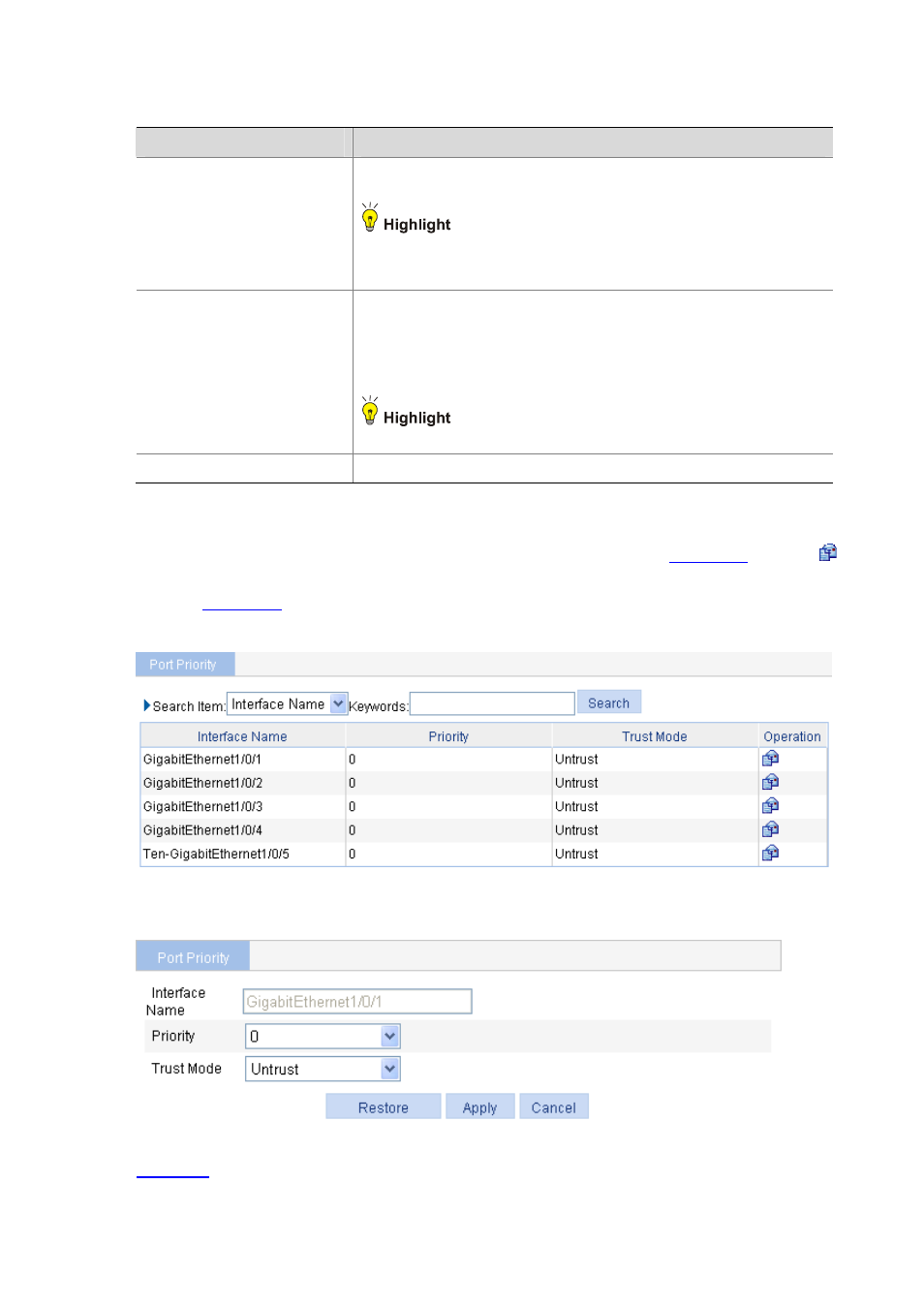
46-10
Table 46-5 Priority trust mode configuration items
Item
Description
Please select the interface type
Select the type of the ports to be configured. The interface types available
depend on your device model.
If a WLAN-ESS interface in use contains WLAN-DBSS interfaces, its priority
trust mode cannot be modified. To do that, you must stop the service the
interface is providing to log off all online users.
Trust Mode
Select the priority trust mode, which can be:
Dot1p: Uses the 802.1p priority of incoming packets for mapping.
Dscp: Uses the DSCP precedence of incoming packets for mapping.
Dot11e: Uses the 802.11e priority of incoming packets for mapping. This
option is only available for WLAN-ESS interfaces.
Available priority trust modes vary with interface types.
(Select ports)
Click to select ports to be configured from the list of available ports.
Changing port priority and priority trust mode for ports individually
Select QoS > Port Priority from the navigation tree to enter the page shown in
. Click the
icon specific to a port to enter the page for configuring the priority and priority trust mode of the port, as
shown in
Figure 46-6 The page displaying the port priority and priority trust mode of ports
Figure 46-7 Modify the port priority and priority trust mode of a port
shows the items for changing the priority and priority trust mode for a port.
