Configuration verification, Figure – H3C Technologies H3C WX6000 Series Access Controllers User Manual
Page 346
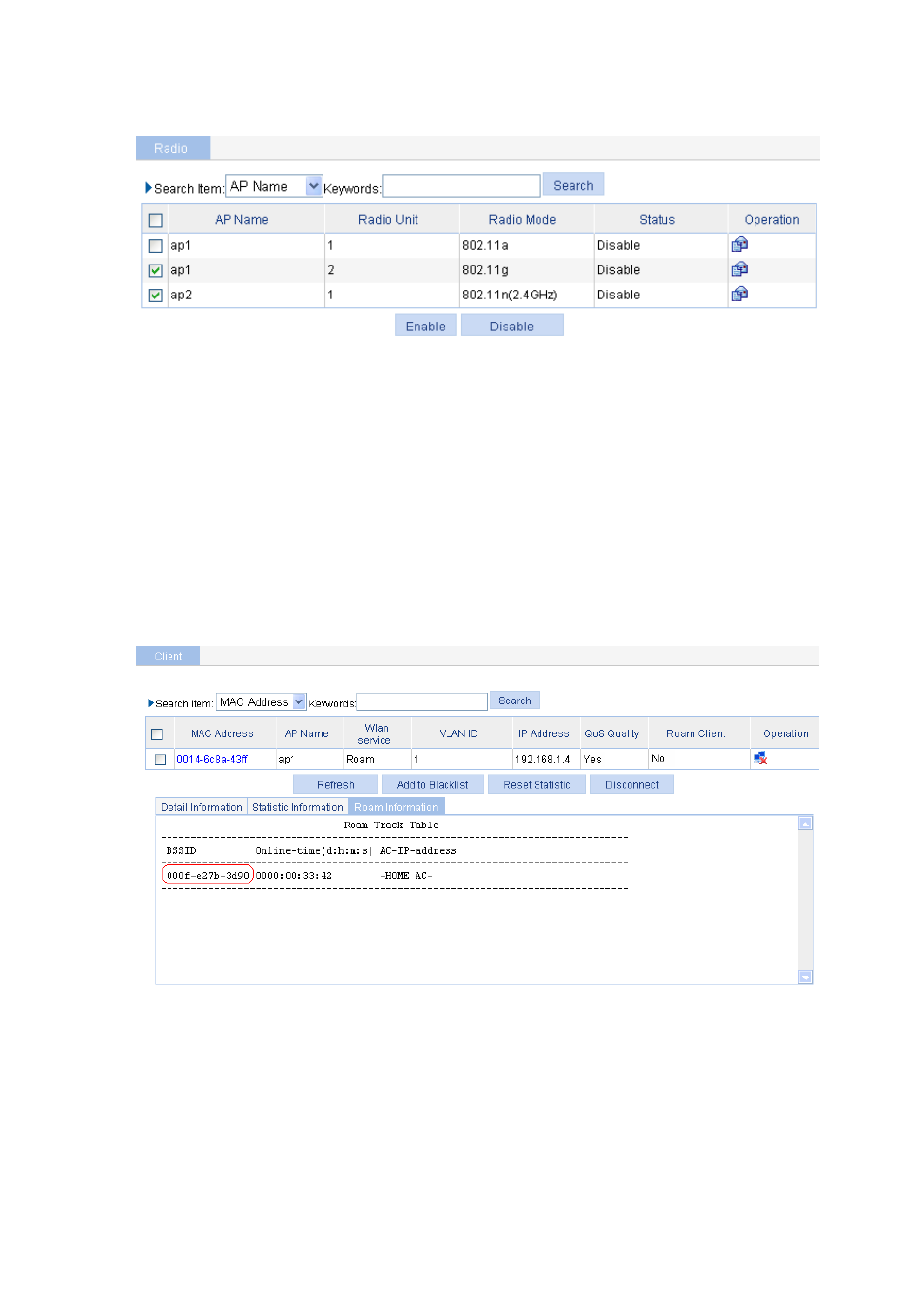
33-10
Figure 33-11 Enable radio
Select the check box before ap1 with the radio mode being 802.11g, and select the check box
before ap2 with the radio mode being 802.11n(2.4GHz).
Click Enable.
Configuration verification
1) Verification by displaying the roaming information of the client
Select Summary > Client from the navigation tree, select the Roam Information tab, and then click
the desired client to view the roaming information of the client.
From the roaming information, you can see that the client accesses the WLAN through AP 1, and the
BSSID of AP 1 is 000f-e27b-3d90.
Figure 33-12 Client status before intra-AC roaming
After intra-AC roaming, from the roaming information you can see that the client is connected to the
WLAN through AP 2, and the BSSID of AP 2 is 000f-e233-5500.
