Configuration guidelines, Troubleshooting web browser, Cannot access the device through the web interface – H3C Technologies H3C WX6000 Series Access Controllers User Manual
Page 58: Symptom
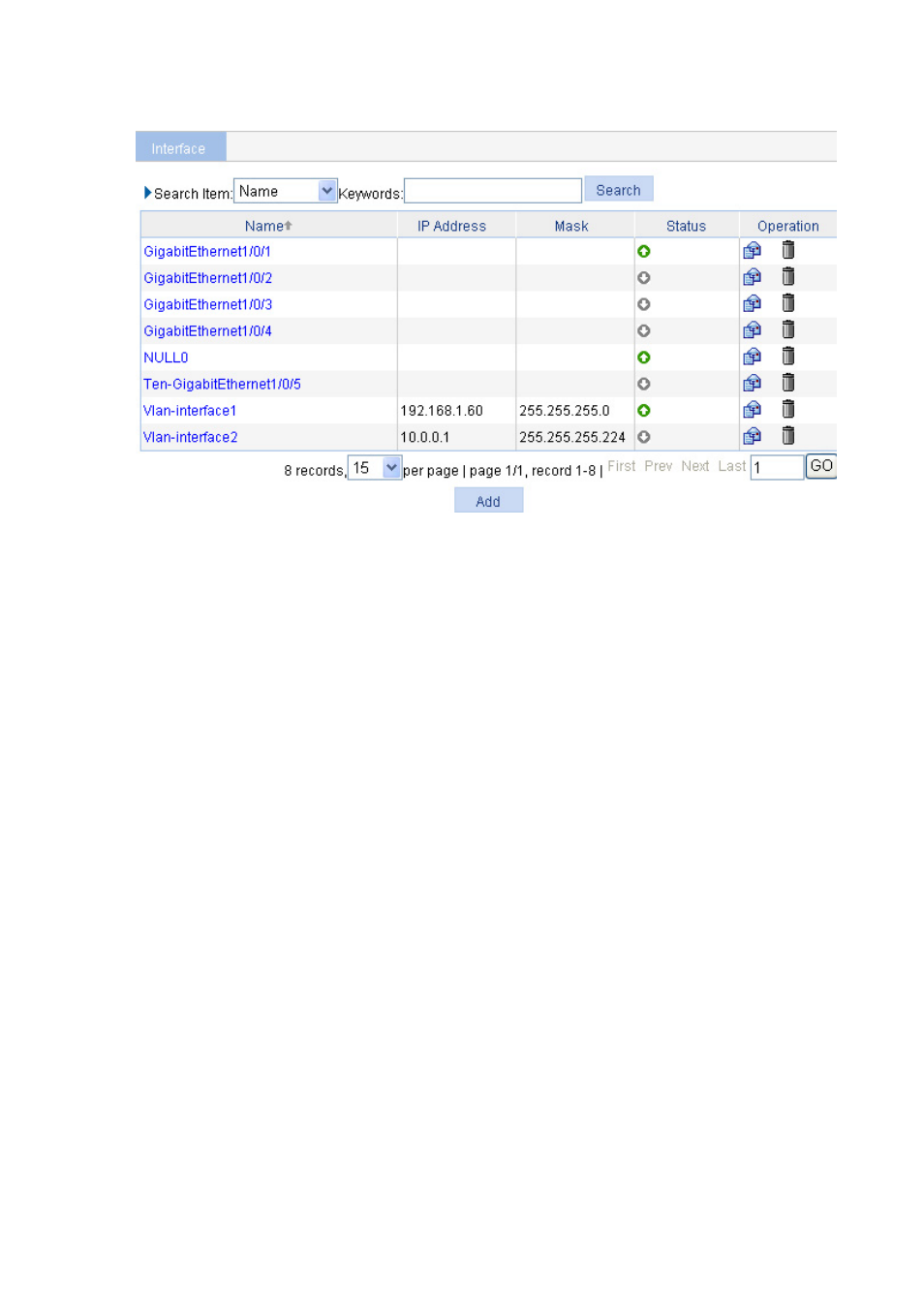
6-18
Figure 6-6 Sort display
Configuration Guidelines
The Web-based configuration interface supports the operating systems of Windows XP, Windows
2000, Windows Server 2003 Enterprise Edition, Windows Server 2003 Standard Edition, Windows
Vista, Linux and MAC OS.
The Web-based configuration interface supports the browsers of Microsoft Internet Explorer 6.0
SP2 and higher, Mozilla Firefox 3.0 and higher, Google Chrome 2.0.174.0 and higher, and the
browser must support and be enabled with JavaScript.
The Web-based configuration interface does not support the Back, Next, Refresh buttons
provided by the browser. Using these buttons may result in abnormal display of Web pages.
When the device is performing the spanning tree calculation, you cannot log in to or use the Web
interface.
As the Windows firewall limits the number of TCP connections, when you use IE to log in to the
Web interface, sometimes you may be unable to open the Web interface. To avoid this problem, it
is recommended to turn off the Windows firewall before login.
If the software version of the device changes, you are recommended to clear the cache data on the
browser before logging in to the device through the Web interface; otherwise, the Web page
content may not be displayed correctly.
Troubleshooting Web Browser
Cannot Access the Device Through the Web Interface
Symptom
You can ping the device successfully, and log in to the device through telnet. HTTP is enabled and the
operating system and browser version meet the Web interface requirements. However, you cannot
access the Web interface of the device.
