Figure 32-19 – H3C Technologies H3C WX6000 Series Access Controllers User Manual
Page 323
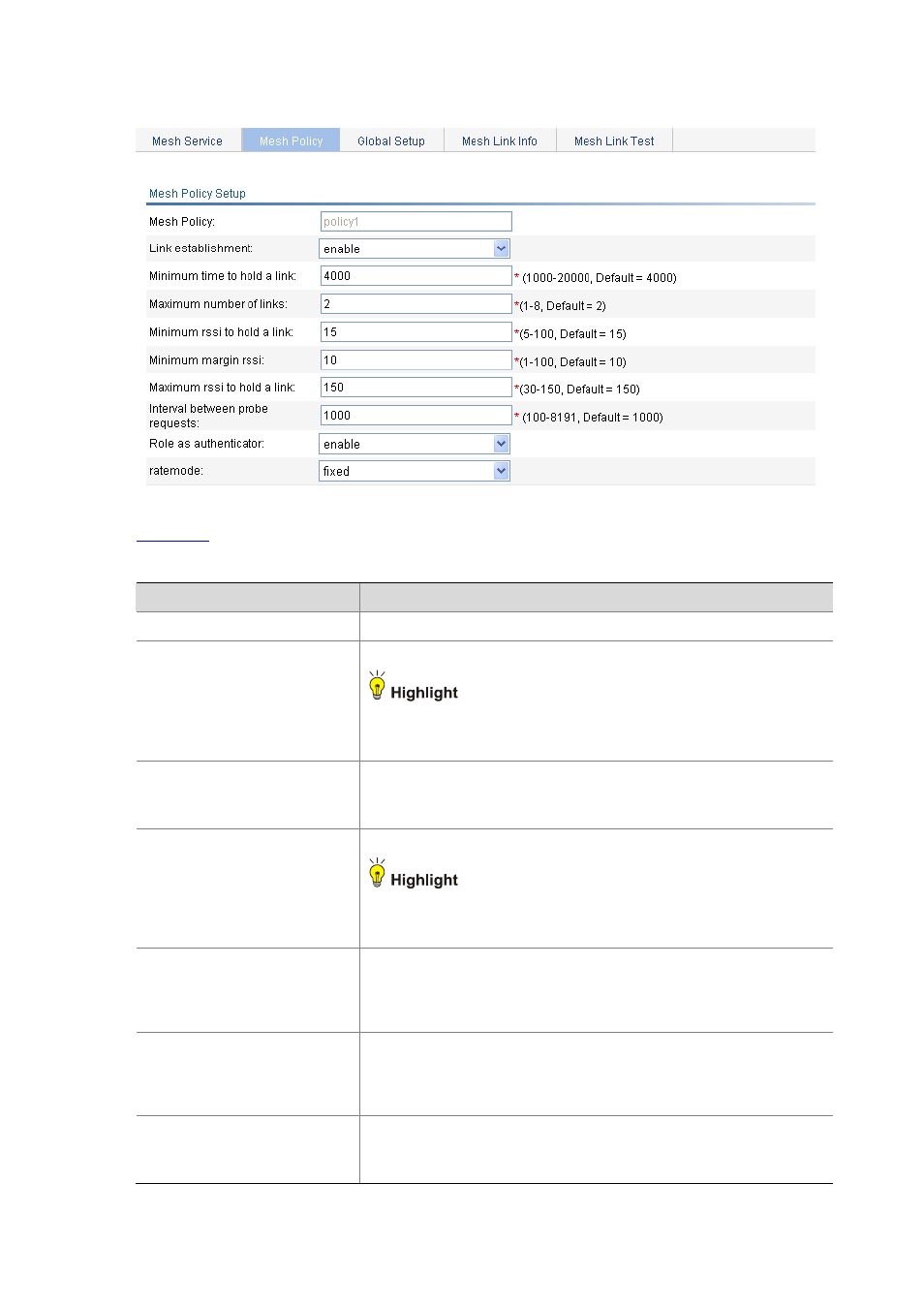
32-14
Figure 32-19 Configure a mesh policy
shows the configuration items of mesh policy.
Table 32-5 Configuration items of mesh policy
Item
Description
Mesh Policy
Displays the name of the created mesh policy.
Link establishment
By default, link initiation is enabled.
This feature should be disabled when you configure an MP policy for a
rail AP.
This feature is used on train MPs in subway WLAN mesh deployment.
Minimum time to hold a link
Set the link hold time.
An active link remains up within the link hold time, even if the link switch
margin is reached. This mechanism is used to avoid frequent link switch.
Maximum number of links
Set the maximum number of links that an MP can form in a mesh network.
When configuring mesh, if the number of mesh links configured on an AP is
greater than 2, you need to configure the maximum links that an MP can
form as needed.
Minimum rssi to hold a link
Set link formation/link hold RSSI (received signal strength indicator).
This is the minimum RSSI to allow a link to be formed and held. Therefore,
the minimum RSSI must be ensured at any given point in the tunnel.
Otherwise, the error rate can be very high.
Minimum margin rssi
Set the link switch margin.
If the RSSI of the new link is greater than that of the current active link by
the link switch margin, active link switch will happen. This mechanism is
used to avoid frequent link switch.
Maximum rssi to hold a link
Set link saturation RSSI.
This is the upper limit of RSSI on the active link. If the value is reached, the
chipset is saturated and link switch will happen.
