Gratuitous arp, Introduction to gratuitous arp, Configuring gratuitous arp – H3C Technologies H3C WX6000 Series Access Controllers User Manual
Page 165
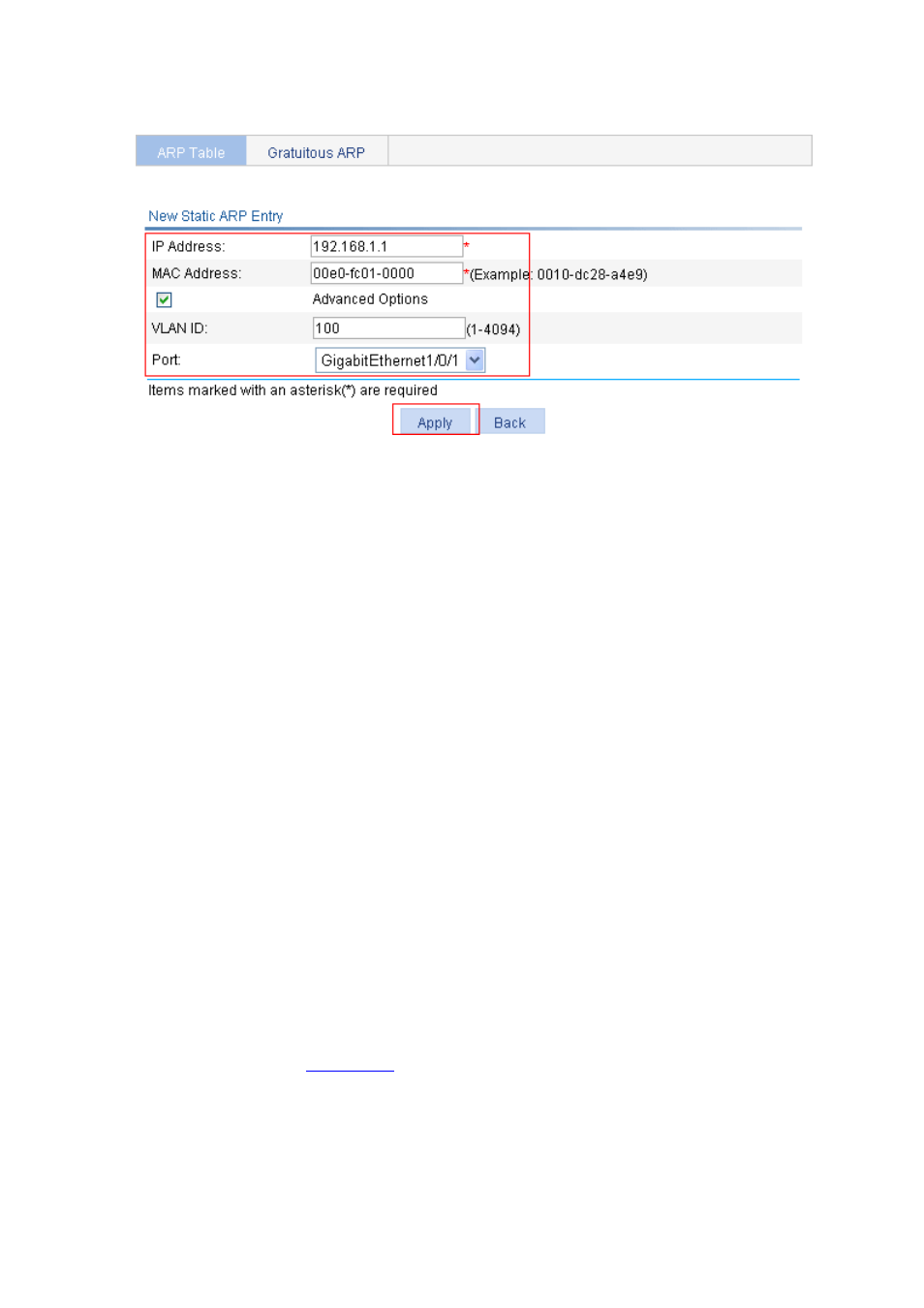
22-8
Figure 22-9 Create a static ARP entry
Type 192.168.1.1 for IP Address.
Type 00e0-fc01-0000 for MAC Address.
Select the Advanced Options checkbox.
Type 100 for VLAN ID.
Select GigabitEthernet1/0/1 for Port.
Click Apply to complete the configuration.
Gratuitous ARP
Introduction to Gratuitous ARP
In a gratuitous ARP packet, the sender IP address and the target IP address are both the IP address of
the device issuing the packet, the sender MAC address is the MAC address of the device, and the target
MAC address is the broadcast address ff:ff:ff:ff:ff:ff.
A device implements the following functions by sending gratuitous ARP packets:
Determining whether its IP address is already used by another device.
Informing other devices about the change of its MAC address so that they can update their ARP
entries.
A device receiving a gratuitous ARP packet adds the information carried in the packet to its own
dynamic ARP table if it finds no corresponding ARP entry exists in the cache.
Configuring Gratuitous ARP
Select Network > ARP Management from the navigation tree, and click the Gratuitous ARP tab to
enter the page shown in
.
