Figure 36-26 – H3C Technologies H3C WX6000 Series Access Controllers User Manual
Page 420
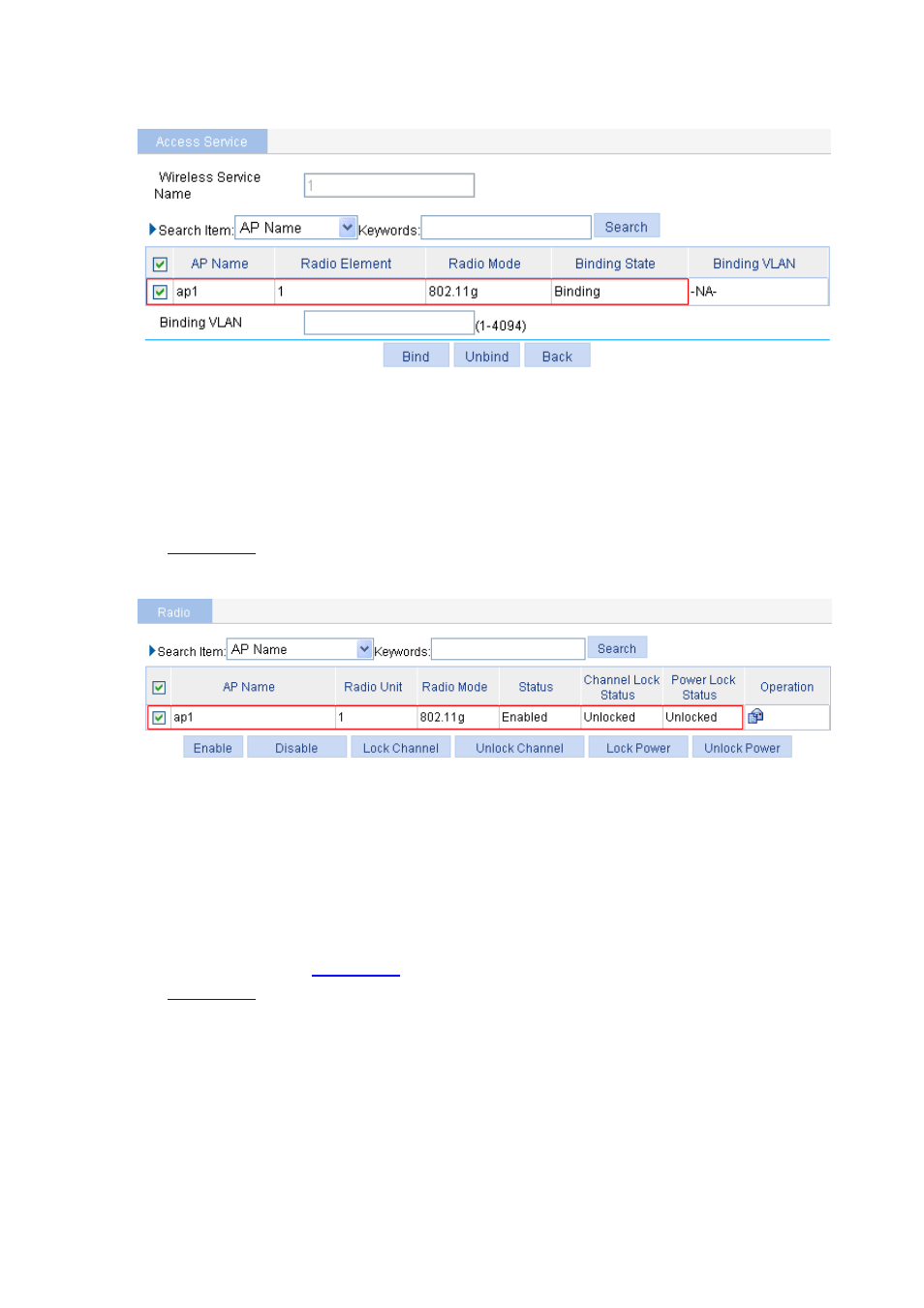
36-24
Figure 36-26 Bind an AP radio
Select the check box before ap1 with the radio mode of 802.11g.
Click Bind. A configuration progress dialog box appears.
After the configuration process is complete, click Close.
# Enable 802.11g radio.
From the navigation tree select Radio > Radio. Perform the following configurations, as shown in
Figure 36-27 Enable 802.11g radio
Select the check box before ap1 with the radio mode of 802.11g.
Click Enable. A configuration progress dialog box appears.
After the configuration process is complete, click Close.
4) Configure portal authentication
# Configure the portal service.
From the navigation tree select Authentication > Portal. The portal server configuration page will
appear, as shown in
. Click Add to perform the following configurations, as shown in
