29 diagnostic tools, Overview, Ping – H3C Technologies H3C WX6000 Series Access Controllers User Manual
Page 241: Diagnostic tools
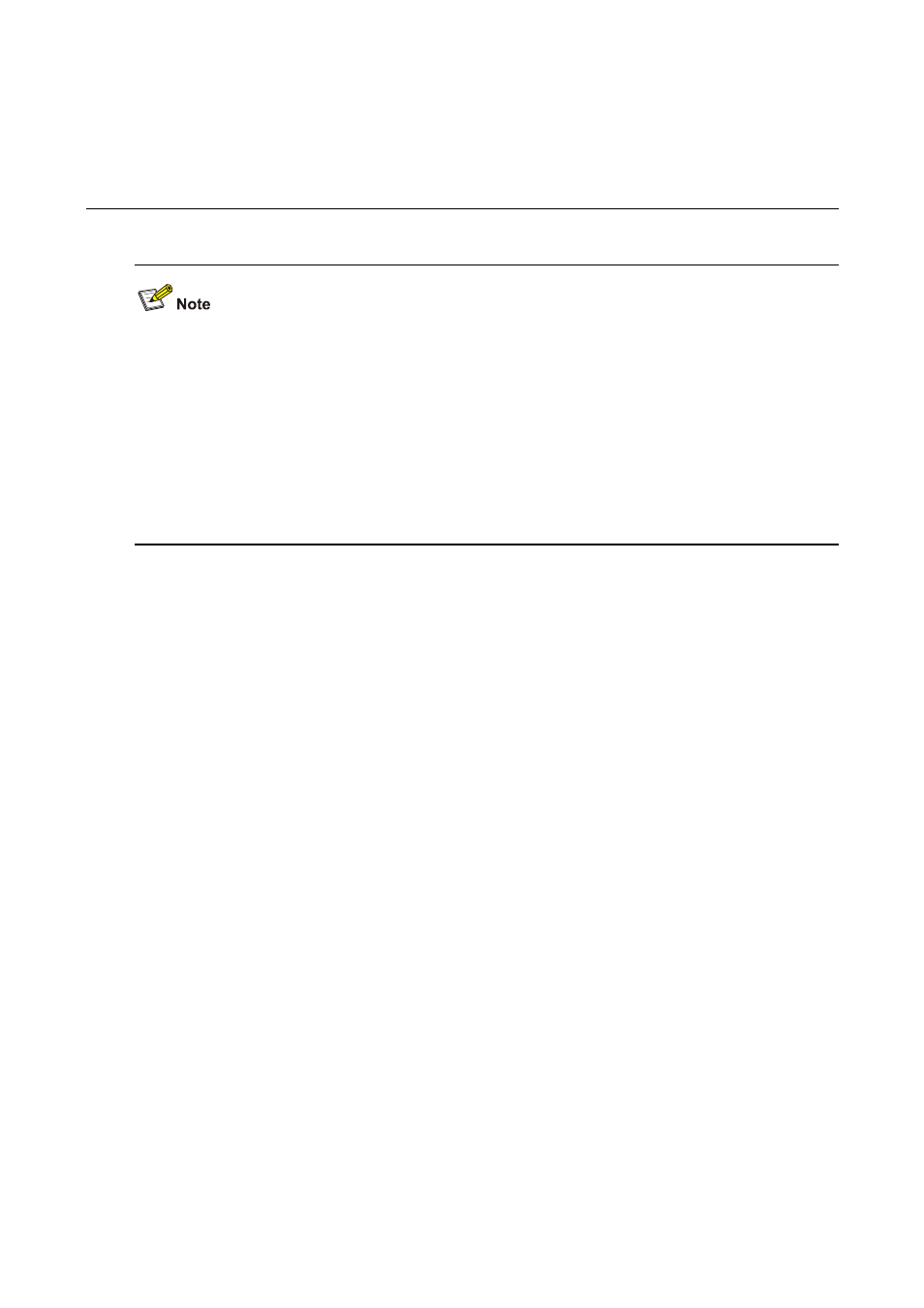
29-1
29
Diagnostic Tools
Support of the H3C WX series access controllers for features may vary by device model. For more
information, see "Feature Matrixes" in Compatibility Matrixes.
The sample output in this manual was created on the WX5004. The output on your device may
vary.
The grayed out functions or parameters on the Web interface indicate that they are not supported
or cannot be modified.
The models listed in this manual are not applicable to all regions. Please consult your local sales
office for the models applicable to your region.
Overview
Ping
You can use the ping function to check whether a device with a specified address is reachable, and to
examine network connectivity.
A successful execution of the ping command involves the following steps:
1) The source device sends an ICMP echo request (ECHO-REQUEST) to the destination device.
2) The destination device responds by sending an ICMP echo reply (ECHO-REPLY) to the source
device after receiving the ICMP echo request.
3) The source device displays related statistics after receiving the reply.
Output of the ping command falls into the following:
The ping command can be applied to the destination’s host name or IP address. If the destination’s
host name is unknown, the prompt information is displayed.
If the source device does not receive an ICMP echo reply within the timeout time, it displays the
prompt information and the statistics during the ping operation. If the source device receives an
ICMP echo reply within the timeout time, it displays the number of bytes of the echo reply, the
message sequence number, Time to Live (TTL), the response time, and the statistics during the
ping operation. Statistics during the ping operation include number of packets sent, number of echo
reply messages received, percentage of messages not received, and the minimum, average, and
maximum response time.
