Figure 42-5 – H3C Technologies H3C WX6000 Series Access Controllers User Manual
Page 494
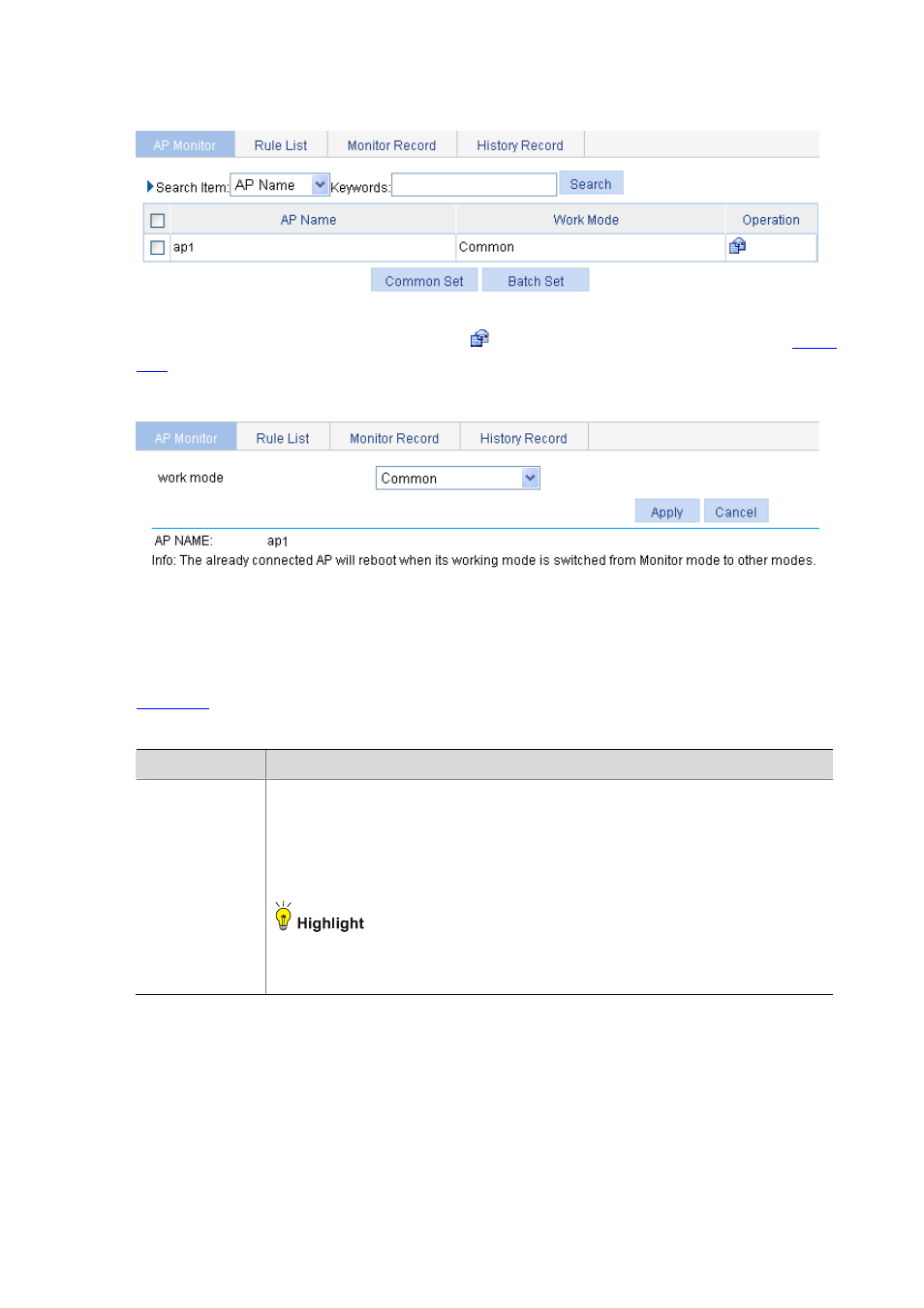
42-6
Figure 42-5 AP monitor configuration
Select the AP to be configured and click the icon
to enter the configuration page as shown in
.
Figure 42-6 AP operating mode configuration
A WLAN consists of various APs that span across the building and offer WLAN services to the clients.
The administrator may want some of these APs to detect rogue devices. The administrator can
configure an AP to operate in any of the three modes, normal, monitor, and hybrid.
describes the configuration items for configuring AP operating mode.
Table 42-2 AP operating mode configuration items
Item
Description
Work mode
Configure the AP operating mode:
z
In common mode, an AP provides WLAN data services but does not perform scanning.
z
In monitor mode, an AP scans all 802.11g frames in the WLAN, but cannot provide
WLAN services.
z
In hybrid mode, an AP can both scan devices in the WLAN and provide WLAN data
services.
z
When an AP has its operating mode changed from normal to monitor, it does not
restart.
z
When an AP has its operating mode changed from monitor to normal, it restarts.
