Rockwell Automation 1757-SWKIT4000 ProcessLogix R400.0 Installation and Upgrade Guide User Manual
Page 84
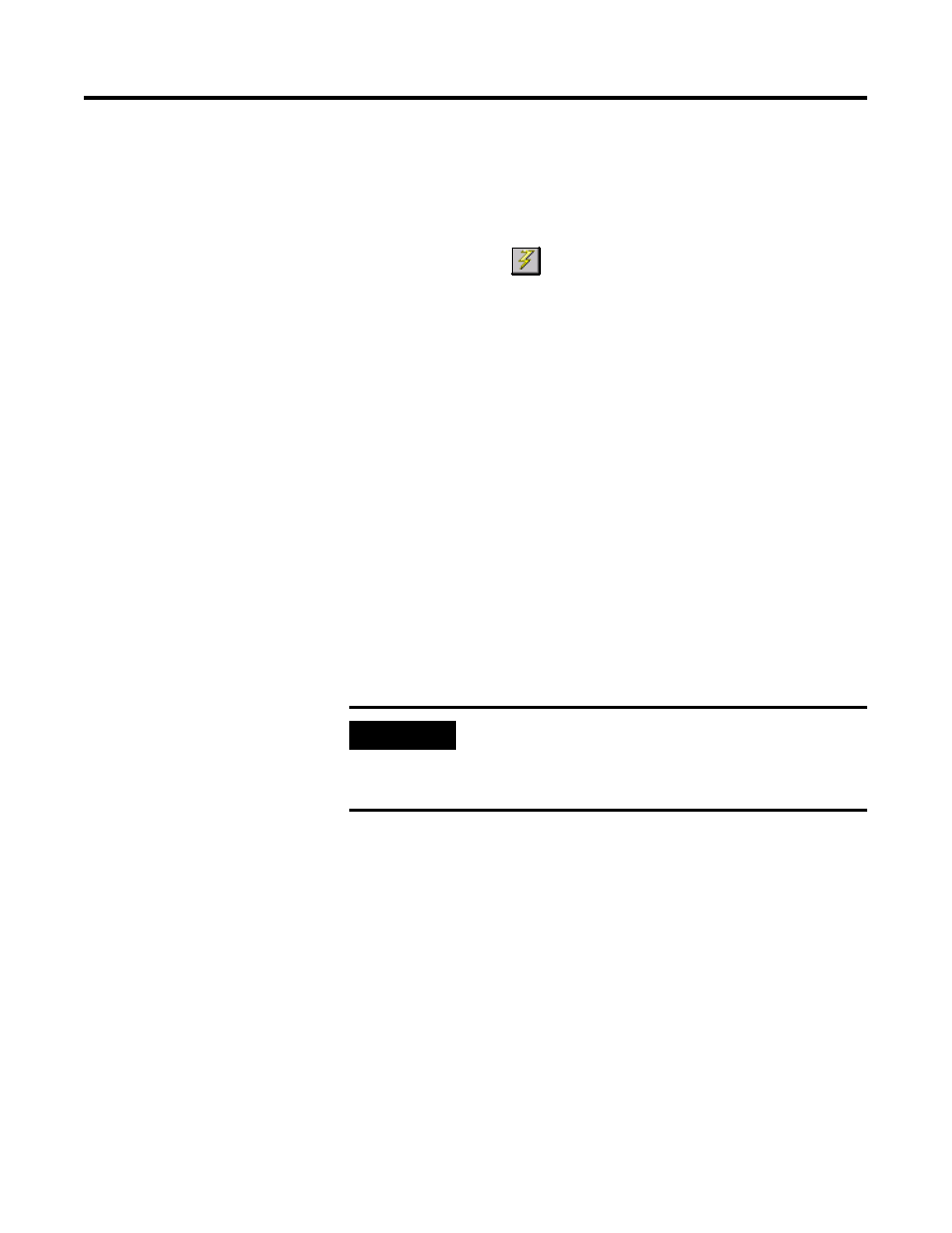
Publication 1757-IN040B-EN-P - March 2002
3-16 ProcessLogix Server Installation Procedures
– For Ethernet Supervisory Networks, skip to Completing
the ProcessLogix R400.0 Install on a Non-Redundant
Server on page 3-20.
•
If the Firmware is not 3.5.33 go to Step 8.
8. Click Firmware
to initiate the firmware update.
9. Click Yes to acknowledge the Warning prompt.
10. Navigate to the directory:
C:\Honeywell\TPS50\System\Firmware\1784-PCIC\3_5_33
11. Select the 1784pcic_3_5.nvs file so that it appears in the filename
entry field.
12. Click Open to start the firmware load and click Yes to confirm.
13. Wait for the load to complete. The Status field in the lower
portion of the Network Tools window tracks the load progress.
14. Click OK to acknowledge the load completes with no errors.
15. Close NTools.
Removing the existing 1784-PCIC RSLinx driver
16. Click Start
⇒
Programs
⇒
Rockwell Software
⇒
RSLinx
⇒
RSLinx.
17. Click Communications
⇒
Configure Drivers.
18. Select AB_PCIC-1 in the Configured Drivers list and click Delete.
19. Click Close to close the Configure Drivers dialog box.
20. Close RSLinx.
21. Restart the PC.
IMPORTANT
Whenever the 1784-PCIC driver has been updated or
the Network Address is changed, the 1784-PCIC
driver must be stopped and restarted to complete the
change. You must power down the PC.
