Starting the windows nt installation – Rockwell Automation 1757-SWKIT4000 ProcessLogix R400.0 Installation and Upgrade Guide User Manual
Page 55
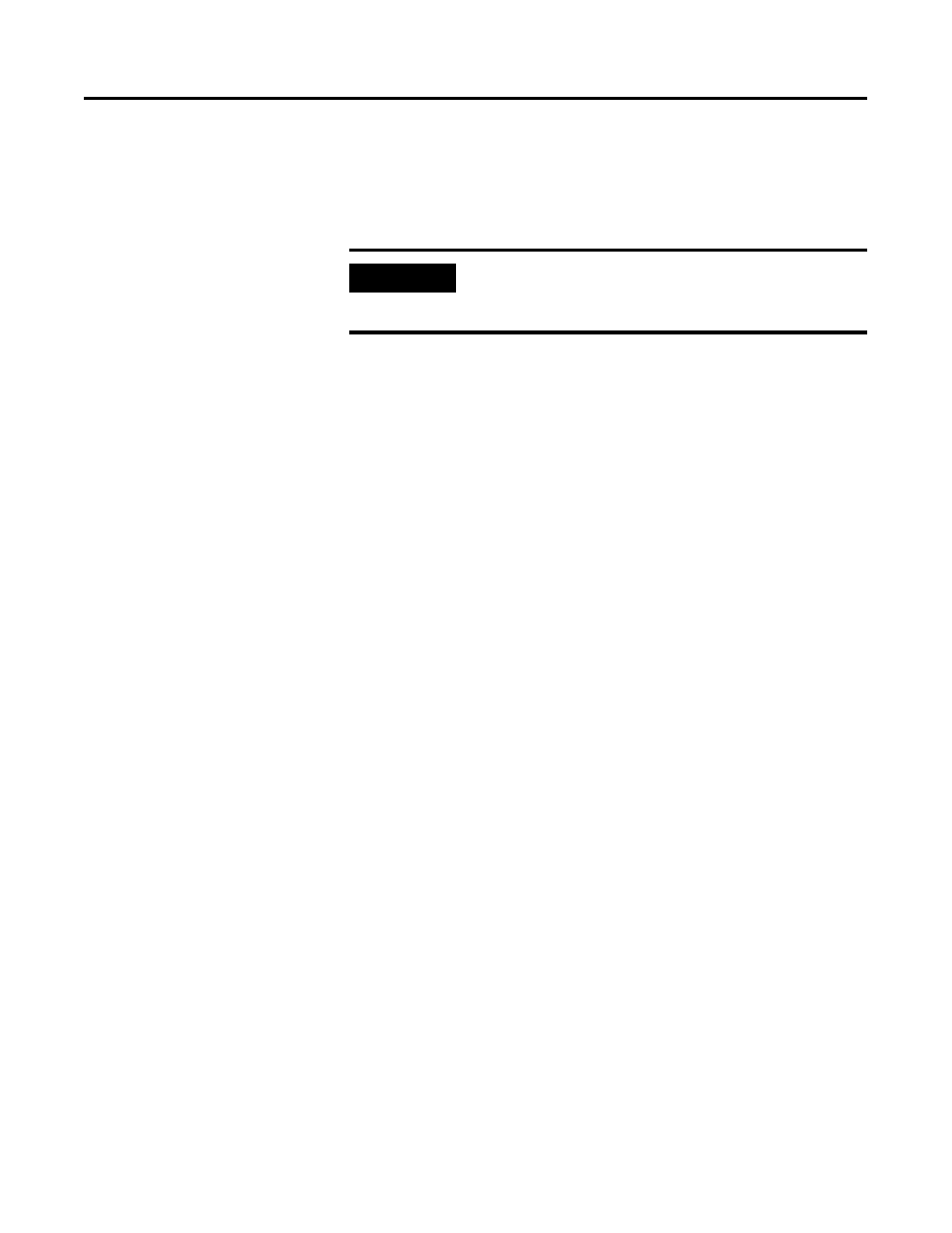
Publication 1757-IN040B-EN-P - March 2002
Operating System Installation Procedures 2-29
Starting the Windows NT Installation
Use the following procedure to start the installation of the Windows
NT 4.0 software.
This procedure assumes that:
•
All network cards are installed in the PC and they are set to the
correct IRQs.
•
All supporting ProcessLogix system hardware is installed and
connected to the PC.
•
The PC meets specified hardware and software requirements.
Navigate in Knowledge Builder to Server and Client Installation
Guide
⇒
Before Installing ProcessLogix
⇒
Hardware and Software
Requirements for more information.
•
All manufacturers related driver diskettes are available to
complete the installation.
If you received your PC from the manufacturer with NT pre-installed,
skip to Installing Service Pack 6a for Windows NT 4.0 on page 2-35.
1. With the PC turned off, insert the Windows NT Setup Disk 1 into
the floppy drive.
2. Turn on the PC and follow the on-screen prompts to remove
and insert the Windows NT Setup Disks 2 and 3 when instructed
to do so.
3. Allow the operating system to query your PC for its hardware
functions and display a list of Mass Storage Devices.
4. If required, press to add drivers for additional storage
devices such as hard drives or CD-ROM. Follow the on-screen
prompts to add these drivers.
5. When prompted, insert the Windows NT 4.0 CD into the
CD-ROM drive.
6. Review and accept the license agreement.
IMPORTANT
If you are installing software from a network Server,
contact your network administrator for information
on starting the setup process.
