Windows nt 4.0 workstation, Windows nt 4.0 workstation -3 – Rockwell Automation 1757-SWKIT4000 ProcessLogix R400.0 Installation and Upgrade Guide User Manual
Page 107
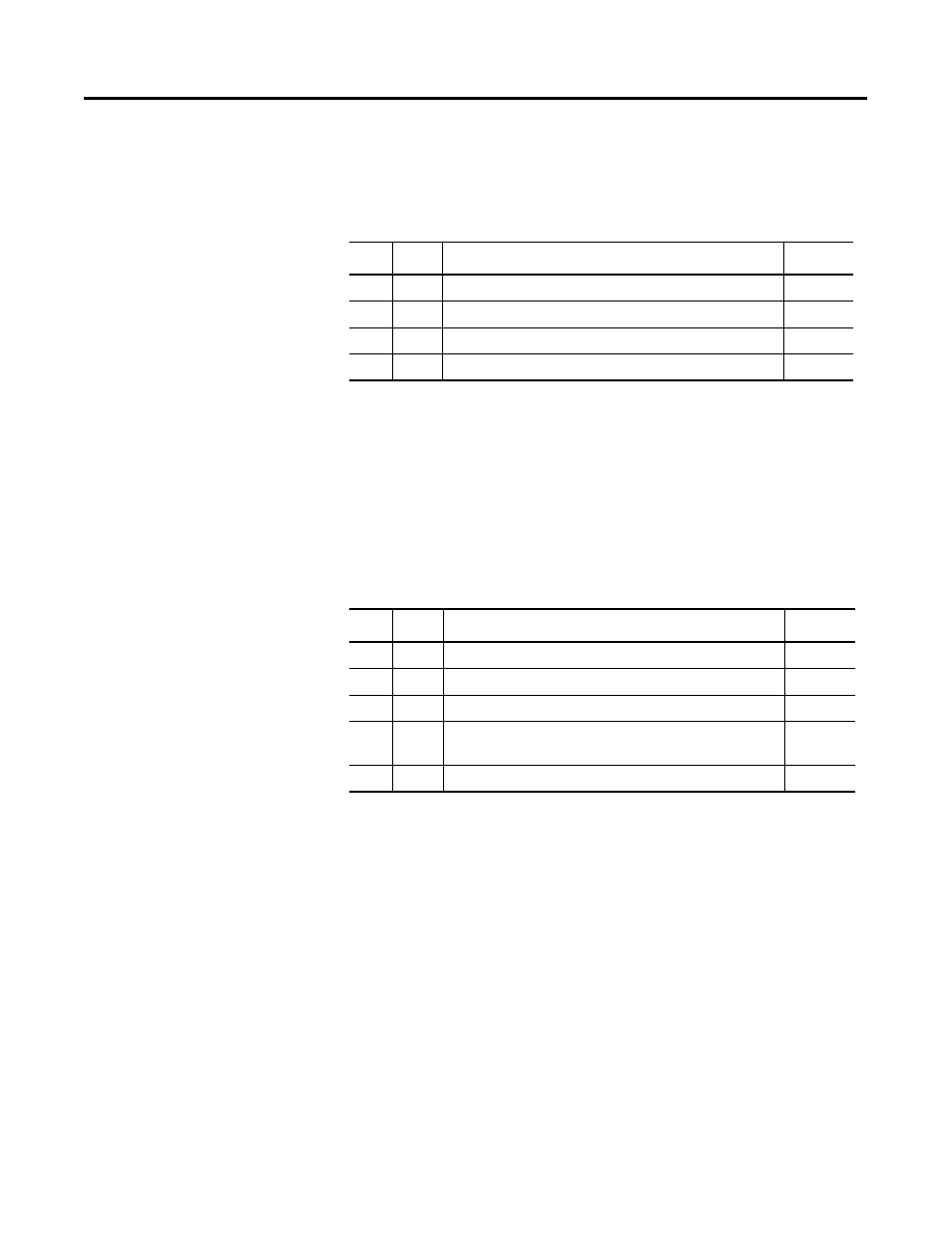
Publication 1757-IN040B-EN-P - March 2002
ProcessLogix Client Installation and Upgrade Procedures 5-3
Clean Install: Windows 2000 Professional
The following table lists the item that you MUST complete before
installing the ProcessLogix Client Software.
If you are installing ProcessLogix Client to a Clean PC, skip
to Installing ProcessLogix R400.0 Client Software on page 5-18.
Upgrading a ProcessLogix R320.0 Windows NT 4.0 Workstation Client to a
ProcessLogix R400.0 Windows 2000 Professional Client
The following table lists the items that you must complete to upgrade
a R320.0 Windows NT 4.0 Client to a R400.0 Windows 2000
Professional Client.
Windows NT 4.0 Workstation
There are two supported installations to Windows NT 4.0 Workstation.
•
Clean Install: Windows NT 4.0 Workstation
•
Upgrade: Update Windows NT 4.0 Workstation software
Prior released ProcessLogix clients will not work with the new system.
However, upgrades can be made to the existing operating system
software to support a new installation of the ProcessLogix Client
software on Windows NT 4.0 based systems.
✔
Step
Item
Page
1.
Clean System Windows 2000 Professional Installation
2.
Installing Service Pack 2 for Windows 2000
3.
Installing Internet Explorer 5.5 SP1
4.
Installing Adobe Acrobat Reader 4.05
✔
Step
Item
Page
1.
2.
3.
4.
Upgrading the Windows NT 4.0 Workstation Operating
System to Windows 2000 Professional
5.
