Installing windows 2000 service pack 2, Installing internet explorer 5.5 sp1, Installing processlogix r400.0 client software – Rockwell Automation 1757-SWKIT4000 ProcessLogix R400.0 Installation and Upgrade Guide User Manual
Page 116
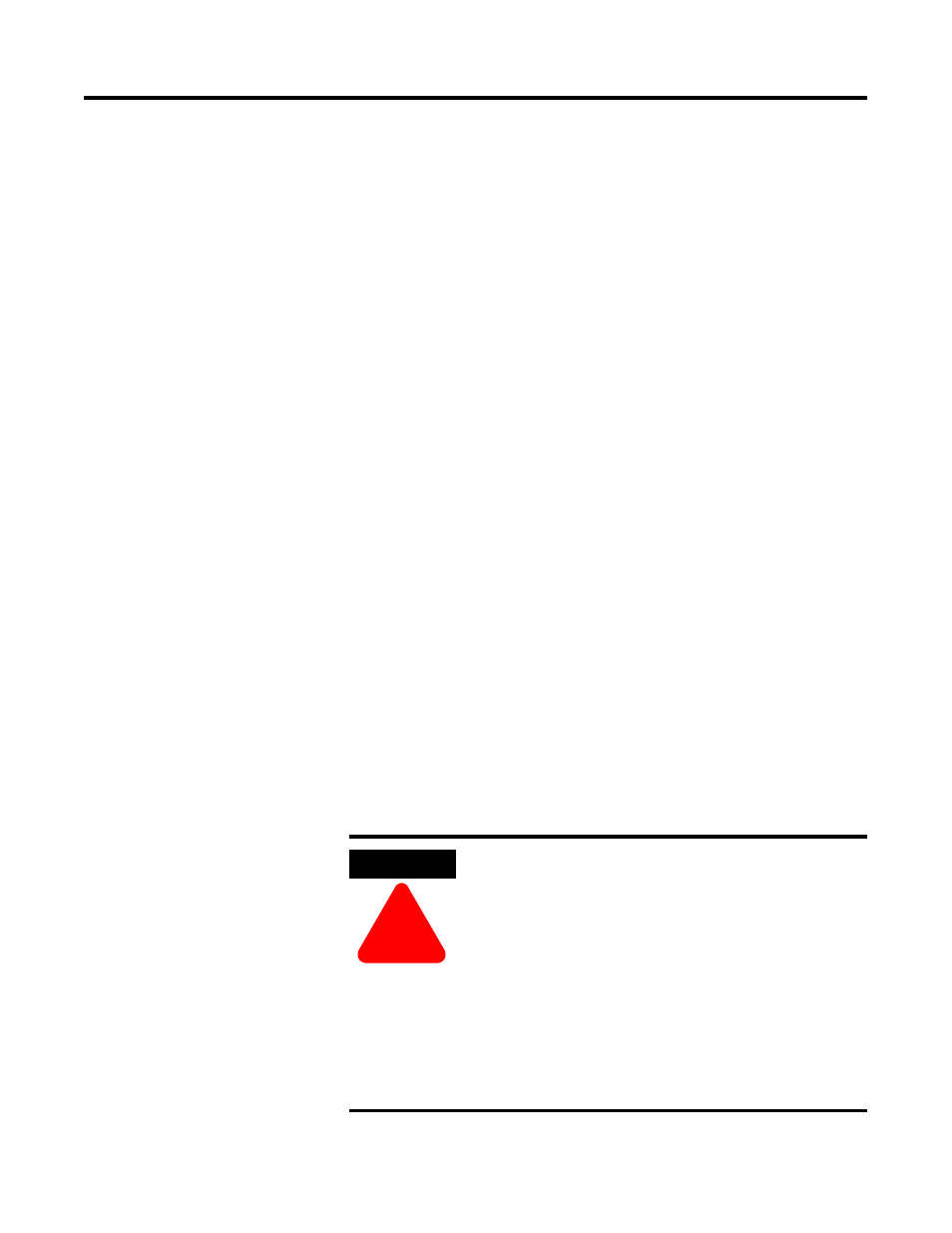
Publication 1757-IN040B-EN-P - March 2002
5-12 ProcessLogix Client Installation and Upgrade Procedures
Installing Windows 2000 Service Pack 2
Refer to Installing Service Pack 2 for Windows 2000 on page 2-17.
Installing Internet Explorer 5.5 SP1
Refer to Installing Internet Explorer 5.5 SP1 on page 2-19.
Installing ProcessLogix R400.0 Client Software
Refer to Installing ProcessLogix R400.0 Client Software on page 5-18.
Updating the Windows NT
4.0 Workstation Operating
System for R400.0 Software
If you are upgrading Windows NT 4.0 to Windows 2000, Refer
to Upgrading the Windows NT 4.0 Workstation Operating System to
Windows 2000 Professional on page 5-10.
Several software updates are required to be applied to the Window
NT Workstation Operating System in support of the R400.0 Client
software.
•
Windows NT 4.0 Service Pack 6a
•
MDAC 2.5 Service Pack 1
•
Install Windows 2000 Installer
•
Internet Explorer 5.5 Service Pack 1
ATTENTION
!
This procedure does NOT cover the existence of any
prior version of ProcessLogix Server Software. For
Systems that were previously used as a ProcessLogix
Server, you must follow the instructions for
performing a clean installation.
Systems which previously had a version of R320.0
Server on it, will have to follow the directions for a
clean install to have the older Server Software
removed before upgrading the system to be a R400.0
Client. Instructions contained in this section assume
that the system only previously had R320.0 Client
software installed.
