Clean system windows 2000 server installation, Installing windows 2000 server on a new system, Chapter 2 – Rockwell Automation 1757-SWKIT4000 ProcessLogix R400.0 Installation and Upgrade Guide User Manual
Page 27: Operating system installation procedures, Clean system windows 2000 server installation -1, Installing windows 2000 server on a new system -1, Chapter
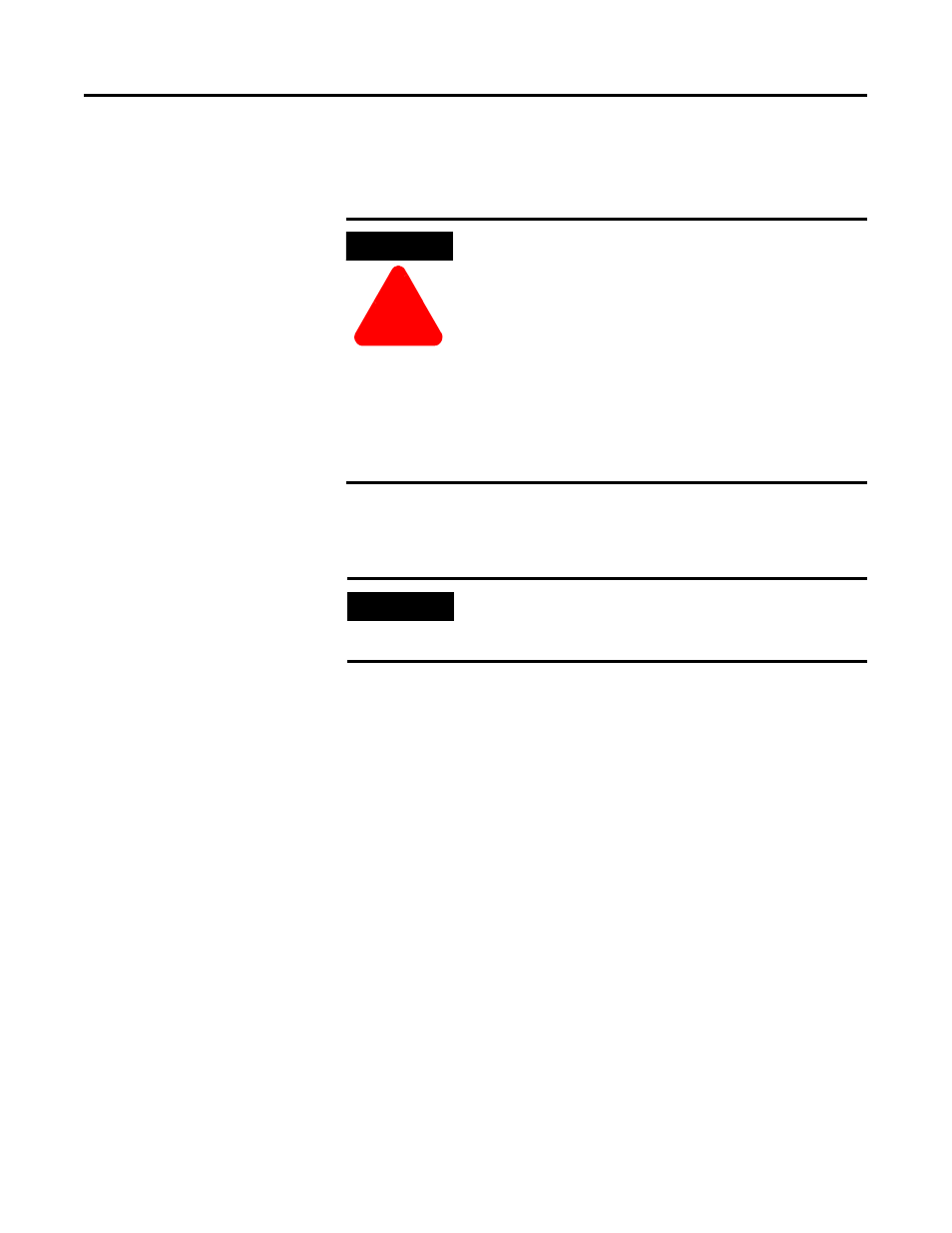
1
Publication 1757-IN040B-EN-P - March 2002
Chapter
2
Operating System Installation Procedures
Clean System Windows
2000 Server Installation
Other Windows 2000 Installation Methods:
•
Unattended Installation
•
Remote Installation Services
•
Over the Network Installation
•
SysPrep
•
Systems Management Server
Consult the Microsoft Documentation set included with the Operating
System for these methods.
Installing Windows 2000 Server on a New System
You must install Windows 2000 Server on your system before you can
install or run the ProcessLogix R400.0 software. The current required
Operating System components are Windows 2000 Server with
Windows 2000 Service Pack 2 applied and Internet Explorer 5.5
Service Pack 1. The Windows 2000 Server software, Service Packs, and
Internet Explorer are licensed products of Microsoft Corporation.
ATTENTION
!
These installation scenarios use a “clean” PC
installation method in which all data on the system
will be removed/erased. This is an irrecoverable
action. All data must be first “backed up” or
transferred to another system before proceeding.
R400.0 ProcessLogix Servers require the Windows
2000 Server operating system.
R400.0 ProcessLogix Client Stations may use
Windows 2000 Professional, Windows 2000 Server,
Windows NT 4.0 Workstation, or Windows NT 4.0
Server operating systems.
IMPORTANT
If you purchased a new ProcessLogix R400.0 Server
from Rockwell Automation, the operating system has
already been installed. Do not try to reinstall it.
