Clean install, Re-deployment options – Rockwell Automation 1757-SWKIT4000 ProcessLogix R400.0 Installation and Upgrade Guide User Manual
Page 24
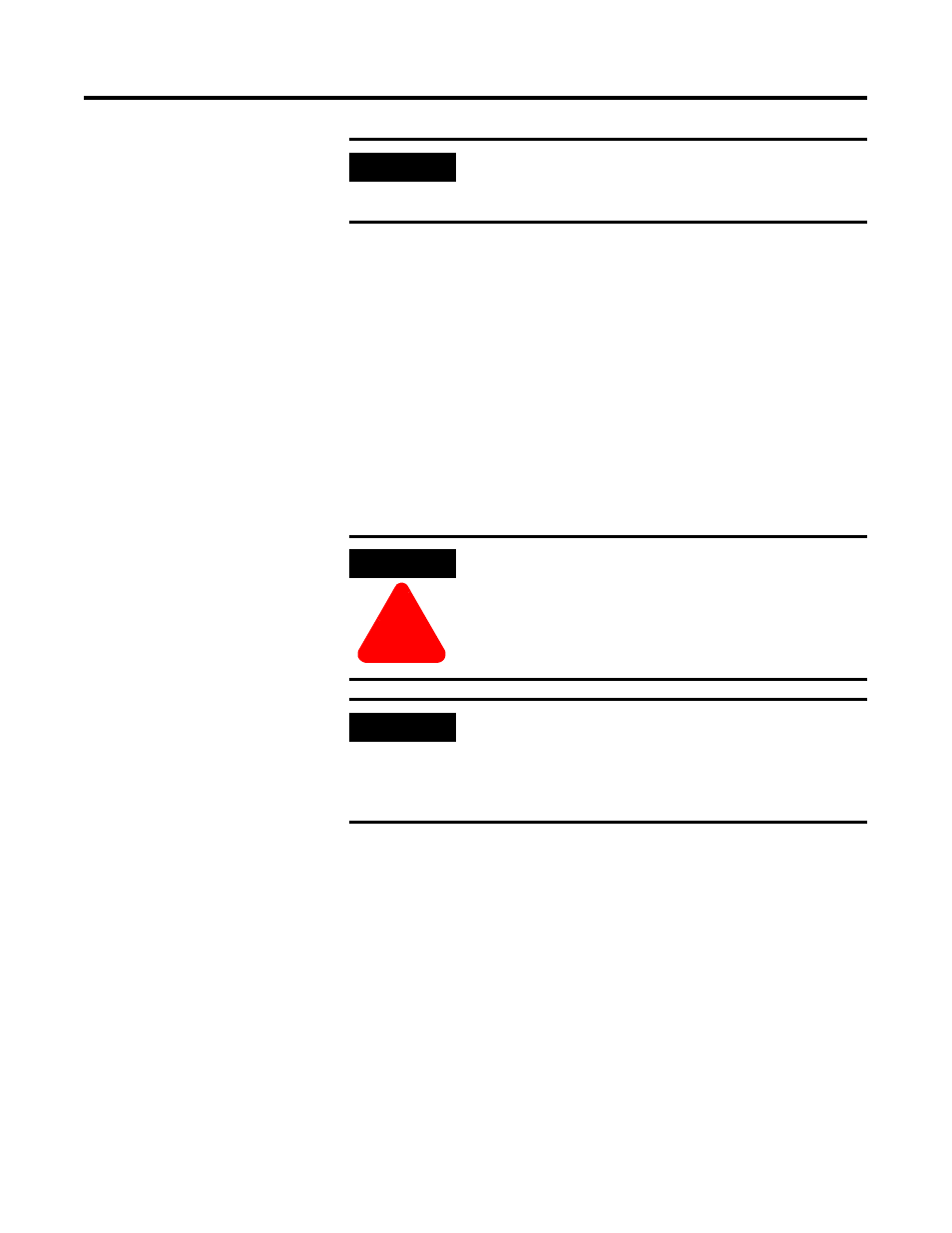
Publication 1757-IN040B-EN-P - March 2002
1-2 ProcessLogix R400.0 Installation Introduction
Clean Install
The Clean Install is a clean machine installed with ProcessLogix
R400.0 Server software. That is, the installation begins with formatting
the hard disk and installing Windows 2000 Server. Refer to Installing
ProcessLogix Software on a Clean PC on page 3-1.
Upgrade from ProcessLogix R320.0 Server Currently Running
Windows NT 4.0 Workstation
ProcessLogix R400.0 requires that you replace your current installation
with new hardware and operating software for the Server.
After using the techniques outlined in Saving Important Data on page
4-5 to back up all data or transfer the data to another system, refer to
Installing ProcessLogix Software on a Clean PC on page 3-1.
Re-Deployment Options
After using the techniques outlined in Saving Important Data on page
4-5 to back up all data or transfer the data to another system, the
system can be setup to be used as an R400.0 Client. Follow the
instructions in Installing ProcessLogix R400.0 Client Software on page
5-18.
IMPORTANT
If you plan to use Microsoft Excel Data Exchange,
Microsoft Excel 2000 must be installed before
installing ProcessLogix.
ATTENTION
!
Upgrading to ProcessLogix R400.0 Server requires
that the system be running Windows 2000 Server.
IMPORTANT
You must upgrade to Rockwell Automation
recommended hardware specifications to be eligible
for Rockwell Automation Technical support.
ProcessLogix R400.0 installations onto R320.0
hardware specifications is not supported.
