Rockwell Automation 1757-SWKIT4000 ProcessLogix R400.0 Installation and Upgrade Guide User Manual
Page 58
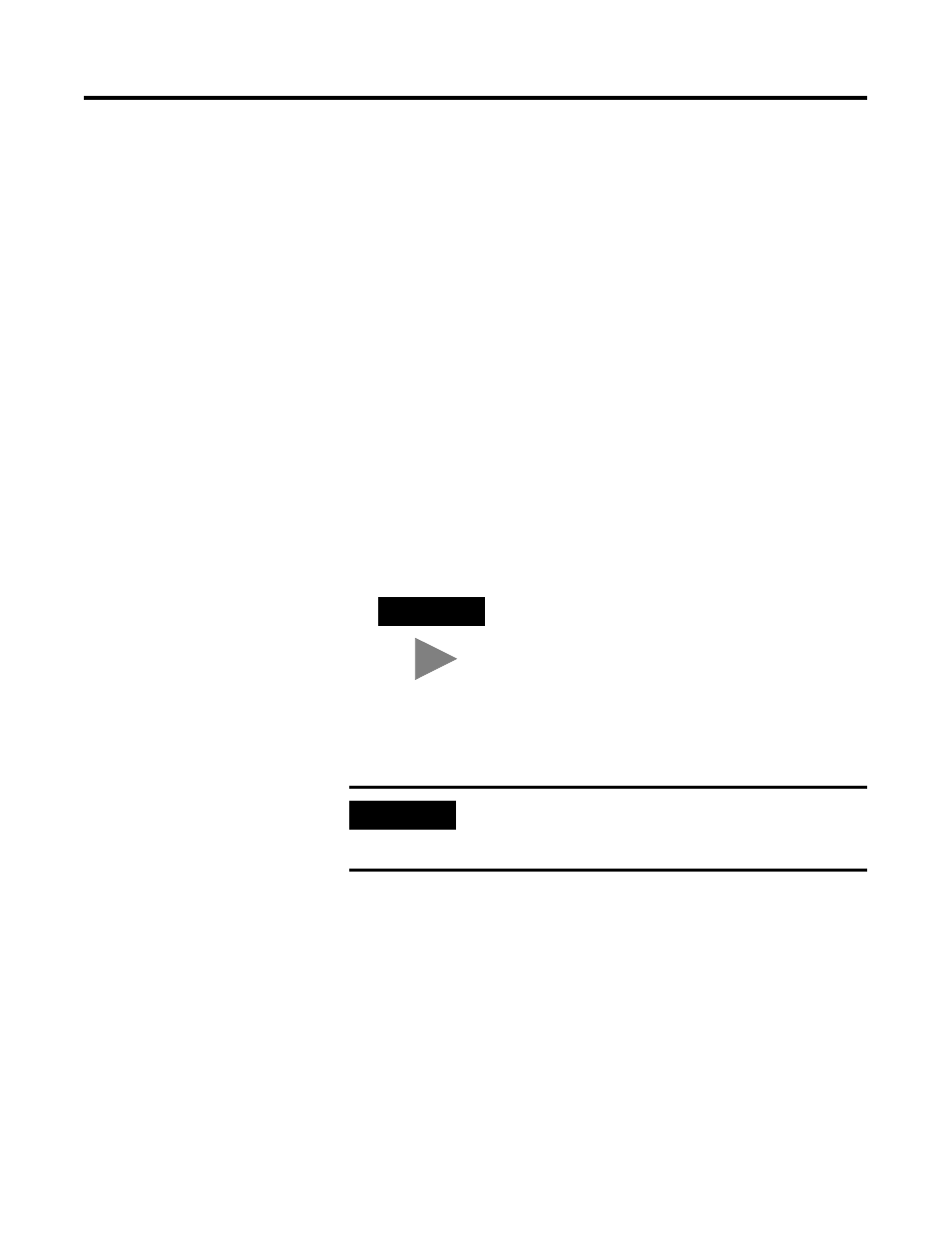
Publication 1757-IN040B-EN-P - March 2002
2-32 Operating System Installation Procedures
•
The subnet mask for your network.
•
The default gateway, if appropriate.
•
Whether or not you are going to enable Windows Internet Name
Service (WINS) and Domain Name Service (DNS) lookups.
1. Select Wired to the network, when prompted, even if you do
not have a network card.
This will specify whether this PC will participate in a network.
2. Click Next.
3. Setup prompts you to identify the type of network card installed
in your PC.
a. Select Start Search if you want Windows NT to automatically
detect the card installed in your PC.
If the detected card is incorrect, or no card is detected, click
Select from list and select the correct network card from this
list.
b. If you do not have a network card, click Select from list and
select MS Loopback Adapter from this list.
4. Click Next.
5. Select the TCP/IP protocol as the network protocol to be used
across the network.
6. Click Next.
7. Click Next to install the default services.
8. Click Next to install networking components.
TIP
It may be necessary to insert a manufacturer’s
diskette to install the NIC card in your system. If
so, click Have Disk and follow the
manufacturer’s instructions.
IMPORTANT
If Setup prompts you for the network card’s IRQ and
address settings, be sure the settings match the card’s
dipswitch configuration.
