Rockwell Automation 1757-SWKIT4000 ProcessLogix R400.0 Installation and Upgrade Guide User Manual
Page 285
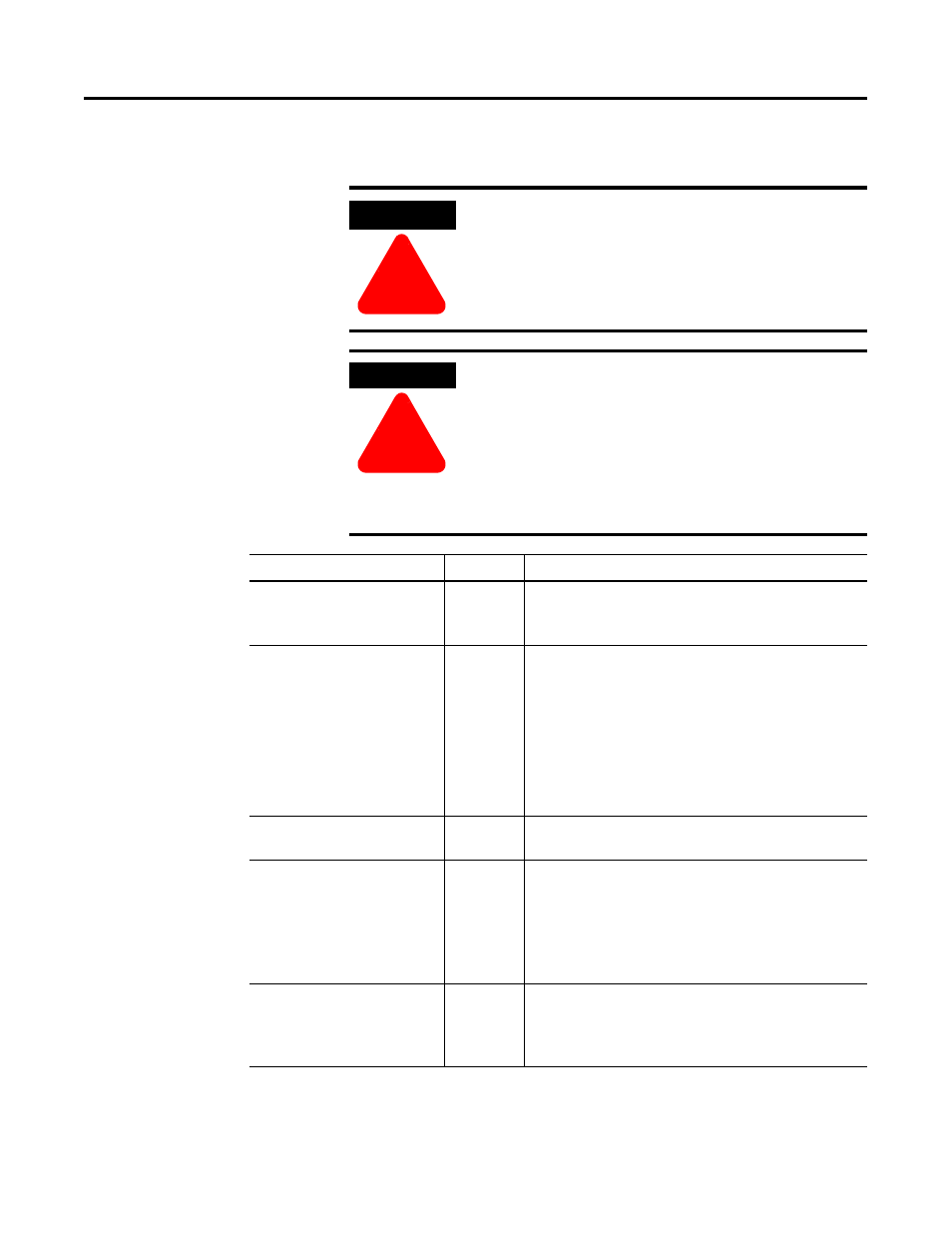
Publication 1757-IN040B-EN-P - March 2002
Major ProcessLogix Software Components 12-5
External, Third Party Qualified Software Components
ATTENTION
!
This section identifies third party Windows-based
software applications that are supported on a
ProcessLogix Station Client. Special care must be
exercised when using any of these third party
packages.
WARNING
!
The user assumes all responsibility for issues
resulting from the installation and operation of any
components that have not been tested as compatible
by Rockwell Automation. In addition, it is the
customer’s responsibility to ensure that the
combinations of third party components have
sufficient resources (e.g. memory, CPU performance,
disk space, display space, etc.).
Component
Version
Example Verification Mechanism
Network Associates
VirusScan NT
4.5.
1. Execute VirusScan Console using
Start\Programs\VirusScanNT\VirusScan Console
2. Click Help
⇒
About.
National Instruments NI-FBUS
Communications Manager
2.3
1. Execute Fieldbus Interface Configuration using
Start\Programs\National Instruments
FBUS\Interface Config.
2. Click the System Menu.
3. Select about fbConfig_NT.
Limitations/Compatibilities:
•
Model Number 1788-FFCT, for use with the CN2FF.
Only this model number should be purchased and not
the general release of the Configurator from NI.
MS Office 2000 Products
Limitations/Compatibilities:
•
Excludes Outlook
Access
9.0.1381
Service Pack 1
1. Run NT Explorer.
2. Right click \Microsoft Office\Office\access.exe
3. Click Properties.
4. Version Tab.
Limitations/Compatibilities:
•
Use on client only, Station
Excel
9.0.1381
Service Pack 1
1. Run NT Explorer.
2. Right click \Microsoft Office\Office\excel.exe.
3. Click Properties.
4. Version Tab.
