Starting the windows 2000 server installation, Starting the windows 2000 server installation -2 – Rockwell Automation 1757-SWKIT4000 ProcessLogix R400.0 Installation and Upgrade Guide User Manual
Page 28
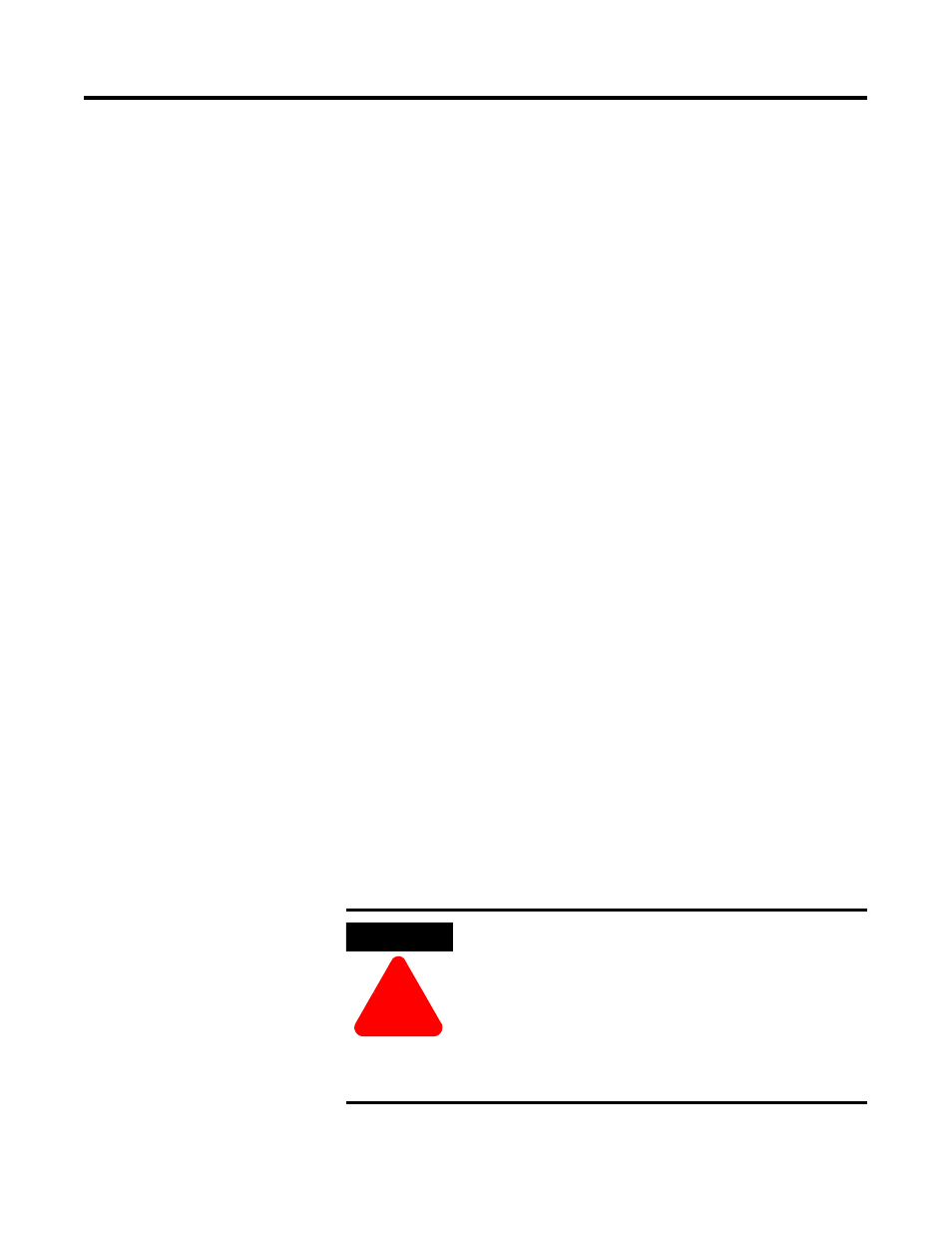
Publication 1757-IN040B-EN-P - March 2002
2-2 Operating System Installation Procedures
Copies of the Service Packs and Internet Explorer are included on the
ProcessLogix software CD for your convenience.
The following instructions guide you through the installation of
Windows 2000 Server:
•
Starting the Windows 2000 Server Installation
•
Creating the Boot Floppies (if necessary)
•
Perform the installation using one of the following methods:
– Starting the installation from the Boot Floppies
– Starting the installation from the CD-ROM
Starting the Windows 2000 Server Installation
This procedure assumes:
•
All network cards are installed in the PC and they are set to the
correct IRQs.
•
All supporting ProcessLogix system hardware is installed and
connected to the PC.
•
The PC meets specified hardware and software requirements.
Navigate in Knowledge Builder to Server and Client Installation
Guide
⇒
Hardware and Software Requirements for more
information.
•
All manufacturers related driver diskettes are available to
complete the installation.
If you received your PC from the manufacturer with Windows 2000
Server pre-installed, skip to Installing Service Pack 2 for Windows
2000 on page 2-17.
ATTENTION
!
Consult the PC Manufacturer for any specialized
instructions/procedures related to the installation of
the Microsoft Windows 2000 Server operating
system.
This procedure lists only the generic installation
procedure. It does not contain any special
instructions for any manufacturer specific driver
installation requirements.
