Rockwell Automation 1757-SWKIT4000 ProcessLogix R400.0 Installation and Upgrade Guide User Manual
Page 126
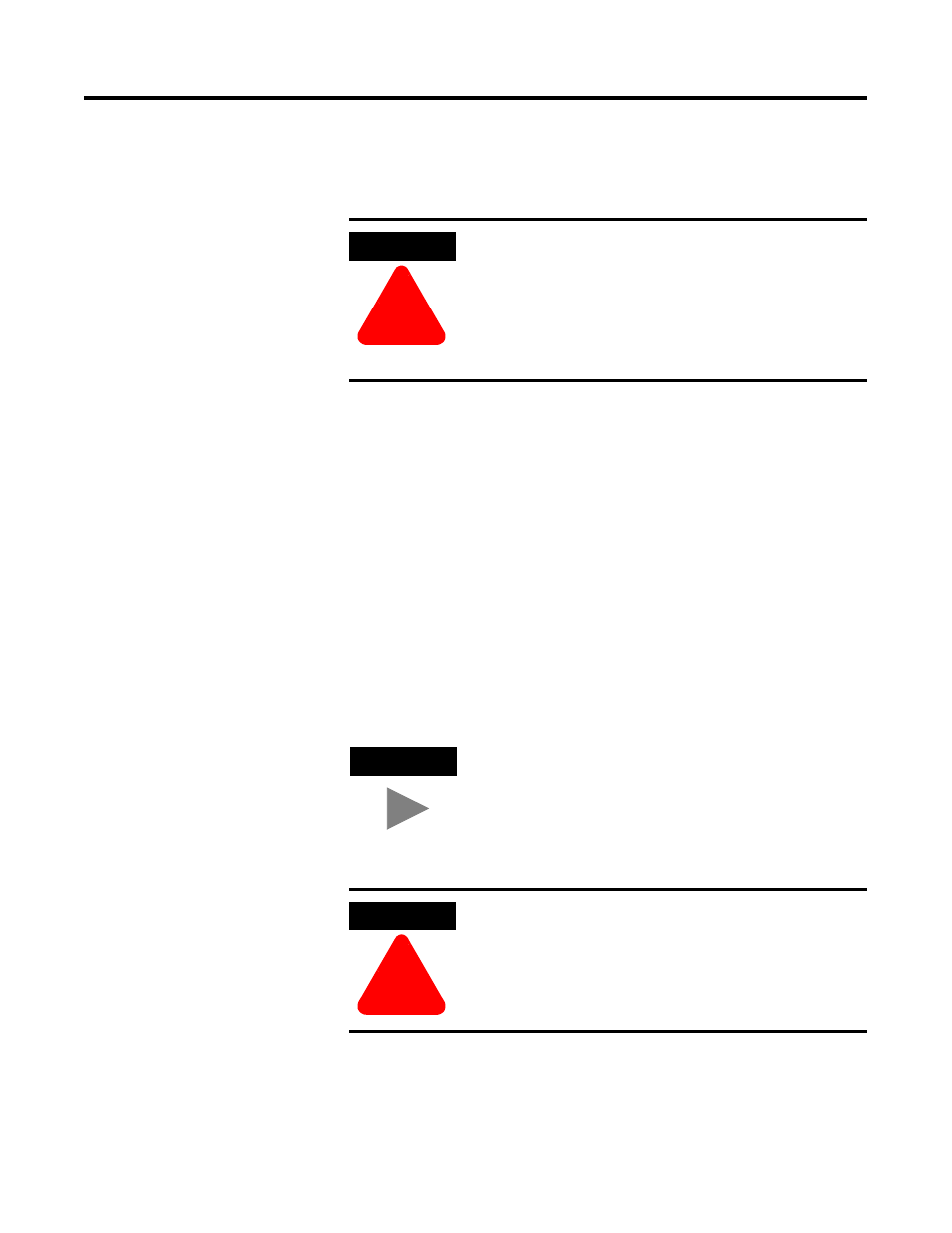
Publication 1757-IN040B-EN-P - March 2002
5-22 ProcessLogix Client Installation and Upgrade Procedures
8. Skip to Step 10 if the Specify Microsoft Excel Directory window
doesn’t appear. Otherwise, click Next to accept the default
directory for Microsoft Excel.
9. To disable the Microsoft Excel Data Exchange write option, click
No in response to the question:
Do you want Microsoft Excel Data Exchange to be allowed to
write to a ProcessLogix Server database?
10. Review the software installation details summarized in the
Confirmation window.
•
If you need to make changes, click Back to access any
previous entries.
•
If the details are okay, click Next to begin the Client software
Server setup. This may take 10 to 15 minutes to complete.
11. Skip this step if the system does not include Excel Data
Exchange. Otherwise, click Enable Macros when requested.
12. At the Setup Complete window, click the No, I will restart my
computer later option and click Finish.
13. Click Next to install the ProcessLogix Update.
ATTENTION
!
We recommend that you answer No to the question:
Do you want Microsoft Excel Data Exchange to be
allowed to write to a ProcessLogix Server database?
If you answer Yes, the write option is enabled and it
is possible for anyone with access to the machine to
write to the Server database.
TIP
If a Microsoft Excel dialog box appears, check the
Do not show this dialog again checkbox and click
OK.
ATTENTION
!
In the next step, ignore the prompt to remove any
disks. The CD must remain in the CD-ROM drive.
You must select No in Step 12.
