File system defragmentation, Defragmenting the disk – Rockwell Automation 1757-SWKIT4000 ProcessLogix R400.0 Installation and Upgrade Guide User Manual
Page 218
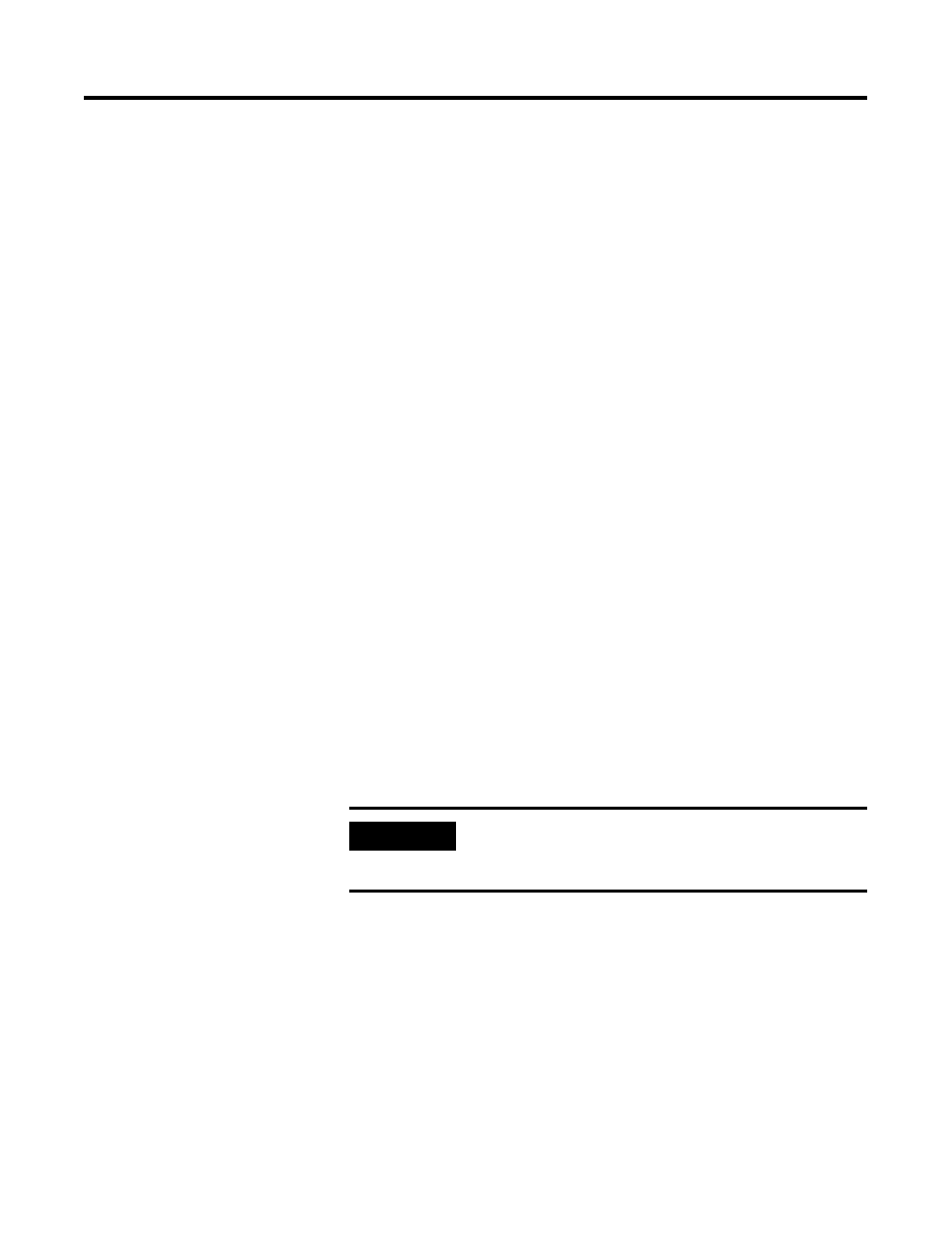
Publication 1757-IN040B-EN-P - March 2002
9-10 PC Performance for ProcessLogix Systems
After the system returns to the logon prompt, you should log in and
check the disk report in the System’s Event Viewer. If the report
contains messages that it found bad sectors, then the operation should
be re-run and the option to Scan for and attempt recovery of bad
sectors should be checked. Drives which continually report bad
sectors should be scheduled for replacement. It usually indicates that
the drive is experiencing hardware malfunctions.
File System Defragmentation
Although the NTFS File system attempts to minimize this problem, it is
often the most frequently occurring performance issue to occur during
normal operation. Basically, fragmentation is the process of when a
file or piece of data is written to disk, and it is not written
contiguously. This causes the system to perform multiple reads and
lookups every time the file is accessed. The process of
Defragmentation optimizes the file system by making each file on the
disk occur contiguously. Also, commonly accessed files, such as
operating system or frequently accessed files, are moved to the first
sectors on the disk. This enables these files to be found and accessed
faster.
Fragmentation will occur frequently and affect performance on
ProcessLogix Systems. Since the performance of the system is severely
degraded during the running of the tasks to fix this performance
problem, it should not be done with the system "On-Control".
Administrators of the system should add this maintenance task to the
Plant Maintenance schedule, so that it occurs during Control
Shutdowns. Fragmentation will also occur naturally during the
Configuration Phase of the system.
Defragmenting the Disk
1. Double-click the My Computer icon on the desktop.
2. Right-click the drive you wish to defragment and choose
Properties.
3. Select the Tools tab.
IMPORTANT
When the configuration phase of system is
completed and before the operation phase, the
system should be defragmented.
