Rockwell Automation 1757-SWKIT4000 ProcessLogix R400.0 Installation and Upgrade Guide User Manual
Page 108
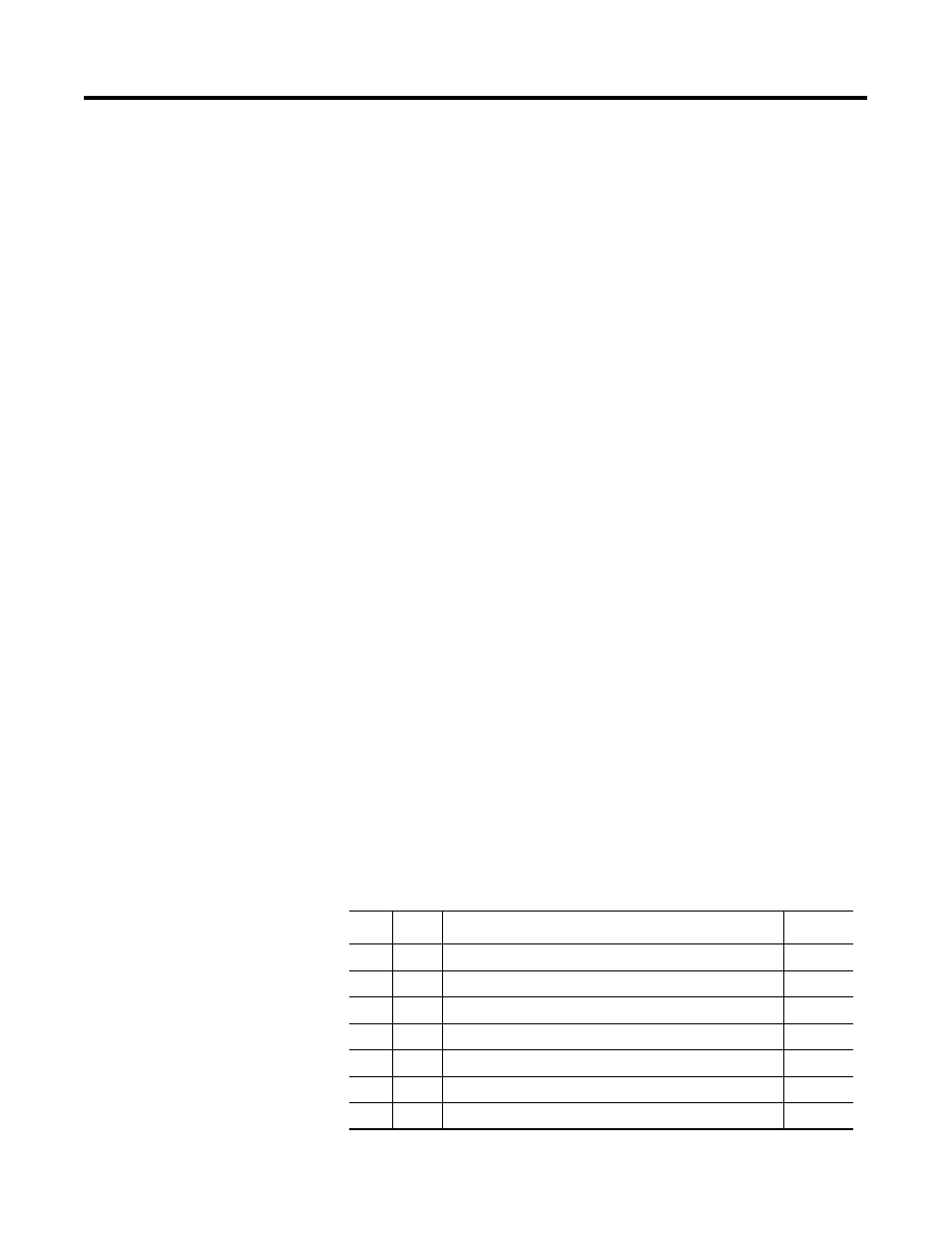
Publication 1757-IN040B-EN-P - March 2002
5-4 ProcessLogix Client Installation and Upgrade Procedures
For these scenarios, the current required Operating System
components are Windows NT 4.0 Workstation with the following:
•
Service Pack 6a includes enhancements and fixes for the NT 4.0
operating system.
•
Internet Explorer 5.5 SP1 installs the underlying support needed
for the HTML technology support.
•
XML 3.0 adds additional support used by some of the client
applications.
•
MDAC 2.5 SP1 is required for process systems to interact with
the new database infrastructure introduced in ProcessLogix
R400.0 Server.
•
Windows Installer Service is used by R400.0 software for
installation.
•
ActiveX components must be updated to work with the R400.0
software installation.
The Windows NT 4.0 Workstation software, Service Packs, and
Internet Explorer are licensed products of Microsoft Corporation.
Copies of the Service Packs and Internet Explorer are included on the
ProcessLogix R400.0 Software CD 2 for your convenience.
Although the procedures and steps covered in this chapter can be
applied to both the NT 4.0 Workstation and Windows NT 4.0 Server
Operating Systems, the preferred Client Operating System between
the two is Windows NT 4.0 Workstation. This version of the operating
system better fits the nature of the client/server architecture.
Clean Install: Windows NT 4.0 Workstation
The following table lists the item that you MUST complete before
installing the ProcessLogix Client Software.
✔
Step
Item
Page
1.
Clean System Windows NT 4.0 Workstation Installation
2.
Installing Service Pack 6a for Windows NT 4.0
3.
Installing MDAC 2.5 Service Pack 1
4.
5.
Installing Internet Explorer 5.5 SP1
6.
Installing Adobe Acrobat Reader 4.05
7.
