Rockwell Automation 1757-SWKIT4000 ProcessLogix R400.0 Installation and Upgrade Guide User Manual
Page 215
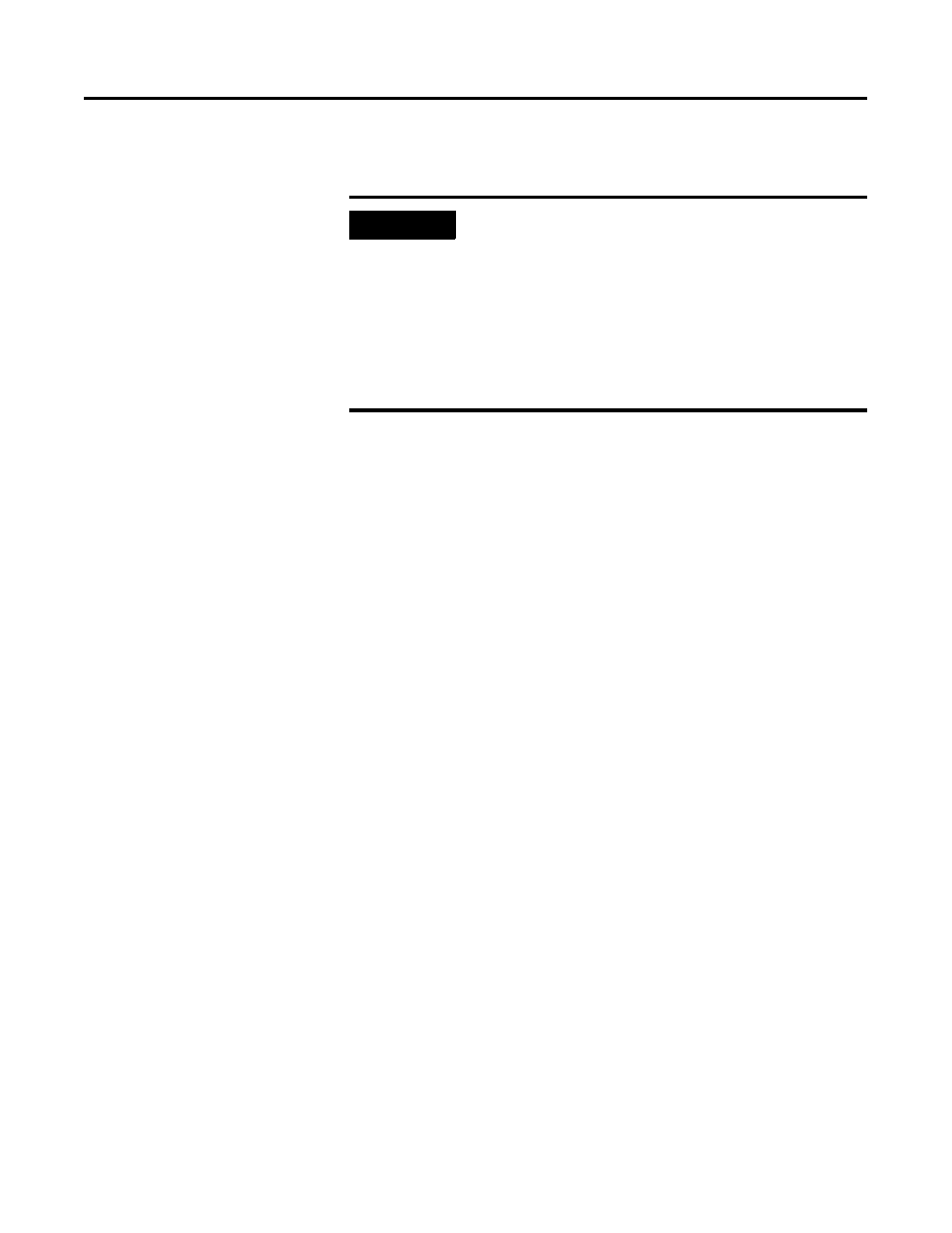
Publication 1757-IN040B-EN-P - March 2002
PC Performance for ProcessLogix Systems 9-7
tuned for Background Services, foreground applications receive lower
priority thereby allowing the background services more.
Server Service Tuning
Adjust the application response by first deciding whether or not you
will run applications on your Server. (Control Builder, Station, Excel,
etc.) The recommendation is that you do NOT run applications and
configure the system server.
1. Right-click the My Network Places icon on the desktop and
choose Properties.
2. Right-click one of the defined networks.
It does not matter which one is chosen.
3. Choose Properties.
Tuning this parameter changes the overall effect of how the
system handles Services.
4. Maximize data throughput for network applications.
During the Configuration phase of the system, running applications on
the Server will be effected by this parameter setting. Based on System
Configuration, the following rules can be applied:
•
On Small Systems and Medium to Large system without the
integrated Engineering Repository (it is on a separate node), this
setting can be set to Minimize memory used during the
configuration phase and then changed to Maximize data
throughput for network applications for the Operational Phase.
•
Medium to Large System configurations with the Integrated
Engineering Repository should set it to Balance during the
configuration phase and then changed to Maximize data
throughput for network applications for the Operational Phase.
IMPORTANT
During the Configuration phase of the system,
running applications on the Server will be effected
by this parameter setting. Therefore, this setting can
be set to Applications during the configuration phase
and then changed to Background Services for the
Operational Phase.
Users intending to run applications on their Server
during the Operational Phase, should set this option
to Applications.
