Upgrading internet explorer 5.5 sp1, Upgrading internet explorer 5.5 sp1 -20 – Rockwell Automation 1757-SWKIT4000 ProcessLogix R400.0 Installation and Upgrade Guide User Manual
Page 46
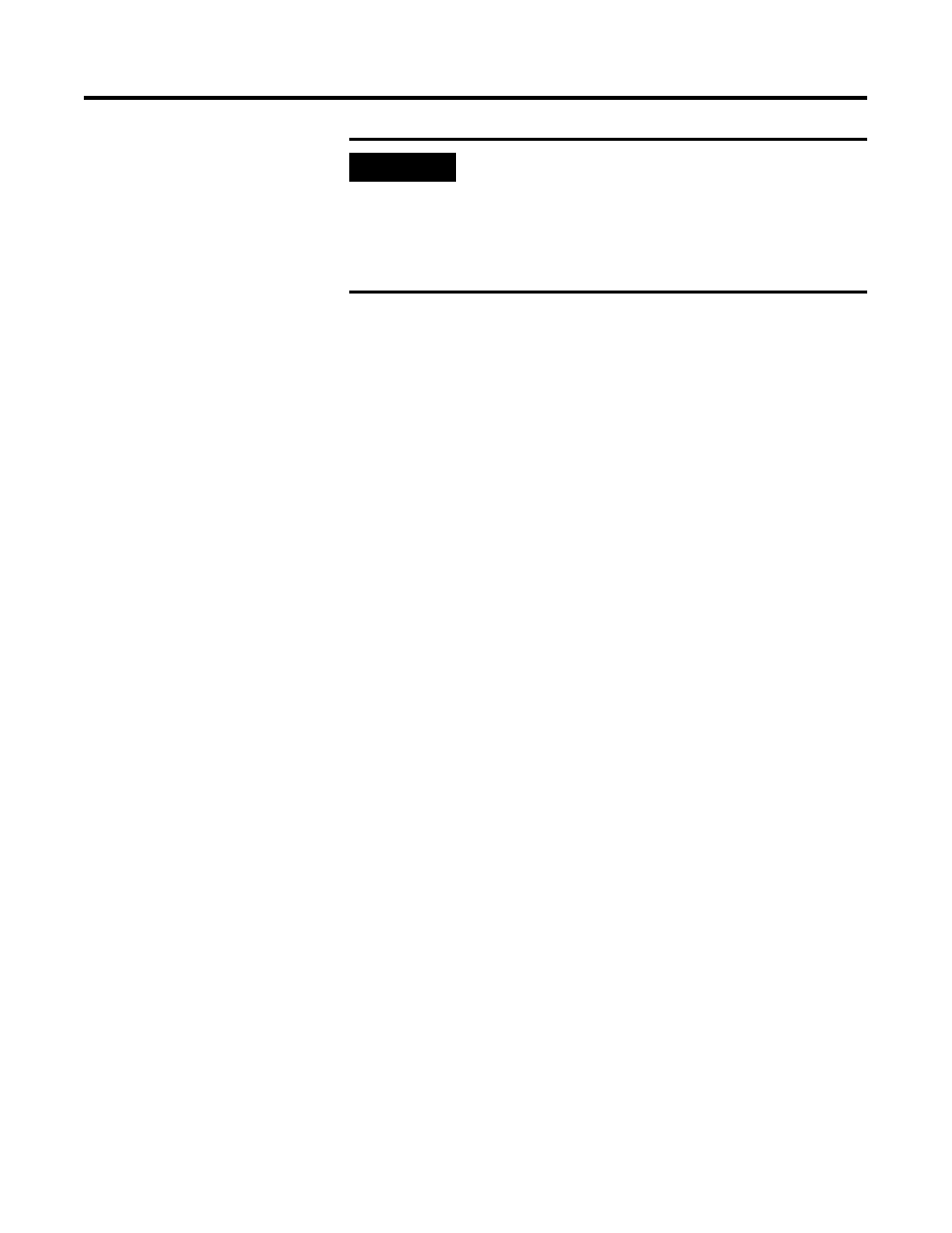
Publication 1757-IN040B-EN-P - March 2002
2-20 Operating System Installation Procedures
3. Double-click the Internet Explorer icon on the Desktop.
a. Click the I want to setup my Internet connection manually…
option, and click Next.
b. Click the I connect through a local area network (LAN),
option and click Next.
c. At the Local area network Internet configuration window,
click Next.
d. Click the No option for setting up an Internet mail account
and click Next.
e. Click Finish to exit the Wizard.
4. If you do not have an internet connection, you will receive an
error attempting to download the page. Click Work Offline.
5. Click Help
⇒
About Internet Explorer.
6. Check to see the Version information.
•
If the version is less than 5.50.4522.1800 close Internet Explorer
and continue with the Internet Explorer 5.5 SP1 install by going
to go to Upgrading Internet Explorer 5.5 SP1 on page 2-20.
•
If the version is at 5.50.4522.1800 skip to Additional Operating
System Customization Procedures on page 2-22.
Upgrading Internet Explorer 5.5 SP1
All systems are required to upgrade the Internet Explorer version to
5.5 SP1. Follow these steps to install Internet Explorer 5.5 SP1:
1. If necessary, Boot/Turn on the system.
2. Press Ctrl-Alt-Del to prompt the logon information.
IMPORTANT
If this is the first time running Internet Explorer, you
will be prompted with the Internet Connection
Wizard.
An internet connection is not required for this
function or ProcessLogix software use. However,
components in the software are required.
