Rockwell Automation 1757-SWKIT4000 ProcessLogix R400.0 Installation and Upgrade Guide User Manual
Page 59
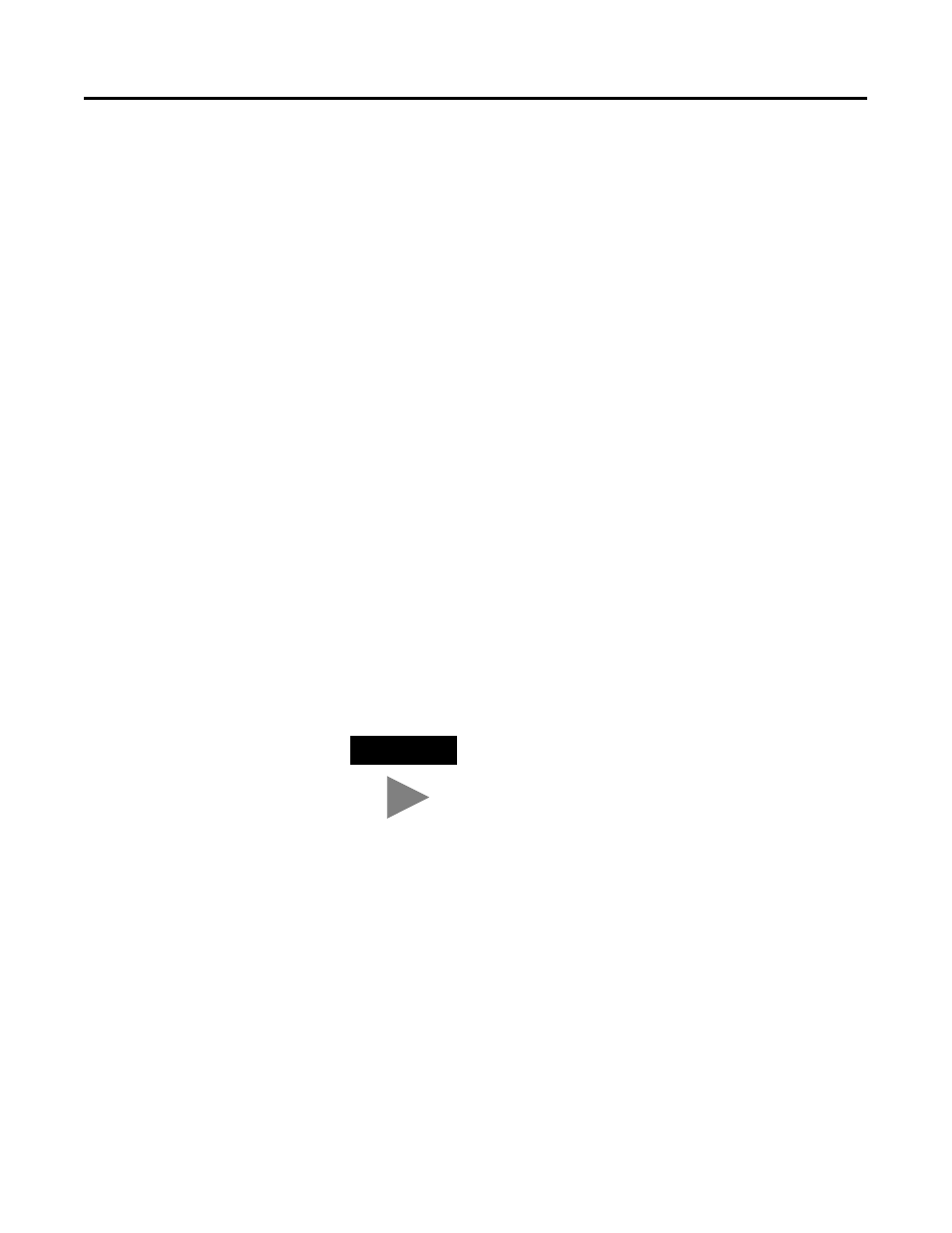
Publication 1757-IN040B-EN-P - March 2002
Operating System Installation Procedures 2-33
9. If the MS Loopback Adapter is being installed, accept the frame
type of 802.3 in the MS Loopback Adapter Card Setup dialog
box.
10. Click No in response to the prompt for whether there is a DHCP
Server on the network, unless advised otherwise by your
network administrator.
11. If you selected No in Step 10, enter the following TCP/IP
settings in the appropriate Microsoft TCP/IP Properties tabbed
pages. The following Private Networking IP Address scheme can
be utilized for the system to operate:
First Client Addressing:
NIC 1: 192.168.0.3, NIC 2: 192.168.1.3
Additional Station Addressing:
NIC 1: 192.168.0.x, NIC 2: 192.168.1.x, where x is the Station
number +2. (for Station Number 2, x=4)
•
Fill in the appropriate Subnet Mask.
All configurations use a Subnet Mask of 255.255.255.0 and a
blank Default Gatetway.
•
If necessary, fill in the appropriate Default gateway.
12. Apply changes and click OK.
13. Click Next to continue.
14. Click Next again to start the network.
15. Key in a network group.
•
If you are connecting to an existing network, ask your
network administrator to recommend the group and to
specify whether that group is a Workgroup or Domain.
TIP
If you leave the default setting for WINS, you are
prompted to leave this blank by answering Yes.
