Installing windows 2000 service pack 2, Installing windows 2000 service pack 2 -18 – Rockwell Automation 1757-SWKIT4000 ProcessLogix R400.0 Installation and Upgrade Guide User Manual
Page 44
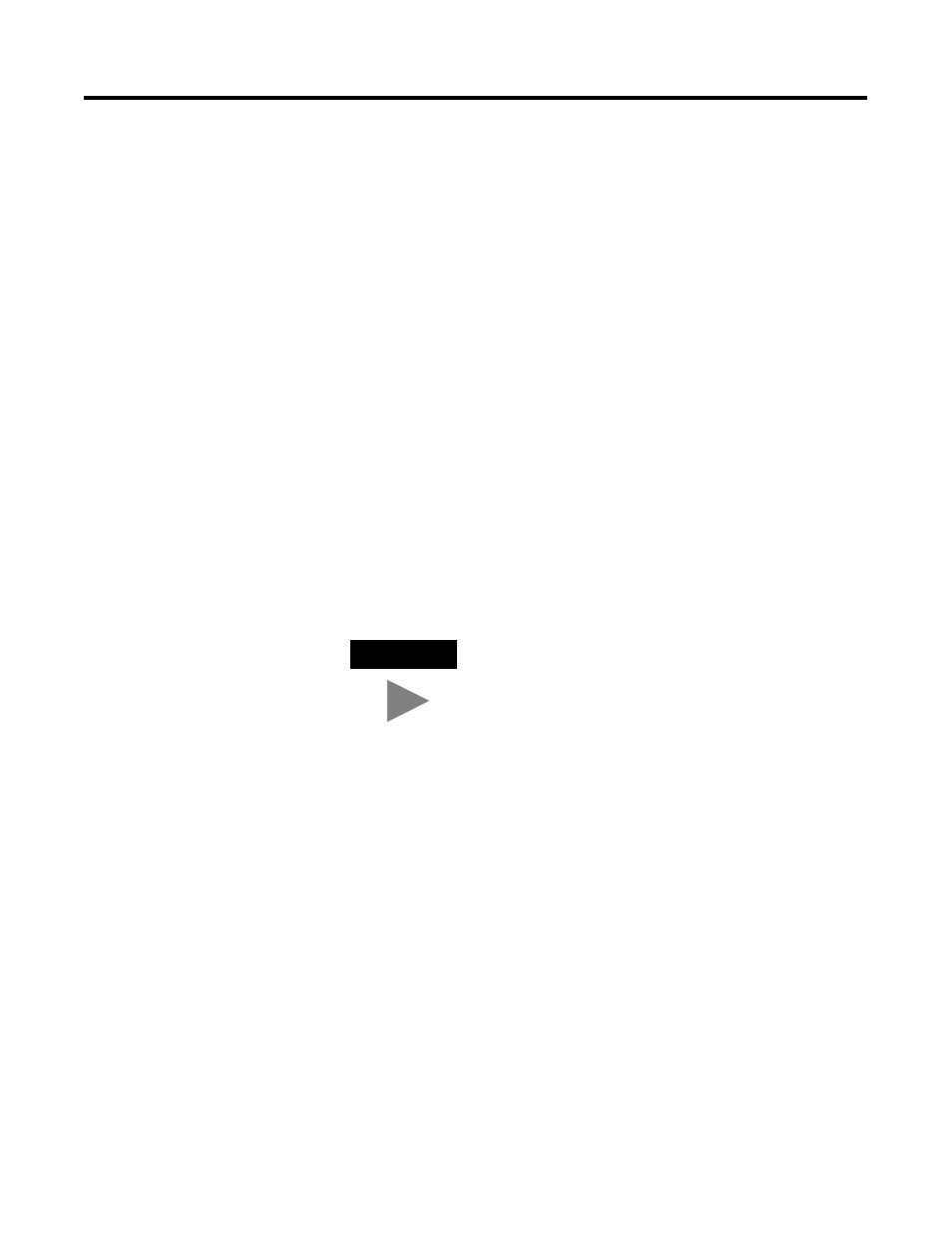
Publication 1757-IN040B-EN-P - March 2002
2-18 Operating System Installation Procedures
4. Key in this command in the Open entry field:
>winver<
and press Enter.
5. In the About Windows window, look to see if the following text
appears: Version 5.0 (Build 2195: Service Pack 2)
If the line appears as shown, you can skip to Installing Internet
Explorer 5.5 SP1 on page 2-19.
If the line does not say Service Pack 2, click OK and continue
with Installing Windows 2000 Service Pack 2 on page 2-18.
Installing Windows 2000 Service Pack 2
1. If necessary, Boot/Turn on the system.
2. Press Ctrl-Alt-Del to prompt the logon information.
3. Use the Administrator user account and enter the appropriate
password.
3. Insert the ProcessLogix R400.0 Software CD 2 into the CD-ROM
drive.
4. Click Start
⇒
Run.
5. Key in this path location in the Open entry field or use Browse
to navigate to the w2ksp2.exe file on the CD.
>D:(or your CD-ROM drive letter)\win2k_sp\w2ksp2.exe<
TIP
If this is the first time start since the operating system
install, it will be necessary to remove the default
startup Screens
Professional Systems
1. On the Getting Started with Windows 2000 window, uncheck the
Show this screen at startup checkbox.
2. Click Exit.
Server Systems
1. On the Windows 2000 Configure your Server window, select the I
will configure this Server later option and click Next.
2. Uncheck the Show this screen at startup checkbox and close the
window.
