Rockwell Automation 1757-SWKIT4000 ProcessLogix R400.0 Installation and Upgrade Guide User Manual
Page 114
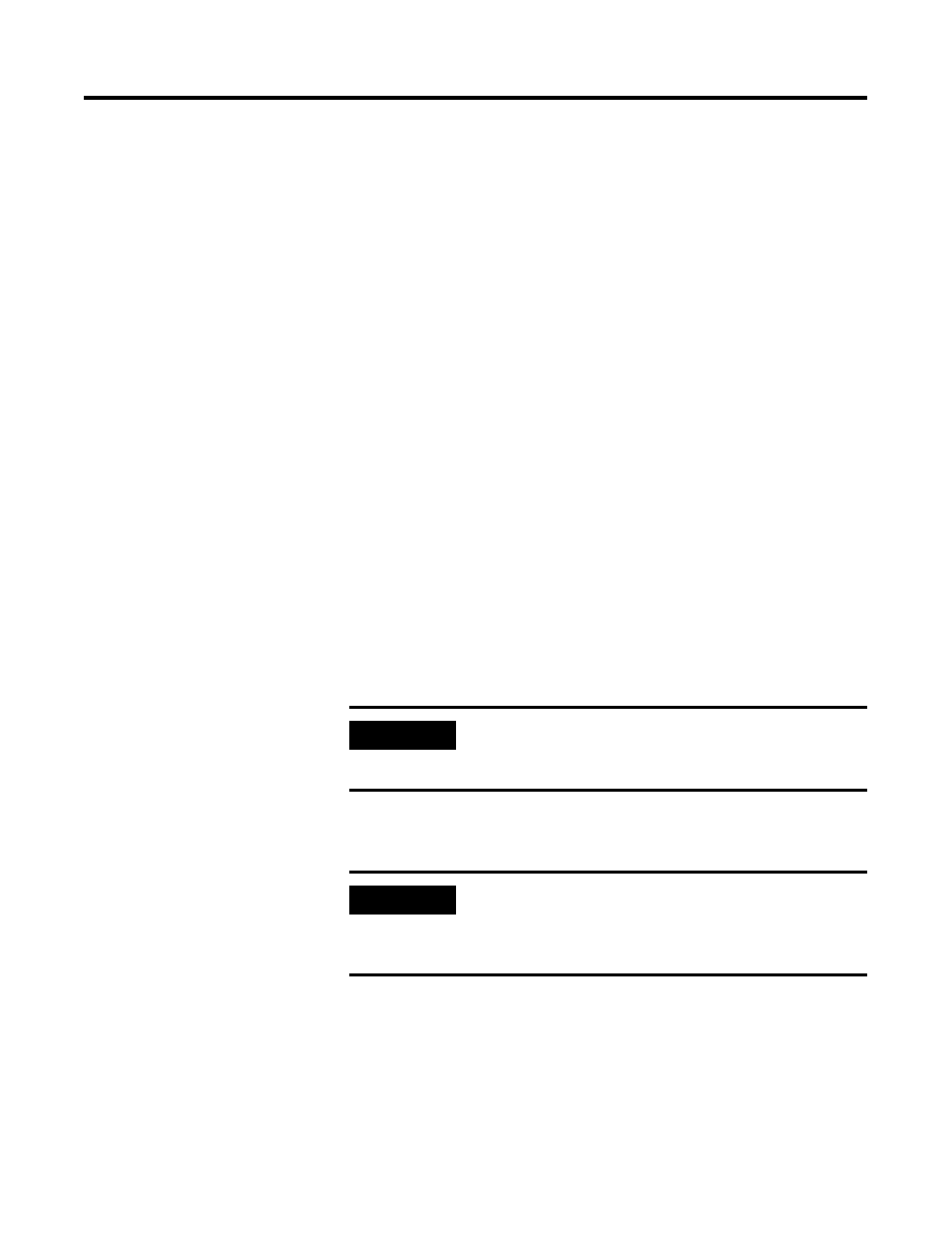
Publication 1757-IN040B-EN-P - March 2002
5-10 ProcessLogix Client Installation and Upgrade Procedures
3. Key in this path location in the Open entry field or use Browse
to navigate to the R3xxCleanUp.exe file on the CD and click
Open.
>D:(or your CD-ROM drive letter)\tools\R3xxCleanUp.exe
4. Click OK.
5. At the Warning, click Continue.
6. Select the R3XX Client to R400 Client option and click Run.
7. The application determines whether or not your system requires
Cleanup from prior Process Installations.
•
If it needs to be cleaned, click Clean, then click OK in the R3XX
Cleanup Application dialog box.
•
If it does not need to be cleaned, click OK in the R3XX Cleanup
Application dialog box.
If you are keeping Windows NT Workstation, skip to Updating the
Windows NT 4.0 Workstation Operating System for R400.0 Software
on page 5-12. If you are installing from Windows 2000 Professional,
continue with the next section.
Upgrading the Windows NT
4.0 Workstation Operating
System to Windows 2000
Professional
The following steps describe how to upgrade the Operating System
to Windows 2000 Professional.
1. Insert the Windows 2000 Professional CD-ROM into the CD
drive.
The Auto-Run capability should start the application
automatically. If it does not, do the following:
a. Click Start
⇒
Run.
IMPORTANT
You must obtain a valid Windows 2000 Professional
software license from Microsoft to upgrade Windows
NT 4.0 workstation to Windows 2000 Professional.
IMPORTANT
Be sure to logon as ps_user. If you don’t have a user
ps_user account, you must create one at this time.
Refer to Creating the ProcessLogix User Accounts on
page 2-26.
