Mailbox command 17 failure status fff7” message, Process has an exclusive lock” message – HP Storage Essentials NAS Manager Software User Manual
Page 714
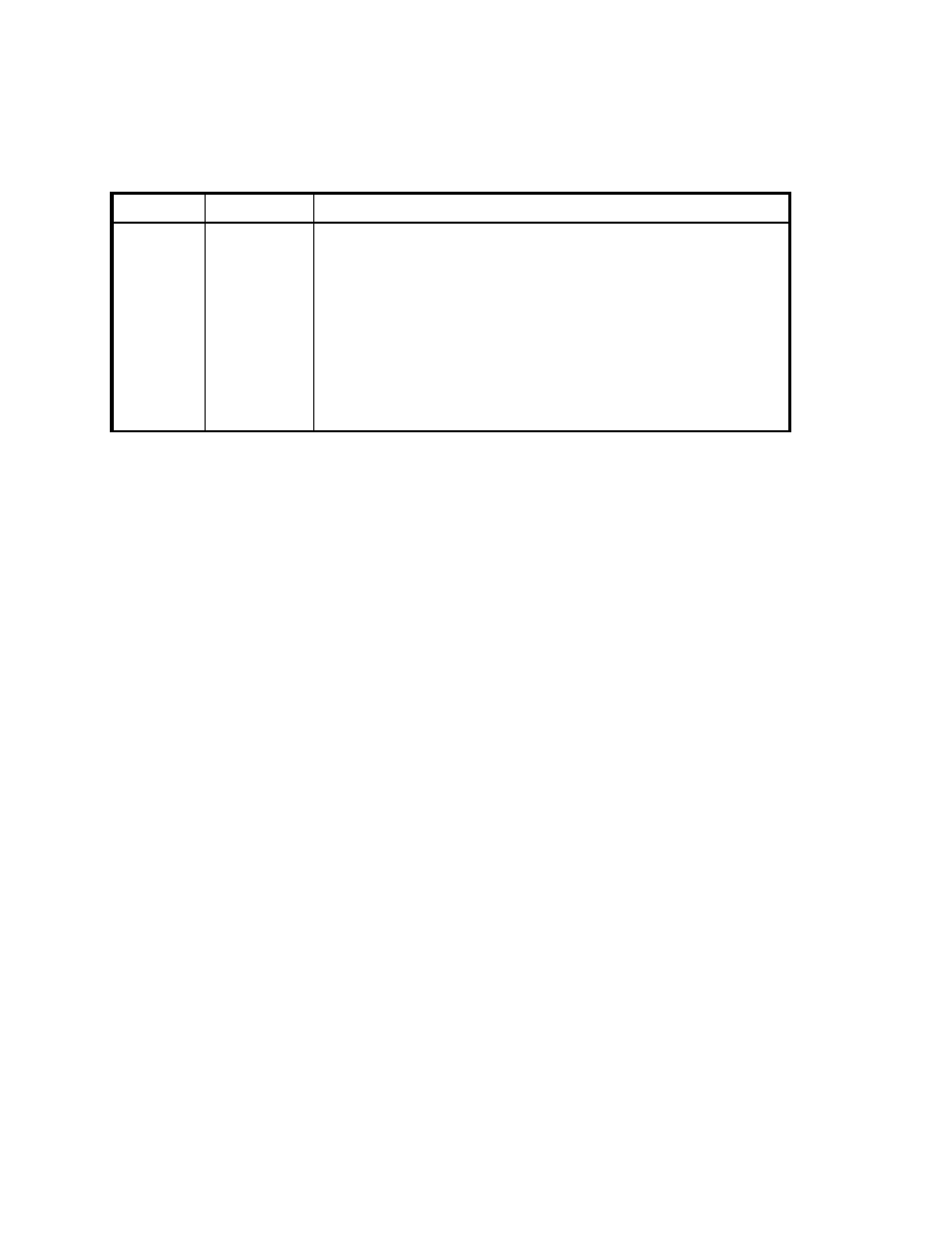
Troubleshooting
682
“mailbox command 17 failure status FFF7” Message
If one or more of your Microsoft Windows hosts are using an Emulex HBA driver, you may see the
following message in Windows Event Viewer:
“mailbox command 17 failure status FFF7”
This message can be safely ignored. The HBAAPI is being used to access data in the FLASH
memory of the adapter that does not exist and this is causing the event to be logged. This issue has
been seen with version 5.2.2 of the driver.
”Process Has an Exclusive Lock” Message
You will receive a message resembling the one shown below if a process has already locked the
EMC Symmetrix storage system and you attempt a process that requires a lock on the Symmetrix
storage system. The Symmetrix storage system can become locked for many reasons. For example,
the storage system becomes locked when it performs LUN mapping, LUN masking or Discovery
Data Collection/Get Details. The Symmetrix storage system may also remain locked after a
provisioning operation has failed.
“SYMAPI routine SymDevMaskSessionStart failed with error code 188: The operation failed
because another process has an exclusive lock on the local Symmetrix.”
After the management server has detected the lock on the Symmetrix storage system, it tries to
access the storage system for 15 minutes and logs the errors.
If you receive the error message, determine if someone is performing an operation that requires a
lock, such as LUN mapping, LUN masking or Discovery Data Collection/Get Details. This also
applies even if one of the processes is being used by a third-party product, such as for LUN
masking. If so, wait until the process is complete. Only manually remove the lock if you are certain
that no other processes are occurring on the storage system. To learn how to remove the lock, refer
to the documentation for the Symmetrix storage system.
IBM
Storage
Systems
Subsystem
Device Driver
(SDD) or
MPIO (Multi
Pathing IO)
If you discovery an IBM storage system without SDD, incorrect
stitching is displayed in System Manager for the storage system. You
are shown only one path if the storage system is using MPIO instead
of SDD.
Table 145
Known Device Issues (continued)
Device
Software
Description
- Storage Essentials Report Designer Software Storage Essentials Global Reporter Software Storage Essentials Exchange Viewer Software Storage Essentials Chargeback Manager Software Storage Essentials Enterprise Edition Software Storage Essentials File System Viewer Software Storage Essentials Backup Manager Software Storage Essentials Provisioning Manager Software
