105 mvc_disk_extentvw, 106 mvc_assetsummary, Table 105 – HP Storage Essentials NAS Manager Software User Manual
Page 553
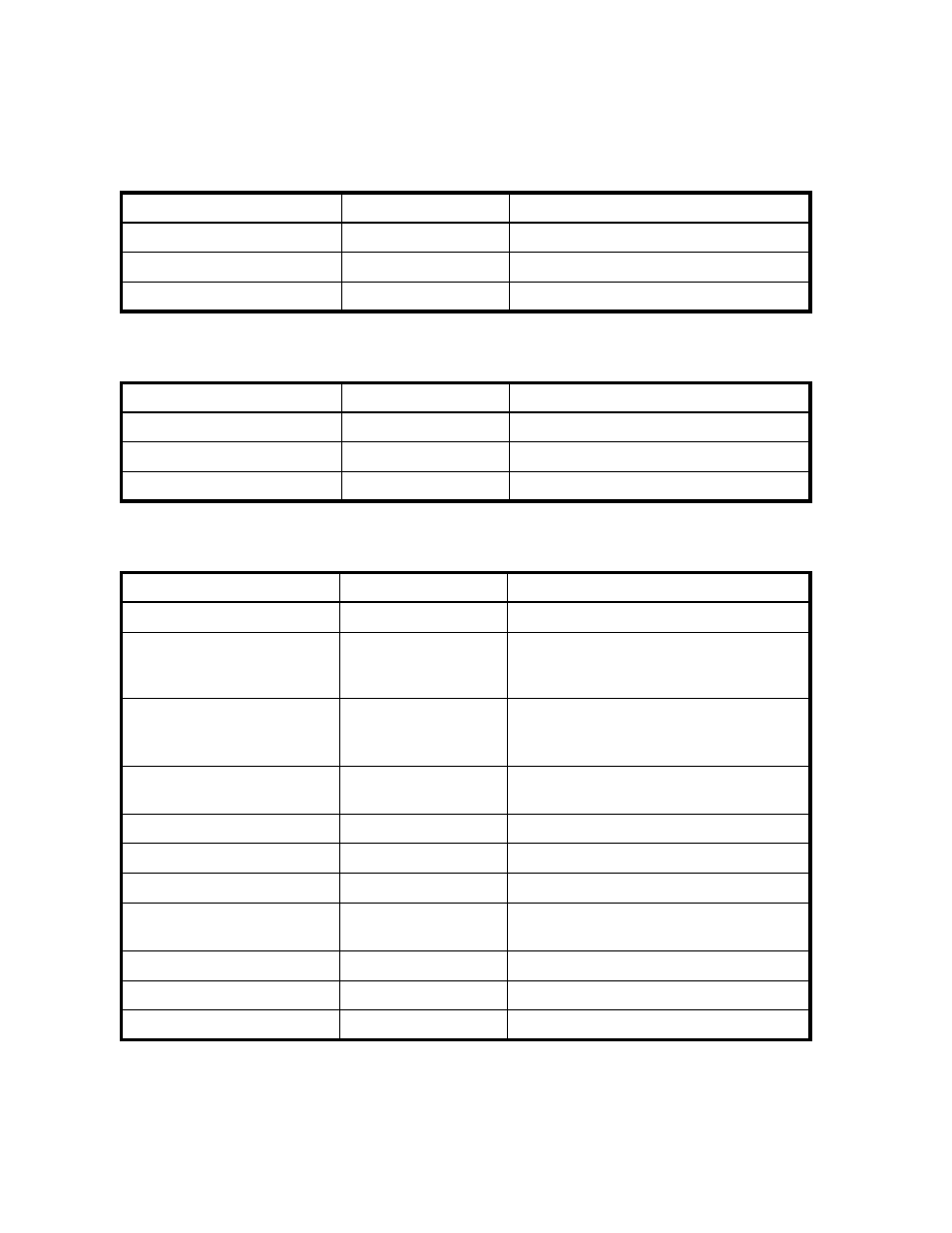
Storage Essentials 5.1 User Guide 521
EnableStatus
VARCHAR2(254)
Availability
VARCHAR2(254)
BASETABLENAME
CHAR(11)
Name of the base table
Table 104
MVC_DISKDRIVESUMMARYVW (continued) (sheet 2 of 2)
Column Name
Type
Description
Table 105
MVC_DISK_EXTENTVW
Column Name
Type
Description
ExtentID
NUMBER
Disk Extent ID
ContainerExtentID
NUMBER
Container Extent ID
DiskID
NUMBER
Disk Drive ID
Table 106
MVC_ASSETSUMMARY
Column Name
Type
Description
DOMAINID
NUMBER(38)
Domain ID
ASSETID
NUMBER(38)
ID of the Asset depending on Assetclass for
example if the assetclass is Host then this is
host.id
ASSETCLASS
VARCHAR2(13)
The Asset class are “HOST”,
“APPLICATION”, “STORAGESYSTEM” or
“SWITCH”
NAME
VARCHAR2(256)
Name of the Host for example in case of
Host this host name.
DATECREATED DATE
Creation
Date
DATELASTMODIFIED
DATE
Date last modified.
DESCRIPTION
VARCHAR2(255)
Asset description
STATUS
VARCHAR2(8)
Asset status. Can be 'NEW', 'MISSING',
'REPAIRED', 'IN USE'
VENDOR VARCHAR2(254)
Asset
Vendor
MODEL VARCHAR2(254)
Asset
Model
SERIALNUMBER VARCHAR2(254)
Asset serial number
- Storage Essentials Report Designer Software Storage Essentials Global Reporter Software Storage Essentials Exchange Viewer Software Storage Essentials Chargeback Manager Software Storage Essentials Enterprise Edition Software Storage Essentials File System Viewer Software Storage Essentials Backup Manager Software Storage Essentials Provisioning Manager Software
