Resetting the log, Database password, 31 default passwords for database accounts – HP Storage Essentials NAS Manager Software User Manual
Page 273: Cked. see, Warning messages during reinitializing the, Database
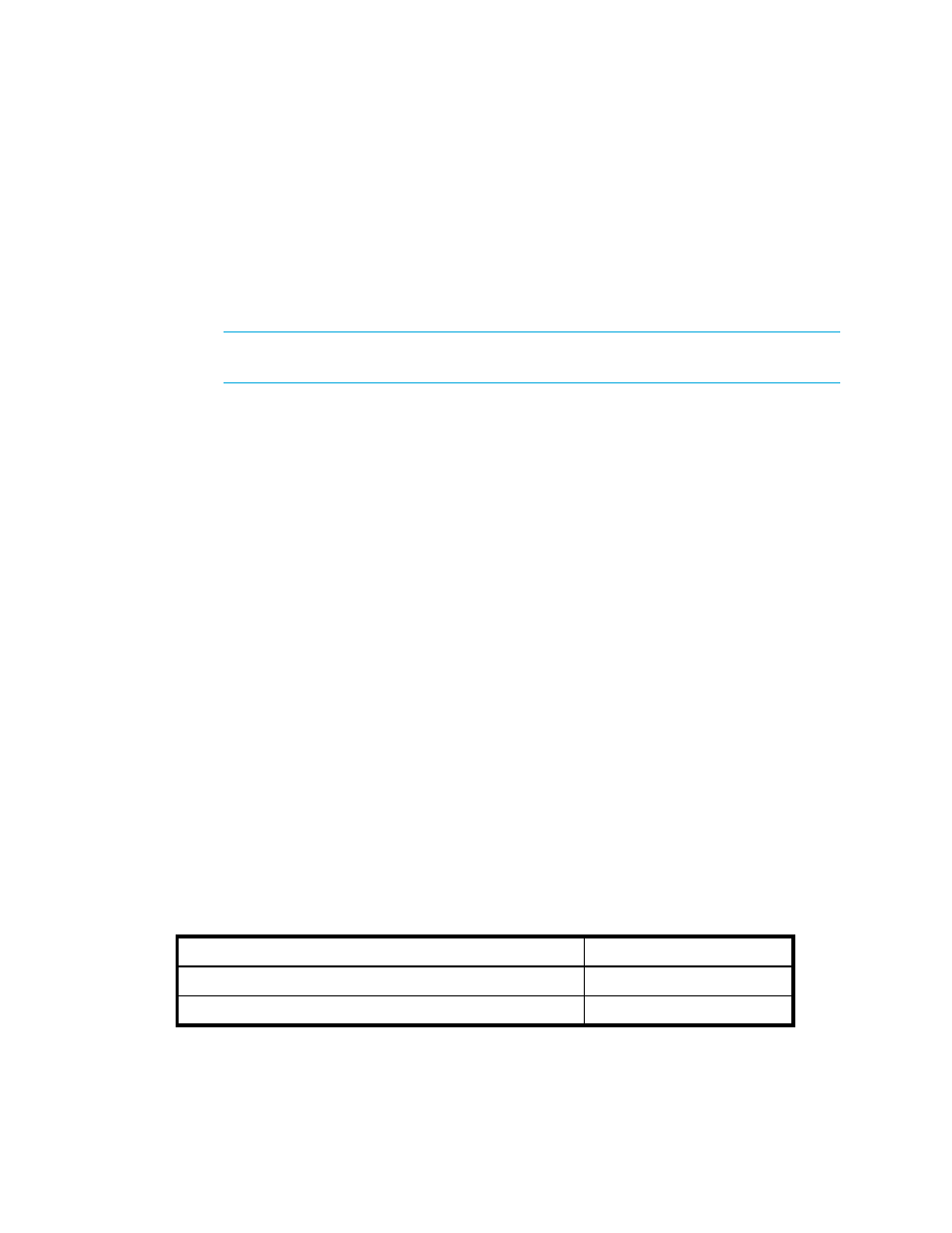
Storage Essentials 5.1 User Guide 241
1.
Access the Database Admin Utility as described in ”
Accessing the Database Admin Utility
2.
Click Set Oracle Listener Password in the left pane.
3.
Type the new Oracle listener password in the New Listener Password field in the right pane.
4.
Type the new Oracle listener password again in the Confirm New Listener Password field.
If you want to clear the New Listener Password and Confirm New Listener Password
fields, click the Clear All button.
IMPORTANT:
Only the following are allowed in the password: letters (a-z, A-Z),
numbers(0-9) and underscores(_).
5.
Click the Set Oracle Listener Password button.
The Oracle Listener Password is changed.
Resetting the Log
When you click the View Logs button, a separate window appears displaying the logs. You can
clear this separate window by clicking Reset Log. When you are asked if you want to reset the
log, click Yes.
Warning Messages During Reinitializing the Database
When you use dbAdmin.bat to re-initialize the database, warning messages resembling the
following appear in the command prompt window that pops up when the dbAdmin.bat file is
double-clicked. You can ignore these messages.
Connected.
Creating FSRM DATA tablespace
Creating FSRM INDX tablespace
Connected.
Warning: View created with compilation errors.
Warning: View created with compilation errors.
Warning: View created with compilation errors.
Database Password
The management server uses the following accounts to access and manage the database for the
management server. You should change the passwords to these accounts to prevent unauthorized
access.
Table 31
Default Passwords for Database Accounts
Account Name
Default Password
SYS (database admin user)
change_on_install
SYSTEM (database admin user)
manager
- Storage Essentials Report Designer Software Storage Essentials Global Reporter Software Storage Essentials Exchange Viewer Software Storage Essentials Chargeback Manager Software Storage Essentials Enterprise Edition Software Storage Essentials File System Viewer Software Storage Essentials Backup Manager Software Storage Essentials Provisioning Manager Software
