HP StoreEver Ultrium Tape Drives User Manual
HP Storage
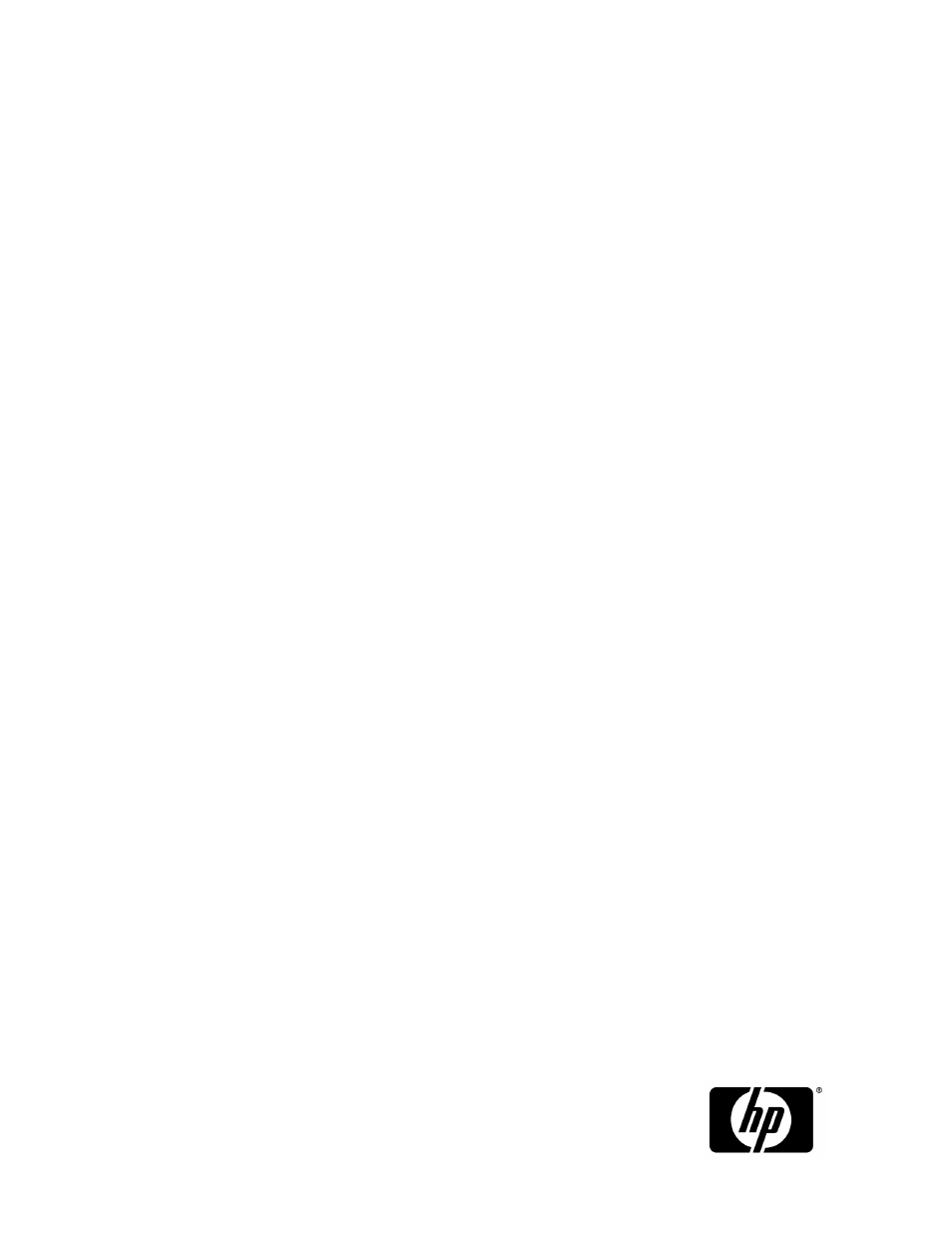
HP StorageWorks TapeAssure service version
1.1
User guide
This document provides information about the HP StorageWorks TapeAssure service, which makes it possible
to monitor the health and status of your standalone Ultrium tape drives. This guide is intended for storage and
system administrators who monitor and manage tape devices.
Part Number: EH957-90925
Second edition: September 2010
This manual is related to the following products:
Table of contents
Document Outline
- User guide
- 1 Introduction
- 2 Installation and configuration
- Downloading, installing, and starting the TapeAssure service
- Setting service configurations
- Downloading and installing Command View TL
- Reporting events to the Windows application log
- Verifying the installation
- About plug and play
- About using Command View TL with the TapeAssure service
- About the Command View TL Library Selection screen
- TapeAssure integration with HP Library & Tape Tools (L&TT)
- TapeAssure overview
- Library and serial number information
- About the operation of the TapeAssure service
- 3 Using TapeAssure
- 4 Troubleshooting the TapeAssure service
- Check compatibility
- Check the filter driver installation
- Check that the TapeAssure service is running
- Verify TapeAssure drive discovery
- Check the configuration file
- Check the TapeAssure service log for sent tickets
- Check the Command View TL Device Analysis Service log for received tickets
- Check the Command View TL Device Analysis log for rejected tickets
- 5 Frequently asked questions
- 6 Support and other resources
