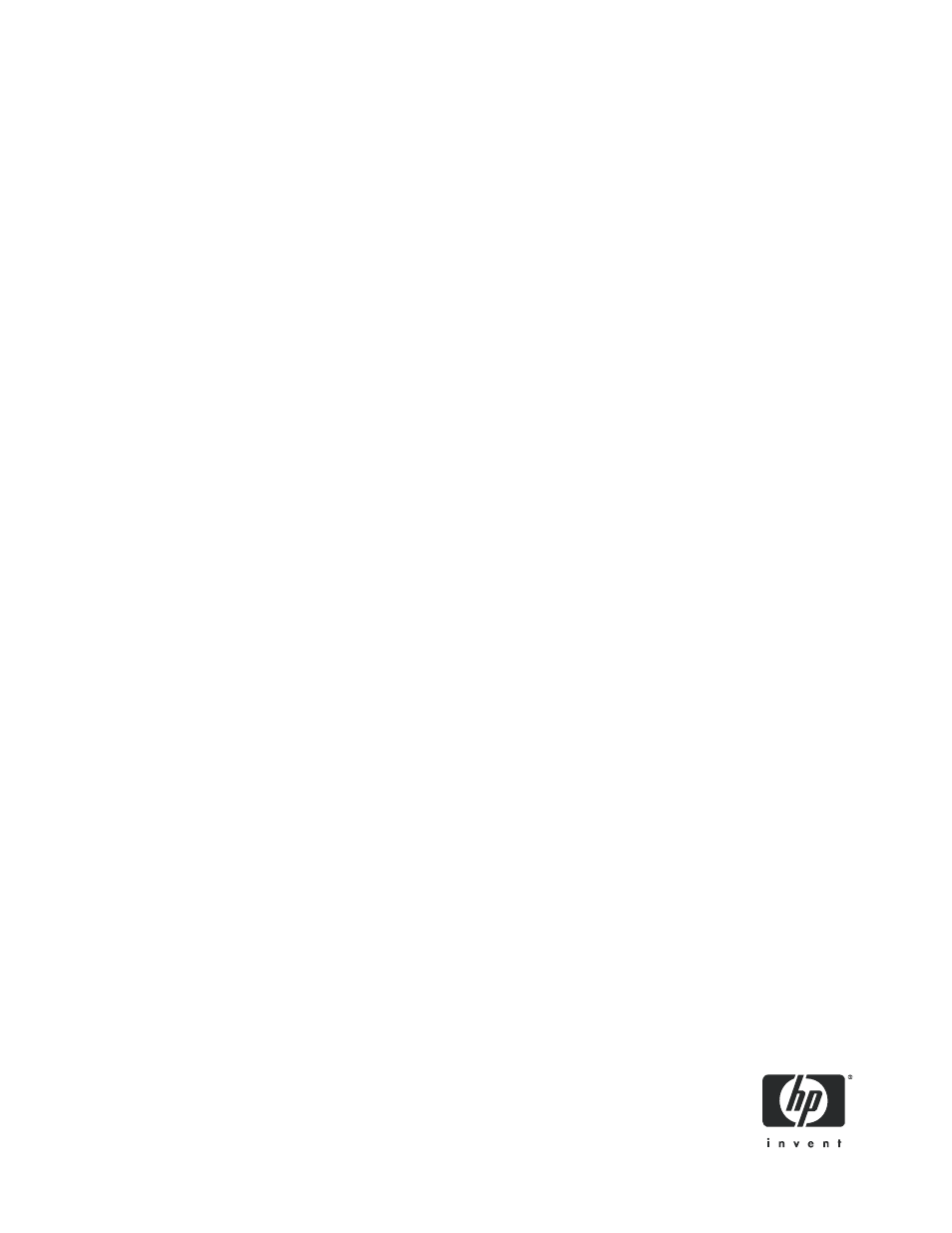HP StorageWorks 2000fc G2 Modular Smart Array User Manual
HP Storage
Table of contents
Document Outline
- Contents
- Figures
- Tables
- About this guide
- Overview
- Components
- Installing the enclosures
- Connecting hosts
- Basic operation
- LED descriptions
- Configuring a system for the first time
- Troubleshooting
- Fault isolation methodology
- Diagnostic steps
- Is the front panel Fault LED amber?
- Is the controller back panel OK LED off?
- Is the controller back panel Fault/Service Required LED amber?
- Are both drive module LEDs off (Online/Activity and Fault/UID)?
- Is the drive module Fault/UID LED blinking amber?
- Is a connected host port’s Host Link Status LED off?
- Is a connected port’s Expansion Port Status LED off?
- Is a connected port’s Ethernet link status LED off?
- Is the power supply’s AC Power Good LED off?
- Is the drive enclosure back panel OK LED off?
- Is the drive enclosure Fault/Service Required LED amber?
- Controller failure in a single-controller configuration
- Isolating a host-side connection fault
- Isolating a controller module expansion port connection fault
- Resolving voltage and temperature warnings
- Parts catalog
- Environmental requirements and specifications
- Electrostatic discharge
- Regulatory compliance and safety
- Regulatory compliance
- Federal Communications Commission notice
- Class A equipment
- Class B equipment
- Declaration of conformity for products marked with the FCC logo, United States only
- Modifications
- Cables
- Regulatory compliance identification numbers
- Regulatory compliance label location
- Laser device
- Laser safety warning
- Certification and classification information
- Laser product label
- International notices and statements
- Safety
- Regulatory compliance
- Index